How to start selling on Shopee Singapore: Step-by-step guide
Read more from our guide how to sell on Shopee Singapore. Including how to set up a Shopee seller account, how much shopee charges sellers and more!

Online selling platform Carousell was initially launched here in Singapore - and now trades successfully across swathes of Southeast Asia, Hong Kong, Macau, New Zealand, Australia, and Canada. Carousell is a marketplace platform, where individual sellers and business owners can list their items, covering everything from vintage clothing to second hand cars, to connect directly with customers. If you’re wondering how to sell in Carousell Singapore we have all you need to know in our full guide.
And if you’re looking to build a business selling online, we’ll also introduce Wise Business as a handy tool to cut the costs of transacting internationally.
| Table of contents |
|---|
Carousell¹ is an online marketplace which connects sellers and customers, with a huge user base in Singapore. Sellers here can register an account easily online or in the Carousell app, simply to sell a few unwanted items, to build a full ecommerce business, or anything in between.
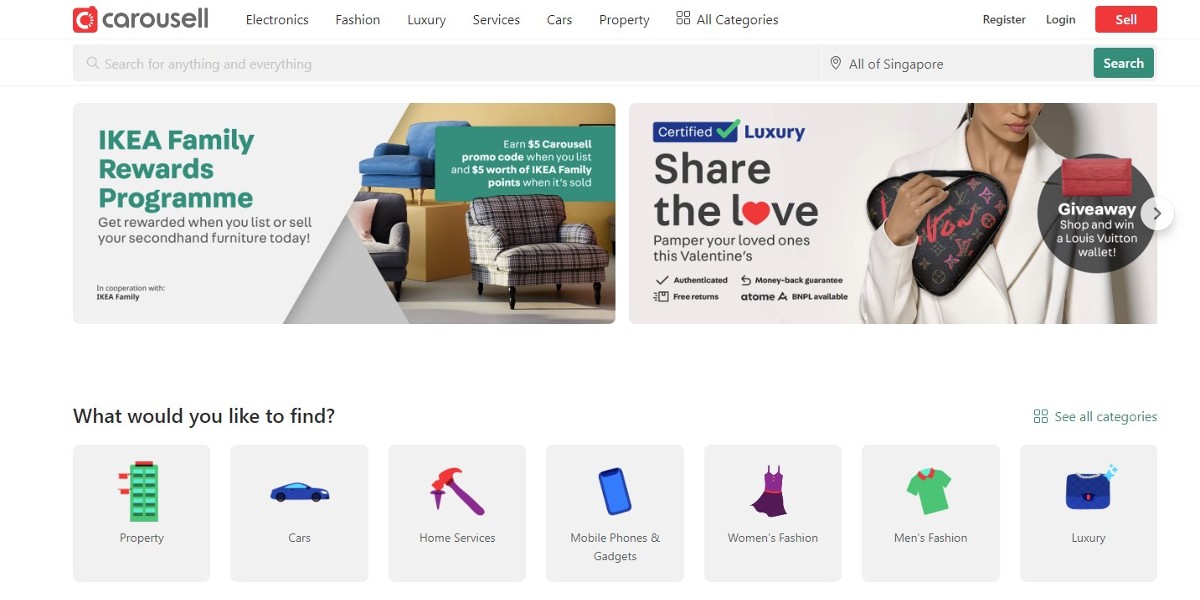
Carousell accounts are free to set up, although you’ll pay fees based on your sales. You can also get secure payment and shipping support from Carousell, as well as using Carousell’s marketing tools to make your products more visible to customers².
One of the great things about Carousell is that you can buy - and sell - pretty much everything. From individuals decluttering their homes and listing a handful of preloved items, to professionals and business owners choosing Carousell as their preferred online marketplace, you’ll find it all.
As well as physical goods like fashion items, electronics, homeware and gym equipment, you can also find event tickets, services like tailoring or home cleaning, tutoring and more. There’s a fairly short list of prohibited items³ which can’t be sold on Carousell SG, all of which are fairly obvious. Items which are illegal or dangerous for example, naturally can’t be sold.
Getting set up on Carousell is pretty easy to do. The best way to use Carousell is through the Carousell app. Although you can also use Carousell online, the app is popular as an easy way to manage your account on the move, with instant notifications if a customer asks a question, or when you make sales. Here’s a look at how to sell on Carousell Singapore step by step.
Once you’ve downloaded the Carousell app you’ll be prompted to sign up, which you can do with an email, Google or Facebook ID. Add your personal details following the prompts onscreen, including entering your local phone number to receive a verification code.
Part of the process of registering is to complete your profile. As Carousell is a peer to peer selling site, you’re advised to add some detail about yourself and what you’re selling, including a photo or logo, to create an authentic profile which helps build trust with other Carousell users and shoppers.
Now you can add the items you want to sell. Pick the category of products and follow the instructions to enter the mandatory and optional details about the products you’re selling. You can also insert up to 10 photos of the items so your customers can view them easily.
If you have multiples of an item you can set the number of each product you have to sell, as well as choosing the delivery and payment options you prefer. Check everything over and save, and your items will be visible to Carousell customers.
If you’ve got Carousell on your phone you’ll be able to easily chat with customers if they have questions about the items you’re selling, or if you need to agree the best ways to deliver or hand over products. Once you’ve agreed a sale you’ll need to accept the deal in the app and arrange delivery.
If you prefer, you can also choose to use Carousell seller protection, which is a tool which allows sales to automatically be accepted, with buyers paying Carousell as an intermediary. Once you’ve arranged the delivery, Carousell can release the payment - protecting both the buyer and seller from scams and no-shows. We’ll look at this option a little more next.
As a seller you can cancel a deal under certain circumstances - however you can’t cancel once the item has been marked in the app as being mailed out, or once a meet up order has been confirmed⁴. If you have to cancel the deal after it’s been arranged, the payment will be refunded to the buyer via the method they’d originally paid.
Once a deal has been agreed you’ll need to get your money from the buyer. This can work in different ways based on your preferences and the type of items you’re selling. In some cases, Carousell sellers arrange to meet up with buyers, so the buyer can check over the item and hand over cash. Other sellers prefer to offer electronic payment options to customers, such as PayNow or card payments.
One good option to consider is Carousell protection⁵. In this case, a buyer will make the payment for the item to Carousell, and once you’ve shipped it the money will be released. This can work well on both sides - there’s no risk of you turning up to hand over an item and having a buyer ghost you, and the buyer is also assured that you’ll ship the product as agreed, increasing trust and confidence.
If you use Carousell protection you’ll need to add a bank account to your Carousell account, to receive the transfers from customers once items have been sold.
Your profits will be added to your Carousell account, and when you’re ready you can withdraw the balance to your bank or card. Card withdrawals are instant, while withdrawals to a bank account might take a day or two.
You can send items to customers by mail, including courier and tracked services, or have your products collected by the customer in person.
Carousell offers some protected shipping options⁶, which mean you can send your item using one of their preferred providers, and then track your parcel in the Carousell app. Alternatively some sellers prefer to meet up with customers to hand over items in person - if you’re doing this you’ll need to take common sense precautions like meeting in a public place and letting others know where you’re going.
You’ll be able to list up to 30 items at a time with Carousell, or can upgrade to a fee paying package if you’d rather have more active listings at any given time. The 30 active listing limit covers most product categories - but there are a few which are exempt, so depending on what you’re selling you may find you have more options.
The Carousell fees you pay can vary based on the item you’re listing, the number of active listings you have, how you accept payment, and whether or not you choose to use any of Carousell’s own promotional and marketing offers. You’ll see the relevant fees in the Carousell app when you list your items.
You’ll need to pay any relevant Carousell fees with Carousell coins⁷, which can also be used for adverts and promotions on your listings. Carousell coins are not convertible back to cash so you’ll want to keep an eye on your balance to make sure you don’t accidentally end up with too many.
Carousell sellers include everyone from individuals looking to pass on a few preloved items, people building a side hustle selling online, and fully fledged e-commerce professionals. If you’re investigating Carousell as a way to build your own e-commerce operation, you could also benefit from Wise Business when sending or receiving international payments.
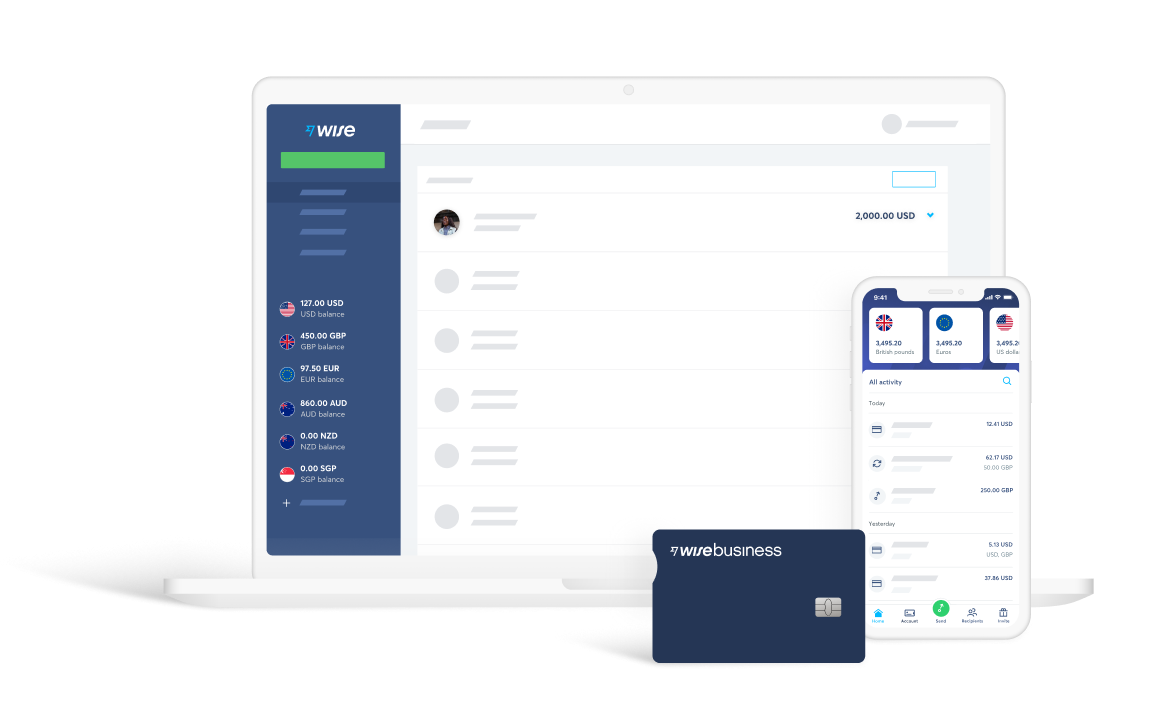
Wise Business gives easy access to all you need for international e-commerce — without the high fees, hefty admin, and headache of a local bank:
| 💼 Case Study: Learn how online marketplace Novelship saves around $20,000 and 20 hours a month by using Wise Business to pay overseas suppliers |
|---|
Open a Wise Business account online or in app for a one time low fee, with no ongoing fees and no minimum balance to worry about. You’ll only ever pay low, transparent fees for the services you need - allowing you to pay and get paid in 50+ currencies with lower costs compared to using a regular bank.
Pricing/fees: Please see Terms of Use for your region or visit Wise Fees & Pricing for the most up to date pricing and fee information
Carousell is an easy to use, popular site for buying and selling - you can find pretty much anything you might need there, and a lot of things you may not even have thought of. No matter what you’re selling - from passing over a few unwanted items from your home, to building a full Carousell e-commerce business, you’ll find what you need at Carousell.
Use this guide to explore your Carousell options - and don’t forget, if you’re looking to build an e-commerce business with suppliers or customers based overseas, you could save on payments and currency conversion, with Wise Business.
Sources:
Sources checked on 30/01/2023
*Please see terms of use and product availability for your region or visit Wise fees and pricing for the most up to date pricing and fee information.
This publication is provided for general information purposes and does not constitute legal, tax or other professional advice from Wise Payments Limited or its subsidiaries and its affiliates, and it is not intended as a substitute for obtaining advice from a financial advisor or any other professional.
We make no representations, warranties or guarantees, whether expressed or implied, that the content in the publication is accurate, complete or up to date.

Read more from our guide how to sell on Shopee Singapore. Including how to set up a Shopee seller account, how much shopee charges sellers and more!

Guide for selling on Lazada Singapore. We covered how to sell on Lazada Singapore, what are Lazada seller fees and more!