How to sell on Lazada Singapore - step-by-step guide
Guide for selling on Lazada Singapore. We covered how to sell on Lazada Singapore, what are Lazada seller fees and more!

Shopee is one of the largest e-commerce platforms in Southeast Asia. Shopee was launched in Singapore in 2015, and is now used by millions of shoppers every month. If you’re a business owner and wondering how to start selling on Shopee, you’re in the right place.
We’ll cover all you need to know about how to sell on Shopee SG, and also touch on smart ways to pay suppliers, staff and contractors overseas, with low cost international transfers and mid-market rate currency exchange from Wise.
| Table of contents |
|---|
Shopee¹ is a Singapore based e-commerce platform which allows customers to buy a broad range of local and international branded goods. Since starting out in Singapore in 2015, Shopee has expanded across the region and beyond, and brought out additional features like ewallet ShopeePay, and Shopee Premium.
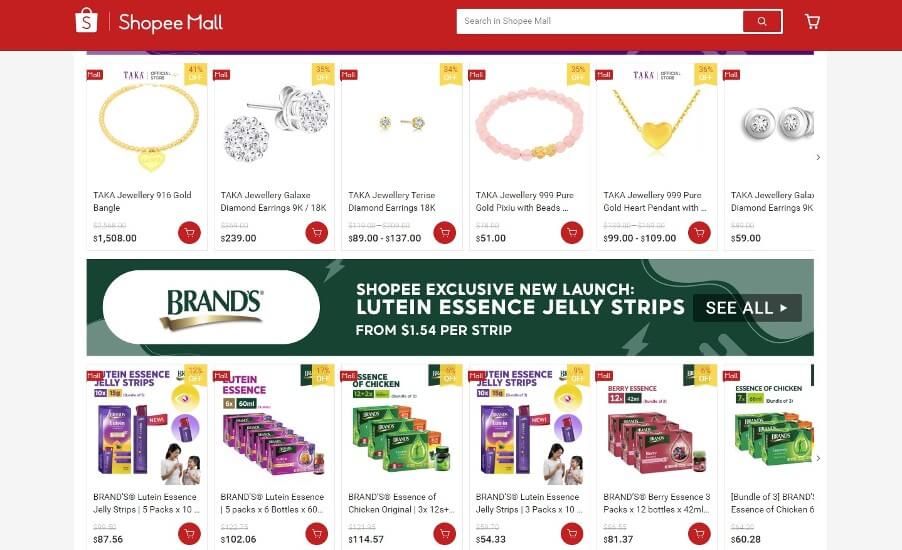
Shopee sellers can choose to set up stores on Shopee Marketplace, Shopee Mall and Shopee Supermarket² . Shopee Marketplace is available to all registered Singapore based sellers and resellers, Shopee Mall is for brands and authorised distributors of branded goods, and Shopee Supermarket is for local authorised distributors of food and household goods.
Read on for more about how to sell on Shopee Singapore, from setting up your Shopee account to connecting with customers and making your first sales.
As well as having a huge user base, sellers on Shopee can benefit from³:
The processes to start selling on Shopee Mall and Shopee Supermarket are different to the steps you’ll need to take to register as a Shopee Marketplace seller. However, you’ll be able to get Shopee support and service easily online or by calling the seller customer service team. Let’s walk through how to sell on Shopee SG step by step, focusing on becoming a Marketplace seller⁴.
The first thing you’ll need to do is register a Shopee seller account, which you can do online or in the Shopee app. To register online, head to the Shopee desktop site and select Sign Up. You’ll be prompted to enter your phone number and complete a verification puzzle. Enter the verification code, and follow the prompts to set a password.
You’ll need to add some personal details, and information about your business if you have a Singapore registered company. Usually individual sellers just need an NRIC or FIN number and ID card, while registered business owners may be asked to provide the company’s licence number (UEN - Unique Entity Number), and business licence documents.
Once you’re registered with Shopee as a seller you can start to set up your store. Choose a good shop name and create an attractive profile, with a description of the store and a cover photo. Shopee’s store naming policy means you can’t include vulgar or sensitive words in your store name, you can’t add the platform’s name to your store name, and you can’t use any brand names if you’re not the brand owner or an authorised distributor.
Next you’ll need to start adding your products to Shopee so customers can get shopping. Open the Shopee App and tap on Me, then My Shop. Select Add New Products.
You’ll be prompted to add the mandatory information about your products - such as the name, category and description, plus one or more images. You can either select Take Photo to capture a new photo via your phone camera, access Photo Library to choose existing photos, or even import photos from your Instagram account. You can add up to nine photos for each listing.
Tap Save to save your product information and Publish to publish new items
Now it’s time to decide how you’ll get your products into your customers’ hands. Shopee has selected third party logistics providers which it recommends - or you can pick your own shipping company if you’d prefer. Using the Shopee supported logistics providers comes with the benefit that you’ll be able to track shipments via Shopee’s app, and you’ll be able to show automatically calculated shipping costs on the website when customers visit your store.
You’re now ready to make your first sales! Once customers start to place orders you’ll need to pack their items, including adding an air waybill, and arrange for shipping. An air waybill includes details of the shipment and tracking information, and is needed to ensure the items are safely delivered.
It’s free to start selling on Shopee, but there will be commission and other charges to pay, based on the sales you make. In total, depending on how your business is arranged, you may pay up to 3 different fees to Shopee SG:
Some fees are waived for new sellers, and some sellers may choose not to use all of Shopee’s support services, which can again bring down the overall cost. Here are the details:
| Length of time as a registered Shopee seller | Commission fee |
|---|---|
| Under 90 days | 0% |
| 90 days + | 2% + GST (2.16% total) Some categories of product have a per item commission cap of 30 SGD - others are uncapped |
To promote your store you may also choose to add in seller sponsored discounts or vouchers. If this is the case, these seller sponsored promotions are deducted from the selling price before commission is calculated.
In addition to any commission fee you pay, you’ll also normally have to pay a Shopee transaction fee, which is usually 2% + GST (2.16% total). Transaction fees for SPayLater transactions can be higher - from 2% to 5%.
The final fee to know about is the Shopee service fee which applies to some sellers, if they sign up to the Coins Cashback or Free Shipping programmes. If you’re using either of these programmes, make sure you get a full rundown of the fees which will apply to your account before you start selling.
You do not need to have a registered business to sell on Shopee Marketplace. To get verified as an individual seller you’ll just need an NRIC or FIN number, and a local phone number.
There’s no barrier to operating on Shopee as a seller if you’re a foreigner in Singapore - but as you’re asked for a FIN number to register, you’ll need to be a legal resident here to get started.
If you’re selling on Shopee, and using foreign suppliers for your stock, you could cut the costs of international payments and currency conversion, with Wise Business.
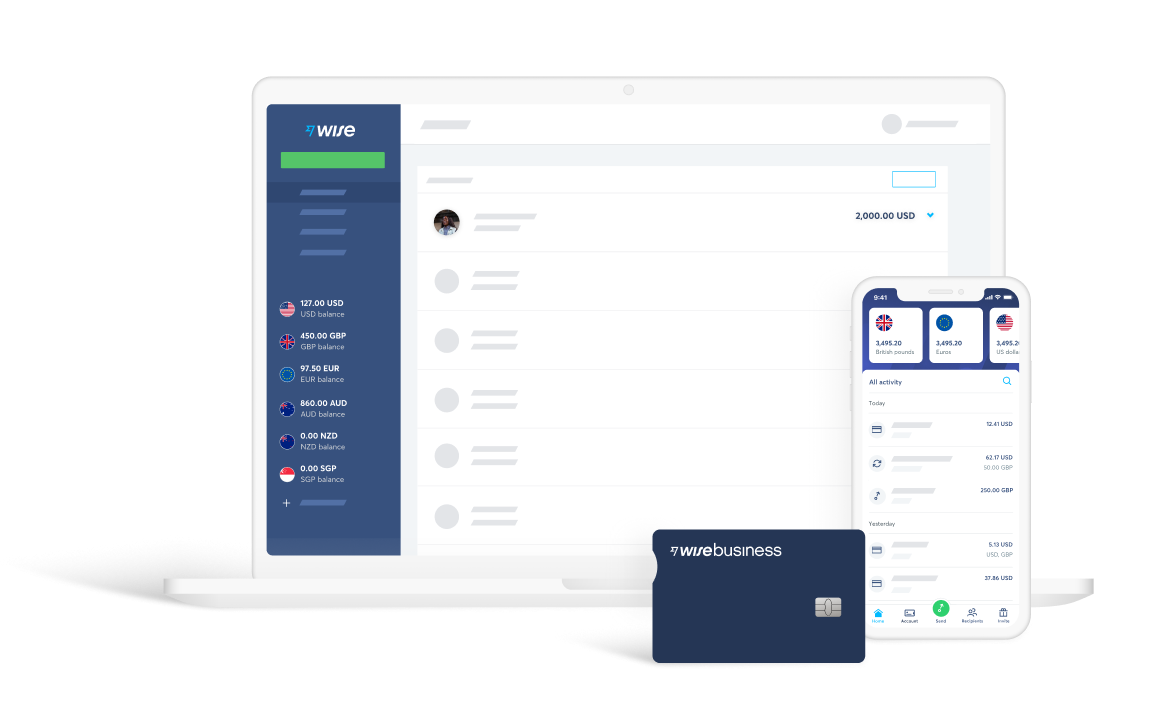
A Wise Business account comes with everything you need to grow your business and operate internationally — without the high fees, hefty admin, and headache of a local business bank account:
| 💼 Case Study: Learn how online marketplace Novelship saves around $20,000 and 20 hours a month by using Wise Business to pay overseas suppliers |
|---|
Register for a Wise Business account online or in the Wise app, and get started sending payments right away. You’ll benefit from low, transparent fees and currency exchange which uses the Google exchange rate - which can mean you save significantly versus your normal bank.
Pricing/fees: Please see Terms of Use for your region or visit Wise Fees & Pricing for the most up to date pricing and fee information
Shopee is a super popular e-commerce site for both online shoppers and sellers looking to connect with a wide range of customers. Getting set up as a Shopee Marketplace seller is pretty easy to do, and your entire account can be managed online or in the Shopee app. There’s lots of helpful information over on the Shopee Seller Center to help you make the most out of your Shopee store, too.
Before you register with Shopee make sure you read through the fee structure that’ll apply to your account. Depending on how you set up your Shopee store, you may have to pay several different fees, which are worth knowing in advance. Don’t forget also, to check out Wise Business as another good way to protect your business profits, with easy ways to pay and get paid in foreign currencies, without the bad exchange rates or sneaky fees you often run into with mainstream banks.
Sources:
Sources checked on 30/01/2023
*Please see terms of use and product availability for your region or visit Wise fees and pricing for the most up to date pricing and fee information.
This publication is provided for general information purposes and does not constitute legal, tax or other professional advice from Wise Payments Limited or its subsidiaries and its affiliates, and it is not intended as a substitute for obtaining advice from a financial advisor or any other professional.
We make no representations, warranties or guarantees, whether expressed or implied, that the content in the publication is accurate, complete or up to date.

Guide for selling on Lazada Singapore. We covered how to sell on Lazada Singapore, what are Lazada seller fees and more!

Read more from our guide how to start selling in Carousell Singapore. We cover how to get started, what to sell on Carousell and what are the seller fees.