Retiring in Singapore: 2025 Guide for Foreigners
Thinking about retiring as an expat in Singapore? Our 2025 guide details visa requirements, living costs, and the pros and cons of retiring here.
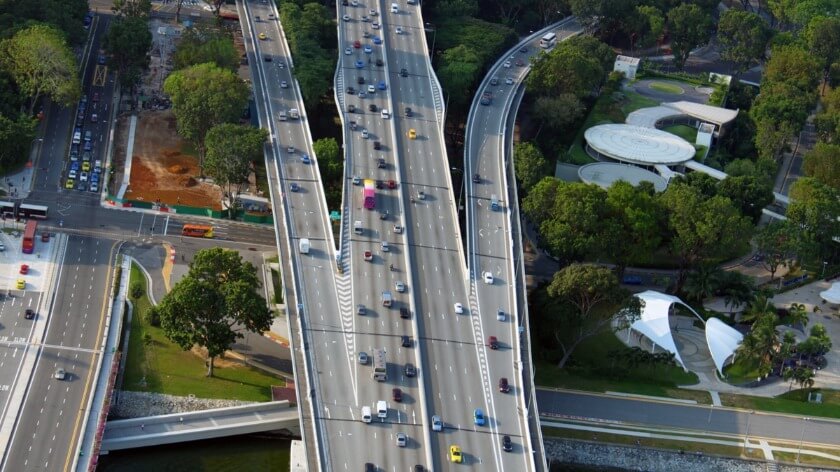
ERP stands for electronic road pricing - the system used in Singapore to regulate traffic and charge road users according to when and where they drive. You’ll pay an ERP fee when you pass under the electronic gantries in your car during operational hours - failure to pay is against the law and will result in a fine.
There are various ways you can make ERP payments using a physical ERP card or a virtual solution. This guide covers your options so you can figure out the best way to pay your ERP charges, and stay on the right side of the law.
| Table of contents: |
|---|
ERP charges are used to keep traffic flowing on the roads in Singapore. By imposing charges for some key routes - which change according to demand - drivers are encouraged to pick less congested roads, and travel outside of peak hours.
The actual price you pay will depend on where you’re driving, the time of day, and the car you’re in. Bigger cars are usually more costly, and ERP costs are set in half hour intervals, adjusted over peak times like school holidays and on the eve of public holidays.¹
You can pay ERP fees in 2 basic ways - either using a prepaid ERP card which is entered into your in-vehicle unit (IU), or by signing up to a post paid service. The post paid service is convenient as you don’t need to top up your payment card - simply link it to your eligible bank account. However, the prepaid card is also a handy option as it can be used for ERP charges, and also for car park costs.
If you’re travelling in Singapore, or are a new arrival on the island and plan on driving, you’ll want to set up your ERP payments in advance to avoid late fees or fines. We’ll cover the different payment options in more detail in just a moment.
If you’re paying using a foreign currency, or need currency conversion while you settle in Singapore, you could be better off with Wise.
Wise offers a smart online multi-currency account and card which you can use to top up your ERP card. You’ll always get the mid-market exchange rate when you convert your currency, with no markups or hidden fees. That can work out much cheaper than using your regular bank account when you travel or need to switch between currencies.

Let’s take a look at the different card options, and where you can find them.
The NETS Motoring Card can be used for ERP payments and all car park costs in Singapore.² ³ It’s compatible with both the current style of IU, and the on-board units which are being rolled out for the next generation ERP system. Here’s what you need to know:
| Card name | NETS Motoring Card |
|---|---|
| Cost to buy | SGD10, inclusive of SGD5 stored value |
| Fees | Some fees may apply to top up at convenience stores |
| How to top up | Top up your card at NETS top up machines, many ATMs, convenience stores, or using an app for virtual top up. You can also link your card to your chosen ERP credit card or debit card for automatic top ups. |
| Validity period | Validity is marked on the back of your card |
| Refunds | Get a refund within 2 years of the end of the card validity period³ |
| Other features | Buy your card at petrol stations, convenience stores or through the NETS customer service centre Earn Wink+ loyalty points as you use your card |
Even if you’re a visitor or new arrival in Singapore, you’ll probably have an EZ-Link card already as a simple, smart way to ride public transport. Use your card to pay ERP charges as well, if you decide to drive on the island.⁵ ⁶ Here’s how to get and use your EZ-Link card.
| Card name | EZ-Link Card |
|---|---|
| Cost to buy | SGD12 with SGD7 stored value through TransitLink offices. You can also buy through convenience stores and petrol stations - price varies, but SGD10 with SGD5 stored value is common⁷ |
| Fees | No monthly fees Top up fees apply if you’re adding funds through a convenience store or Community Club |
| How to top up | Top up using the machines in MRT stations, at TransitLink service counters, in convenience stores, ATMs, at Community Clubs or malls. You can also set your card to auto-top up for convenience⁸ |
| Validity period | Check your card validity on the EZ-Link app or at a top up machine |
| Refunds | Get a refund at TransitLink offices or many MRT stations |
| Other features | Use your EZ-Link card to make other purchases at selected online and physical retailers |
NETS also offers a virtual cash card option which means no physical card to carry round.⁹ You can use this virtual cash card to pay for ERP charges - but it’s not yet accepted for car park payments, making this a smart addition to a regular NETS card, but not necessarily a replacement.
| Card name | NETS VCashCard |
|---|---|
| Cost to buy | Free to download the app |
| Fees | Free to register, no monthly charge. You may pay top up fees depending on which card you use to fund your virtual cash card |
| How to top up | Top up using your locally issued credit or debit card - UOB card payments are fee free |
| Other features | Car park payments are expected to be available in future |
EZ-Link is part of life for all Singaporeans, as one of the first prepaid card options out there - but you can also use EZ-Link card free, for ERP payments and some car parking charges.¹⁰ Here’s the low down.
| Card name | EZ-Link Motoring |
|---|---|
| Cost to buy | Free to download the app, or register through the online portal |
| Fees | Free to register, no monthly charge but you will need to agree to a pre-authorisation which allows EZ-Link to hold some of your funds against future payments |
| How to top up | Top up using your Citibank or DBS credit or debit card |
| Other features | Some car park payments can be made using this service - more parking options are being added in future |
If you pass through an active ERP gantry and do not have a valid card in your IU - or the card doesn’t have enough money on it to pay the fee, you’ll need to pay a fine.¹¹ You’ll get a notification about the violation within a day or two, and will then have 2 weeks to pay the fine plus an administration fee. The administration fee is reduced if you pay online or using another digital channel or ATM.
The easiest way to pay any ERP fine you receive is online. Simply head to the One Motoring website, and select the option for LTA e-payment services.¹² Here you’ll be able to pay your ERP fines and fees, as well as carry out other online transactions like renewing your road tax.
Understanding ERP charges is important if you plan to drive in Singapore. Use this guide as a starting point, to make sure you’re driving legally and without any hassle. And don’t forget - if you’re an expat or traveller and need to pay your ERP charges and daily expenses from a foreign currency, you could save if you choose Wise.
Sources checked on 17 May 2021
*Please see terms of use and product availability for your region or visit Wise fees and pricing for the most up to date pricing and fee information.
This publication is provided for general information purposes and does not constitute legal, tax or other professional advice from Wise Payments Limited or its subsidiaries and its affiliates, and it is not intended as a substitute for obtaining advice from a financial advisor or any other professional.
We make no representations, warranties or guarantees, whether expressed or implied, that the content in the publication is accurate, complete or up to date.

Thinking about retiring as an expat in Singapore? Our 2025 guide details visa requirements, living costs, and the pros and cons of retiring here.

Explore the best international schools in Singapore offering diverse curricula, languages, and quality education from our review.

Everything you need to know about the DBS multi-currency debit card, including ✓features ✓fees and ✓perks. Learn more 📣

How to buy from Taobao (plus the Chinese you need to shop direct): order successfully, select shipping options, and use credit card hacks to save even more!

Your ultimate guide to UOB MightyFX multi-currency debit card. Find out ✓what it can do ✓what are the fees ✓currencies available and more. Read on.

Everything you need to know about the Revolut Singapore card, including ✓fees, ✓exchange rates, ✓plan features and more 🎉