Retiring in Singapore: 2025 Guide for Foreigners
Thinking about retiring as an expat in Singapore? Our 2025 guide details visa requirements, living costs, and the pros and cons of retiring here.

Open to residents with a registered address in the following countries: United States of America, Singapore, Malaysia, Australia or New Zealand.
If you love to travel, or enjoy shopping online with international ecommerce retailers, then a multi-currency account could be just what you need to cut the costs of currency conversion, and provide easy ways to spend in foreign currencies.
In this full DBS multi-currency card review, we’ll cover everything you need to know about the DBS multi-currency debit card, including how it works, how much it costs, and the features and perks on offer.
We’ll also touch on other ways to spend globally, such as the Wise card, to help you compare options and pick the perfect solution to suit you.
| Table of contents |
|---|
If you travel frequently, or like to shop with international ecommerce stores, the DBS Visa debit card¹ - which can be added to a DBS My Account² for multi-currency functionality - might be a good choice.
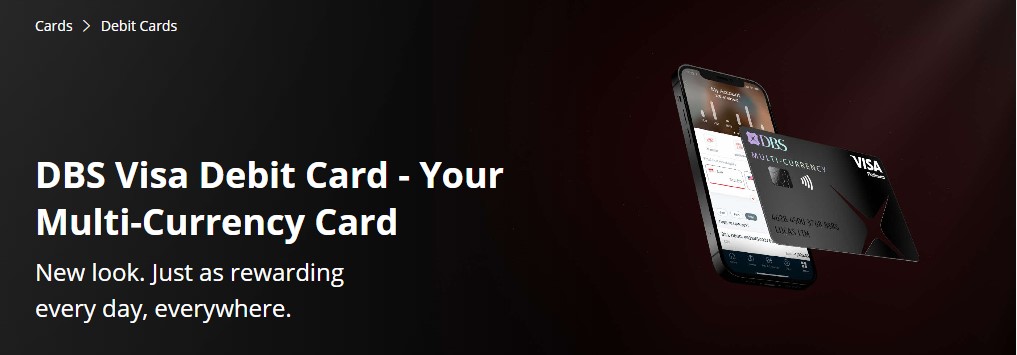
Screenshot from DBS website
With the DBS Visa card you’ll get:
The DBS My Account is a great choice to link your DBS Visa card, as it has no monthly fees, and allows you to add in the banking features you need for a fully custom built account experience. Hold multiple currencies, pay bills, manage your money online and on the move, and spend easily with your linked card.
The daily limits for your DBS Visa debit card are set to a default amount of:
You can review your card limits, and make changes to them, by logging into online or mobile banking, and choosing the cards tab, then selecting Change Debit Card Limit.
You can earn cashback on your spending with your DBD debit card, when you spend a minimum of 500 SGD and withdraw no more than 400 SGD from an ATM each month. At the time of writing, the cashback options include:
If you link your DBS Visa card to your My Account, which can be used to hold 12 different currencies, you may be able to spend with your card in up to 11 supported currencies with no extra fees. One point to note is that Chinese renminbi (Offshore - CNH) is not supported for card spend, even though you can hold a balance in this currency in your My Account.
To avoid paying fees, you’ll need to make sure your account holds enough in the required currency to cover the spend amount. If you’re spending an unsupported currency, or if your balance is not enough, the exchange rate used will be the Visa rate, but you’ll find you pay administrative charges of up to 3.25% to convert your funds to the currency you need³.
| Learn more here about the rates of DBS overseas transfers |
|---|
A multi-currency account and card can be a super smart way to reduce the costs of spending in foreign currencies, as you’ll be able to hold a balance in the currency or currencies you need, to spend at your leisure on the linked card. Get the right account and you may also benefit from preferential exchange rates and low - or no - foreign transaction fees.
The DBS My Account and linked DBS Visa card is a good option if you want an account from a traditional Singapore bank with an extensive branch network. However, if you prefer to manage your money online and on your phone, you might want to compare a few alternative options, like the YouTrip card and the Wise card to see if you can get a better deal.
Here’s how YouTrip vs DBS vs Wise measure up on some important features.
| Feature | DBS Visa card | YouTrip⁶ | Wise card |
|---|---|---|---|
| Eligibility | Singapore residents only | Singapore residents only | Apply from all but a small selection of countries around the world |
| Maintenance fee | No fee | No fee | |
| Currencies supported | 11 foreign currencies for card spending, 12 for My Account | 12 currencies for holding and exchange | 50+ |
| Exchange rate | Visa rate for card spending, other transactions use the DBS rate | Wholesale rate applies | Mid-market rate |
| International payment fees | Online transfer fees 5 SGD - 35 SGD based on value of payment + 20 SGD cable charge + any relevant agent fees⁴ | Not available | Low fees from 0.41% |
| Local bank details | Not available | Not available | Available to get paid like a local in 10 currencies |
| ATM fees - local | Free at DBS and POSB ATMs | Unavailable | No local withdrawals available |
| ATM fees - international | 7 SGD + foreign transaction fee⁵ Some discounts apply for specific foreign ATM operators | Free for first S$400 in equivalent foreign currency withdrawn per calendar month. Any amount withdrawn thereafter: 2% of the amount withdrawn7 | Up to 2 withdrawals free to value of 350 SGD/month¹¹ Then 1.50 SGD + 1.75% fee |
| Foreign transaction fee | Free to spend currency you hold in your My Account, although you may pay a fee in the exchange rate used to convert from SGD to the foreign currency you need in the first place Up to 3.25% for other currency spending | Free to spend any currency you hold | Free to spend any currency you hold Currency conversion from 0.41% for other currency spending |
Pricing/fees: Please see Terms of Use for your region or visit Wise Fees & Pricing for the most up to date pricing and fee information
As you can see, the Wise account and card can support more currencies compared to the DBS My Account, and currency conversion uses the mid-market exchange rate with low, transparent fees from 0.41%. That can make it cheap to spend overseas - and to make cash withdrawals when you travel.
Unlike DBS, Wise doesn’t have a branch network - and you can’t make local ATM withdrawals with your Wise card. However, you’ll be able to apply for your Wise account and card from more or less anywhere, and get some fee free international withdrawals every month.
Plus you can get paid fee-free (except USD wire transfers) like a local from 30+ countries, with bank details for 10 currencies - perfect if you need to receive overseas payments from friends, family, clients, or an employer.
To apply for a DBS Visa card you’ll already need a DBS account - the My Account is the option which is recommended, as you’ll then be able to add in neat multi-currency features. Once you have your active DBS account you’ll apply for your DBS Visa in the DBS digibank app.
Here’s how to apply for a DBS multi-currency card:
When you first receive your DBS Visa card it’ll need activating. This is a security measure and ensures the card can only be used by someone who can also log into mobile and online banking.
Here’s how to activate your DBS Visa in the DBS Digibank app⁸
The DBS Visa card gives easy ways to spend and make withdrawals, in Singapore and beyond. You’ll be able to link your card to a My Account, to get multi-currency functionality that covers spending in 11 currencies.
It is very convenient, but does have some fees you’ll want to know about, like the foreign transaction fee of up to 3.25% that applies if you’re spending an unsupported currency, or you don’t have enough of the currency you need in your account - and the 7 SGD overseas ATM fee.
Compare the DBS Visa against alternatives like the Wise card. You might find it’s worth ordering a Wise card to go alongside your DBS card for international spending and withdrawals, to make your money go further when you use foreign currencies.
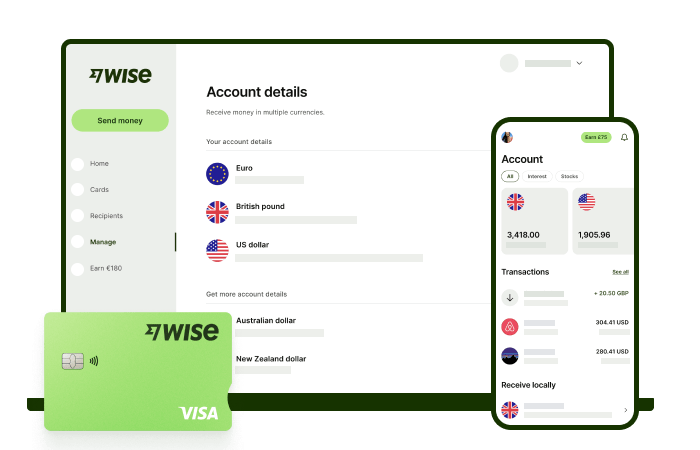
Got questions? Here are a couple more common issues, and how to solve them.
You can enable and disable your DBS Visa debit card for overseas use by SMS, in the DBS online or mobile banking service, or using an ATM. The easiest way is to use DBS Digibank, the mobile banking service from DBS⁹:
You can cancel your DBS Visa card if you need to, in the DBS mobile banking app.
Here’s how to cancel a card with DBS¹⁰:
Sources:
Sources checked on 23/01/2026
*Please see terms of use and product availability for your region or visit Wise fees and pricing for the most up to date pricing and fee information.
This publication is provided for general information purposes and does not constitute legal, tax or other professional advice from Wise Payments Limited or its subsidiaries and its affiliates, and it is not intended as a substitute for obtaining advice from a financial advisor or any other professional.
We make no representations, warranties or guarantees, whether expressed or implied, that the content in the publication is accurate, complete or up to date.

Thinking about retiring as an expat in Singapore? Our 2025 guide details visa requirements, living costs, and the pros and cons of retiring here.

Explore the best international schools in Singapore offering diverse curricula, languages, and quality education from our review.

How to buy from Taobao (plus the Chinese you need to shop direct): order successfully, select shipping options, and use credit card hacks to save even more!

Your ultimate guide to UOB MightyFX multi-currency debit card. Find out ✓what it can do ✓what are the fees ✓currencies available and more. Read on.

Everything you need to know about the Revolut Singapore card, including ✓fees, ✓exchange rates, ✓plan features and more 🎉

Everything you need to know about the Singapore import tax, including GST relief thresholds and import tax rates. Read on 👀