How to pay Atome using GCash : Step-by-step guide for Filipinos
Wondering how to pay for your Atome bill using GCash? Learn more about how to make payments for your Atome card and more.

It’s possible to send money from WorldRemit1 to GCash2 conveniently and easily, online or in the WorldRemit app3. But what about if you’re waiting for a WorldRemit - GCash payment? What do you have to do to receive your money safely?
This guide walks through who can receive money from WorldRemit to GCash, what information the sender needs, the step by step process and delivery time. Plus as a bonus we’ll introduce Wise as an alternative way to send money to and from the Philippines, including to GCash, with low fees and the mid-market rate4.
If you have an eligible account it’s easy to receive a payment from WorldRemit to GCash - and pretty simple for the sender to arrange the transfer in the first place, too. Let’s work through who can receive payments from WorldRemit to GCash, and what you’ll need to do to make sure your money arrives securely.
To receive a payment to GCash through a third party remittance company like WorldRemit you’ll need to meet certain eligibility criteria - these include:
Making sure your account is verified with GCash is especially important. How you do this depends on what your personal situation is - but if you’re a Filipino citizen, over 18 and with a local SIM, you’ll usually just need to upload an image of a government ID and then take a selfie6.
Before your sender arranges the transfer from WorldRemit to GCash you must give them all the information they need to set up the payment securely. This includes:
The process to claim your payment to GCash from WorldRemit may vary a little depending on the detail of the transfer, but usually you’ll need to
Bear in mind that money sent to GCash can only be claimed for around 90 days. If you don’t claim your payment on time, it’ll be returned to the sender.
WorldRemit processes transfers to GCash instantly once the funds have been received and cleared. You should get a message by SMS to say your money is available - usually in minutes.
From time to time payments are delayed due to necessary regulatory checks - the sender will be notified if there’s any requirement to provide more information or documents, and can resolve the issue with WorldRemit directly³.
Once your payment has been dispatched to GCash through WorldRemit, your sender will be able to track it in their WorldRemit account. As recipient you’ll get a message on the contact number you provided to tell you when the money is available to be claimed.
There’s usually no WorldRemit or GCash fee to receive a payment through WorldRemit. Local operators may have some fees if you want to get your money as cash, but deposits direct to GCash should arrive without extra charges. If you’re unsure of the costs get in touch with GCash to check the details of the transfer.
It’s also worth having the sender check the exchange rate they’re offered to convert their home currency to PHP. If this rate includes a markup - a fee - you might get less than you expected in the end. Compare the WorldRemit exchange rate with the mid-market rate which you’ll find on Google, to see if there’s a markup added.
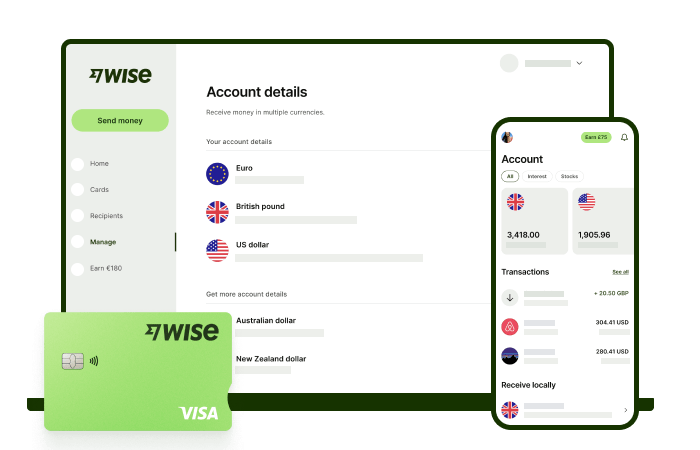
Wise international money transfers can be set up online or within the Wise app with low fees from 0.57% and the mid-market rate, to over 140+ countries. There’s no markup added to the exchange rate that’s used to convert your currency, which makes it easier to see exactly what you're paying for a transfer, and what the recipient will get in the end. Just transfer the amount indicated in PHP and let Wise do the rest.
To make sending foreign currency even easier, create a free Wise account, and you'll be able to manage and convert your money in PHP and 40+ other currencies. You'll get the same great rates, and be able to track your transfers all from one place. You can also get 8+ local account details to be able to receive money in PHP, USD, GBP, and more.
*Please see terms of use and product availability for your region or visit Wise fees and pricing for the most up to date pricing and fee information.
This publication is provided for general information purposes and does not constitute legal, tax or other professional advice from Wise Payments Limited or its subsidiaries and its affiliates, and it is not intended as a substitute for obtaining advice from a financial advisor or any other professional.
We make no representations, warranties or guarantees, whether expressed or implied, that the content in the publication is accurate, complete or up to date.

Wondering how to pay for your Atome bill using GCash? Learn more about how to make payments for your Atome card and more.

Need to send money from Paypal to GoTyme? Our 2025 guide covers the step-by-step online transfer process, fees, and processing times.

Learn how to transfer money from GCash to Wise with our detailed guide. We cover fees, processing times, verification steps, and account requirements.

Sending money from Japan to the Philippines? Learn how to transfer from SBI Remit to GCash with our guide, covering fees, exchange rates, and transfer times.

Learn how to transfer money from the eCebuana app to GCash. We cover the step-by-step process, transfer fees, and how long it takes.

Need to send money from RCBC to GCash? Our guide covers the step-by-step online transfer, fees, and processing times.