Complete Guide to Sending and Receiving International Money Order Online through India Post [2025]
Learn how India Post's international money orders work with France and UAE, plus discover Wise as a modern alternative for global transfers.

Western Union has been a popular provider to send money globally, including to India.
If you have a State Bank of India (SBI) account or if your family does, read on to learn how Western Union can help you send money to and from India.
| 📝 Table of contents |
|---|
If you are outside India, you can send money to an SBI local Indian account using Western Union. There are 3 ways you can go about it:¹
Let’s break down each method.
You can create a profile online for free on the Western Union website to send money directly to a SBI bank account in India. Here is how to get started:²
Remember to check the exchange rate for the transaction and the charges for each different payment option.
Western Union sets their own exchange rates which is different from the mid-market exchange rate that you see on Wise or Google.
If you prefer to get things done through your mobile, the Western Union app can be a good option for you.
With additional payment options and security, here is how to send money to your recipient with the Western Union app:³
If you do want to pay for your transaction in cash, you can start the process through the app and then make payment at a Western Union branch.
You can go straight to a Western Union branch to transfer money to India in person. You can find the one nearest to you using the Western Union branch locator. A Western Union agent should be able to help and walk you through the paperwork to complete the transaction.
Before you go, make sure you have the following with you:⁴
| ℹ️ In addition to SBI, you can use Western Union to send money to almost 200 banks in India including HDFC, PNB, ICICI, and BOB |
|---|
There are 4 different ways you can receive money sent through Western Union if you are in India:⁵
If you want the funds transferred directly into your SBI bank account, make sure to provider your sender:
Western Union lets Indian residents send money from India to a bank account abroad completely online.
By creating an online account, you can start transferring money from your SBI bank account. However there are some restrictions.
If you are looking for an easy online option to send money from India, check out Wise. You can send up to ₹6,50,000 in a single transaction, which is more than Western Union allows for non-education transactions. ⁶
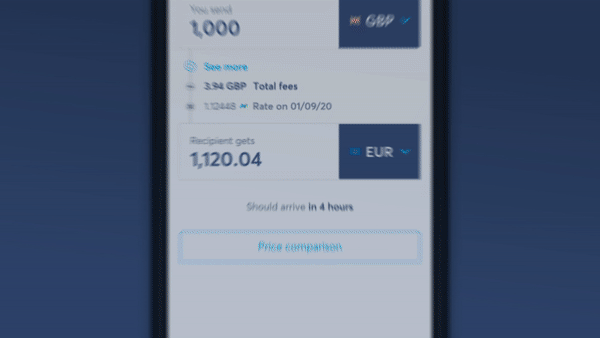
| 🚀 International transfers are fast, simple, and cheap with the Wise Web/Android/ iOS app |
|---|
Wise is FCA regulated, and uses smart technology to make quick and cheap transfers to local bank accounts abroad. Wise can save you money and time on every transaction- and is free to sign up.
Open your free Wise account now 🚀
Sign up today and see why over 10+ million people around the world use Wise to send their global money transfers.
The Reserve Bank of India limits the amount of money you can receive from Western Union at $2,500 USD at the prevailing Indian rupee equivalent.
But cash pickups in India are capped at ₹50,000. Any above that amount will be paid by local cross cheque. You can also only receive a maximum of** 30 transactions** through Western Union per year. ⁷
Western Union has 60,000 agents across India, with multiple locations in the major cities:
Even if there are no standalone Western Union branches, you can find a Western Union agent at third party money transfer services. You can find the Western Union agent close to you with the branch location finder.
Sources used for this article:
All sources checked as of 8 September, 2021
*Please see terms of use and product availability for your region or visit Wise fees and pricing for the most up to date pricing and fee information.
This publication is provided for general information purposes and does not constitute legal, tax or other professional advice from Wise Payments Limited or its subsidiaries and its affiliates, and it is not intended as a substitute for obtaining advice from a financial advisor or any other professional.
We make no representations, warranties or guarantees, whether expressed or implied, that the content in the publication is accurate, complete or up to date.

Learn how India Post's international money orders work with France and UAE, plus discover Wise as a modern alternative for global transfers.

Complete guide to understanding the limitations of direct ACH transfers from India to USA, and a review of Wise as an alternative that can help.

Revolut is not yet available in India, but you can join the waitlist. Learn about their plans for India and discover Wise as an alternative for money transfers.

WhatsApp UPI for India: Can you send or receive money international? Discover limits, safety & Wise as a global transfer alternative.

Complete review of Vance Money Transfer services to India in our guide to that covers their features, fees, and supported countries.

विदेश पैसे भेजने के आसान तरीके सीखें। नकद, बैंक ट्रांसफर, और Wise जैसे ऑनलाइन विकल्पों की जानकारी। फीस और एक्सचेंज रेट समझें।