Axis Bank NRI Account: All you need to know
Learn all about the Axis Bank NRI account- how to open, interest rates, minimum balance, benefits, and how you can save money when sending money to India.

The Wise Travel card lets you hold 40+ currencies and spend at the interbank exchange rate with no forex markups or hidden fees - now free to order for a limited time.
Order your free Wise Travel card 💳
State Bank of India has been an evergreen banking institution in India. And while this nationalized bank is central to many Indian households, it hasn’t kept up with the times when it comes to foreign exchange.
Take a look at how exchanging foreign currency works with the State Bank of India, or SBI for short, and if it does meet your needs.
🏦Did you know? State Bank of India is a descendant of the 1806 Bank of Calcutta, which was one of the British Presidency Banks.1
| 📝 Table of contents |
|---|
| You can receive online money transfers from abroad directly to your local Indian bank account with Wise 🚀 |
|---|
Open your free Wise account now
In short, yes you can exchange foreign currency at SBI.
You can exchange foreign currency in person, online or using a travel card, depending on what you need. Let’s start with in-person exchanges at an SBI branch.
Exchanging Indian Rupees into a foreign currency can be done at some, but not at all SBI branches. And the options are limited.5
SBI has specific branches across the country, and primarily in the Tier 1 cities, that are foreign exchange approved so that you can exchange your INR. The primary currencies typically on hand at a SBI branch are:
In most instances you will have to be an SBI account holder to do a foreign currency exchange. If you aren’t an existing customer, you can bring the required documents to open an account with you to the bank.
Or you can look at alternative options for exchanging foreign currencies in India.
If you are already an SBI account holder, and you need to send money from India to abroad, you can do it at an SBI branch with their Remittance from India system.
Remittance from India is an online system that is available at every SBI branch. You can send more than 91 different currencies, including:
USD, GBP, EUR, AUD, SGD, and CAD.
However, branch transfers are capped at $250,000 USD per day or per transaction, whichever applies.
If you would rather send the money online from India, you can through the SBI Retail Online Banking platform. You can send money in over 25 currencies, including::
USD, GBP, EUR, AUD and SGD
You can also send money overseas through the YONO SBI app in more than 8 currencies. However, the transaction limit is lower, capped at $40,000 USD.
With either system, it works if you are just sending money abroad and don’t need the money in hand.
| ⚠️ When you are exchanging currency, make sure you follow the Reserve Bank of India’s policies on holding and moving foreign currencies in India. The RBI caps Indian residents to send no more than $250,000 USD abroad in a financial year. And you can only hold the currency equivalent of $2,000 USD in foreign currencies with you privately.2 |
|---|
Here is a step by step guide to exchanging foreign currency at State Bank of India:
You can only exchange foreign currencies with SBI if you are an existing SBI account holder.
| ⚠️ Per the RBI, Per the RBI, travelers must surrender any unspent foreign exchange held as currency notes or travelers’ checks within 180 days of returning. 2 |
|---|
If you wanted to send money abroad with SBI in a foreign currency, you can use their internet banking services:
Log in to your SBI Internet Banking (INB) account.
Click on the Profile tab and enter your profile password.
Select Manage Beneficiary.
Click on Outward Remittance Beneficiary for NRE / FCNR (B) Account.
Enter the beneficiary details and submit the request using the OTP sent to your registered mobile number.
Go to the e-Services tab.
Select NRI Services from the left-hand menu.
Click on Outward Remittance from NRE / FCNR (B) Account.
Enter the remittance details and submit your request.
One more way you can buy and use foreign currency specifically for travel, or even online shopping, is with the State Bank of India Multi Currency Travel Mastercard. It is a prepaid travel card where you can load your card in:
You can just fill your card by purchasing the currencies you would like, and then spend using that card as you travel. You can sign up for the SBI Multi Currency Travel Mastercard at an SBI branch.
For any foreign exchange services rendered by SBI, there will be a transaction fee. This is different from the exchange rate and can be a service fee or a foreign currency conversion fee. Depending on how you go about it, the fees can differ:
| Fee | Amount | |
|---|---|---|
| SBI Branch Exchange | Transaction Fee | Varies depending on currency and amount |
| SBI Internet Banking | Rupee Outward Remittance | 0.125% of amount (min ₹125) |
| SBI Multi-Currency Travel Mastercard4 | Reload Fee | ₹100 to start, ₹50 afterwards |
But one constant you can find no matter what way you exchange currency with the bank, is the SBI exchange rate.
SBI sets their own foreign exchange rate for any currency conversions, and it changes daily. To find out their rates, simply Google ‘SBI foreign exchange rates’, and it should lead you to their daily rates page, such as this one.
SBI’s foreign exchange rate is different from the mid-market exchange rate.
🔎Definition: The mid-market exchange rate is the most transparent exchange rate out there. It does not have a mark up and is what the banks use between themselves. You may be familiar with the mid-market exchange rate already, it's the one you usually see on Google.
By putting their own exchange rate weaker than the mid-market exchange rate, SBI is able to sneak in a small fee on every Rupee converted.
Let’s see what that looks like when we are exchanging ₹100,000 for US Dollars at the SBI exchange rate and the mid-market exchange rate. Wise gives you the same mid-market exchange rate on all transactions, check out how much you can save:
| SBI Exchange Rate | Mid-Market Exchange Rate | Wise | |
|---|---|---|---|
| INR to $1 | ₹73.67 | ₹72.83 | ₹72.83 |
| At ₹1,00,000 | $1357.40 | $1373.06 | $1373.06 |
| Savings | +$15.66 | +$15.66 |
Data collected as of 17th February, 2021
Just by using the mid-market exchange rate, you can send over $15 USD more than with State Bank of India, in this particular example.
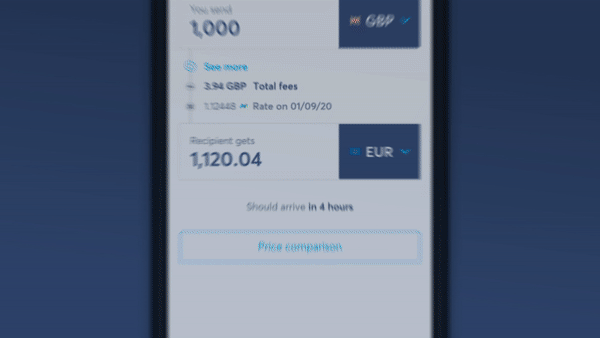
Sending money to India has never been easier. With Wise you can sign up online for a free account to send money to India, right from your computer, or Android/ iOS app.
Open your free Wise account now
And you will always get the real mid-market exchange rate on every transfer to India. All you have to pay is one low transfer fee on your transaction, and that’s it. Your money will go straight to the local bank account in India.
Over 8 million people around the world use Wise to get their money where it needs to go. Sign up for free now and see how much you can save on your next transfer to India.
Sources
All sources checked as of 8 January 2026.
*Please see terms of use and product availability for your region or visit Wise fees and pricing for the most up to date pricing and fee information.
This publication is provided for general information purposes and does not constitute legal, tax or other professional advice from Wise Payments Limited or its subsidiaries and its affiliates, and it is not intended as a substitute for obtaining advice from a financial advisor or any other professional.
We make no representations, warranties or guarantees, whether expressed or implied, that the content in the publication is accurate, complete or up to date.

Learn all about the Axis Bank NRI account- how to open, interest rates, minimum balance, benefits, and how you can save money when sending money to India.

Learn all about how to exchange foreign currency at HDFC Bank in India. Know the transaction fees, exchange rates, and an awesome way to send money to India 🚀

Know all your options to exchange foreign currency in India- banks, money changers, airports, and online services, and decide which is best for you. Learn more.