WhatsApp UPI Payments: Is International Transfer Supported? [2024]
WhatsApp UPI for India: Can you send or receive money international? Discover limits, safety & Wise as a global transfer alternative.

Since its inception in 1999, PayPal has revolutionized the payments industry and money transfer business. As of the fourth quarter of 2018, there were 267 million PayPal active accounts worldwide. PayPal was a boon especially for freelancers who needed a smart and efficient method of receiving payments.
| Table of contents |
|---|
PayPal works efficiently when it comes to money transfers, but when receiving money from abroad, it is best to compare the cost of transfer before choosing a service provider. Despite its growing popularity, it is often an expensive option for receiving payments as compared to alternate services like Wise which offers fast, cheap, and transparent money transfers internationally.
Open your free Wise account now
Opening an account with PayPal depends on the your intended usage. There are three main account types: For businesses, for individuals and for shoppers.
To open an account you will first need an email address that will be linked to the PayPal account. You also need to provide your business details such as the type of business, what the business does, the address of the business and your PAN details. You will be required to verify your email address and link your bank account for withdrawing funds.
In case of shopping accounts, you need to provide your email id and personal information such as name, address, and your mobile number.
Once account setup has been completed, an online verification will be done by PayPal to activate the account. This verification includes a PAN card verification for tax purposes. You can later link your bank account to the Paypal account and add debit or credit cards to this account. Each account must have its own email address and they can’t share the same card or bank account.
There are three ways to receive payments on PayPal- through email address, invoices, and PayPal.me link. Once the sender has been notified, they can initiate the payment to your account. You will receive an email notification once the money has reached your account.
You can request for a payment from anyone who has an email address. All you need to do is to login to your PayPal account, click on tools and then request payments³.
Once you enter the email id, amount to be requested, and a note for the payment request, PayPal will send a link to your customer where the payment can be made. To make the payment, the sender does not necessarily need to have a PayPal account. The payment can be made using a credit/ debit card or using a Paypal account. Once the payment is made, a notification will be sent to your Paypal account.
You can use your PayPal business account to create invoices and request payment from your customers. You can also customize the invoice with your company logo, invoice number, schedule dates, schedule payment frequencies, and set the currency for the payment⁴.
Once these details are updated in the invoice, you can send it to your customers’ email address. Your customer can click on the payment link in the email to make the payment using debit/ credit card or directly from their PayPal account. The payment will be received directly in your PayPal account.
For freelancers, service providers who don’t have a website, or even for a college kid who wants to collect money for a charity event, Paypal.me link is a great way to receive money. PayPal.me is a custom payment link which you can share via sms, WhatsApp, and any other social apps so that your customers can pay you by simply clicking on the link.
To create a Paypal.me link, you can go to www.paypal.me and choose your own customized link. Once your PayPal.me link is confirmed, you can share it with your customers and/ or others to receive payments directly into your PayPal account.
One of the unique features of PayPal is that you can receive money in your PayPal account without a bank account. However, in order to withdraw the money you will need a bank account. In other words Paypal functions as a wallet that can hold money, which you may use to make and receive payments and purchases online. For Indian customers, PayPal is not allowed to hold money for more than a day, and a mandatory withdrawal to the bank account would take place due to regulatory norms¹.
Once a payment is made it would ideally reflect instantly in your PayPal account. However, a withdrawal from PayPal and to your bank account would usually take 3-5 business days¹.
For domestic payments, PayPal charges a fee 2.5% of transaction value + ₹3 fixed fee.
For receiving international online payments and invoices, PayPal charges are as follows²-
| Monthly sales | International customers (per transaction) |
|---|---|
| Up to $3,000 USD | 4.4 % + fixed fee based on the currency |
| $3,000.01 USD - $10,000 USD | 3.9% + fixed fee based on the currency |
| $10,000.01 USD - $100,000 USD | 3.7% + fixed fee based on the currency |
| $100,000.01 USD and over | 3.4 % + fixed fee based on the currency |
The fixed fee based on currency is as follows-
| Currency | Fixed Fee | Currency | Fixed Fee |
|---|---|---|---|
| U.S. Dollar | 0.30 USD | U.K. Pounds Sterling | 0.20 GBP |
| Australian Dollar | 0.30 AUD | Mexican Peso | 4.00 MXN |
| Brazilian Real | 0.60 BRL | New Zealand Dollar | 0.45 NZD |
| Canadian Dollar | 0.30 CAD | Norwegian Krone | 2.80 NOK |
| Czech Koruna | 10.00 CZK | Philippine Peso | 15.00 PHP |
| Danish Krone | 2.60 DKK | Polish Zlotys | 1.35 PLN |
| Euro | 0.35 EUR | Russian Ruble | 10 RUB |
| Hong Kong Dollar | 2.35 HKD | Singapore Dollar | 0.50 SGD |
| Hungarian Forint | 90 HUF | Swedish Krona | 3.25 SEK |
| Indian Rupee (Domestic) | 3.00 INR | Swiss Franc | 0.55 CHF |
| Israeli Shekel | 1.20 ILS | Taiwan New Dollar | 10.00 TWD |
| Japanese Yen | 40 JPY | Thai Baht | 11.00 THB |
| Malaysian Ringgit | 2.00 MYR |
But all of these are not the only charges you will pay. PayPal also charges a high currency exchange rate by adding a markup to the actual mid-market rate⁵. Until the time of receipt of payment into the beneficiary bank account, you cannot know the actual exchange rate that will be used by PayPal for the transfer. A lot of times these charges can add significantly to the overall cost of the transfer, making PayPal one of the most expensive ways to transfer international funds to India.
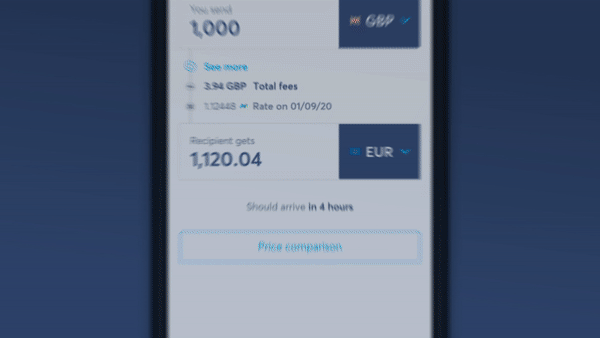
When doing business or receiving payments, you need to make sure that you pay the least charges for transaction fees and get the best deal on exchange rates. This is even more important when you have a lot of international transactions. PayPal is an efficient method to invoice clients and receive money but may not be the most cost effective option.
Although PayPal was one of the pioneers in the market, new age technology companies like Wise have made fund transfers easier and more cost effective to ensure that you get the best bang for your buck. Wise offers low, transparent fees, real exchange rates and quicker transfers. There is no such thing as free transfers, but what you won’t see are unfriendly exchange rates. You can check how much money you can save on international transfers by comparing Wise vs other providers. You can also create and send your payment requests to make easy for client to make the payment.
Indian businesses and freelancers can sign up with Wise Business Account to get account details in 8 different currencies to receive payments from abroad. Your clients pay you with a local transfer in their currency, and you receive rupees in your INR bank account — with eFIRC for every transfer.
Get started with a Wise Business Account 🚀 and save with a low-cost transfer fee and mid-market exchange rate - which is the same as the one you see on Google.
Sources used for this article
*All sources checked on 30 December, 2019.
*Please see terms of use and product availability for your region or visit Wise fees and pricing for the most up to date pricing and fee information.
This publication is provided for general information purposes and does not constitute legal, tax or other professional advice from Wise Payments Limited or its subsidiaries and its affiliates, and it is not intended as a substitute for obtaining advice from a financial advisor or any other professional.
We make no representations, warranties or guarantees, whether expressed or implied, that the content in the publication is accurate, complete or up to date.

WhatsApp UPI for India: Can you send or receive money international? Discover limits, safety & Wise as a global transfer alternative.

Complete review of Vance Money Transfer services to India in our guide to that covers their features, fees, and supported countries.

विदेश पैसे भेजने के आसान तरीके सीखें। नकद, बैंक ट्रांसफर, और Wise जैसे ऑनलाइन विकल्पों की जानकारी। फीस और एक्सचेंज रेट समझें।

Complete guide to TCS applicable when remitting from India to cover foreign travel such as for overseas tour packages. We go over the TCS rate and how to claim.

Complete guide to TCS and remitting for foreign education expenses from India. Our guide covers the applicable rates, how to claim TCS, and tips to avoid them.

Sending money abroad from India? Check out our guide to TCS charged on foreign remittances, with an overview of rates and how to claim it back with your ITR.