Complete Guide to Infinity App: A Global Payment Solution for Indian Businesses
Is Infinity App right for your Indian business? This review covers its features, pricing, safety, and how it stacks up against other payment platforms.

The Wise Travel card lets you hold 40+ currencies and spend at the interbank exchange rate with no forex markups or hidden fees - now free to order for a limited time.
Order your free Wise Travel card 💳
Payoneer is a strong option for Indian businesses to go global. Especially those that are working with online platforms like Amazon. But their fees per transaction and for withdrawing your funds, can add up quickly.
Indian businesses and freelancers can use Payoneer as an easy way to collect payments globally. Learn more about Payoneer, how it works and if it is a good choice for your expanding global business.
| 📝 Table of contents |
|---|
Payoneer has a pricing model that charges you for transactions, and for withdrawals from your Payoneer account. There are some additional fees that may also pop depending on your use. Let’s take a look at each.
First, when you get paid, you will be charged per transaction, and the cost differs by the type of transaction it is. Here is how it breaks down for payments:
| Type of payment | Fee per transaction |
|---|---|
| Credit card by a client | 3% |
| ACH bank debit by a client | 1% |
| Directly by a marketplace | Varies per marketplace |
| By Payoneer receiving bank account | Free |
| From another Payoneer account | Free |
When you are looking to get the payments from Payoneer itself, you will be charged per transaction and depending on the necessary conversions.
| Type of withdrawal | Fee per transaction |
|---|---|
| To a local bank account in INR | 2% above the market rate |
| To a local bank account in the same currency | 1.50 USD/ EUR/ GBP |
| To the same currency as your balance | 1.50 USD/ EUR/ GBP |
| To the same currency as your Payoneer profile | 1.50 USD/ EUR/ GBP |
When Payoneer says the fee is 2% above the market rate, that means that there is a charge of 2% on top of the prevailing mid-market rate.
| ℹ️ The mid-market rate is the same exchange rate you see on Google. Payoneer will add 2% on top of that rate as a fee and includes the conversion charge. |
|---|
In addition, Payoneer has other fees that may apply:
| Type of fee | Fee |
|---|---|
| Paying a Payoneer customer for services | 3% by credit card |
| Moving funds between your Payoneer currencies | .5% of the transaction amount |
| Not using your Payoneer account for 12 months | $29.95 USD |
| Bank processing or landing fees | Varies per bank |
Overall, Payoneer is a strong option for Indian businesses to go global. Especially those that are working with online platforms like Amazon. But their fees per transaction and for withdrawing your funds can add up quickly.
Payoneer is a secure and safe method to use for international payments for Indian businesses. Payoneer has over 5 million customers that are supported by 2,000 employees in 24 offices globally.
Payoneer has also made Forbes’ Fintech 50 list and is #13 on CNBC list of Disruptors 50.
Payoneer accepts payments, and direct transfers into the local receiving accounts in 6 different markets:
- The US
- Europe
- Great Britain
- Japan
- Canada
- Australia
Customers, whether merchants or businesses, in these places can make payments locally to you with Payoneer. In the US, clients can also do ACH transfers. Customers around the world can also use their credit cards to make payments. And so can other Payoneer account holders.
| ⚠️ Payoneer is not available for local currency payments in other areas outside of the listed 6 above. But international clients can pay into the account details for one of these geographies. |
|---|
Payoneer is popular among online marketplaces as a backend method to pay freelancers or merchants. So if you are signed up for an Amazon, Airbnb, Fiverr, or Upwork for example, each of these platforms would pay directly into your Payoneer account locally in the approved jurisdiction.
To note, online platforms, marketplaces, businesses or clients can not pay you directly into an Indian account using Payoneer.
Non business entities or individuals are not allowed to make payments with Payoneer. PayPal or e-wallets are also not accepted methods of payment on Payoneer.
Payoneer is specifically designed to help Indian businesses and freelancers accept payments from outside India.
With its Global Payments Solutions, Indian residents can receive payments from the United States, Europe, Great Britain, Japan, Canada and Australia.
How it works is that when you sign up for Payoneer, you will be requested to enter your Indian bank account details and business information. You can then receive Payoneer local bank accounts in USD, EUR, GBP, JPY, CAD and AUD.
You can then use those details to have a marketplace, like Amazon, pay locally into the account. Payoneer will then handle moving those funds to your local Indian account.
Clients that are paying you directly can pay you by credit card using Payoneer, on top of a direct transfer to the local bank account in the 6 areas globally.
A business that is paying you into your Payoneer account must be approved by Payoneer first. You can also use Payoneer to pay your suppliers and VAT charges too.
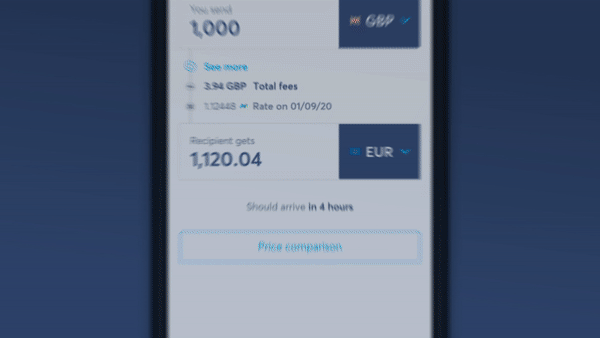
Wise lets overseas customers send money directly to your Indian bank account with the real exchange rate and just one low transfer fee.
| 💸 International transfers are fast, simple, and cheap with the Wise Web/Android/ iOS app |
|---|
Wise offers Indian businesses and freelancers with account details in 8 different currencies to receive payments from abroad. Your clients pay you with a local transfer in their currency, and you receive rupees in your INR bank account — with eFIRC for every transfer. That is truly business without borders.
Get started with a Wise Business Account 🚀
Payoneer settles payments into your Indian bank account within 24 hours from payment.
Payoneer does make it clear that you may face a landing fee in your local bank account. Check with your bank to see if a landing fee exists.
Payoneer India has multiple options for customer care. Whether you are looking to learn more about Payoneer, or trying to troubleshoot a problem, you can head to the Support page for help.
You can also read the Payoneer blog or ask the Payoneer community for help.
You can contact Payoneer’s customer care by email, phone or fax:
If you are having a problem, Payoneer guarantees trying to resolve your problem within 3 business days.
Sources used for this article:
All sources checked as of 21 October, 2021
*Please see terms of use and product availability for your region or visit Wise fees and pricing for the most up to date pricing and fee information.
This publication is provided for general information purposes and does not constitute legal, tax or other professional advice from Wise Payments Limited or its subsidiaries and its affiliates, and it is not intended as a substitute for obtaining advice from a financial advisor or any other professional.
We make no representations, warranties or guarantees, whether expressed or implied, that the content in the publication is accurate, complete or up to date.

Is Infinity App right for your Indian business? This review covers its features, pricing, safety, and how it stacks up against other payment platforms.

Review of Mulya Finance for Indian businesses - a solution for accepting payments from foreign clientele. Our guide to how it works and alternatives.

Overview of Skydo

Overview of startup visa application process with guide to the most popular countries for startup entrepreneurs. Learn how to apply with our country-wise guide.

Dreaming of a Swiss startup venture? Explore alternative paths despite the lack of a dedicated visa. We go over the visa options in Switzerland for founders.

Explore Lithuania Startup Visa with our guide to thriving in Vilnius' vibrant tech hub.