Venmo doesn’t work in Japan: Find alternatives
Venmo is not yet available in Japan - learn more, and find an alternative way to make your international payment, here.

This guide covers everything you need to know about using Smiles, including fees and exchange rates, and how to make a payment. We’ll also look at a smart alternative - Wise - as a cost comparison.
Before we go on, let’s look at a cost example: Sending 100,000 JPY (including a transfer fee) to your family’s bank account in the Philippines.
| Smiles¹ | Wise² | |
|---|---|---|
| Fee | 1,500 JPY | 864 JPY |
| Exchange rate (JPY→PHP) | Rate that Smiles decides (0.4605) | Mid-market rate - the same rate that you find on Google (0.4622) |
| Total cost | 1,500 JPY + possible markup within the exchange rate offered | 864 JPY |
| Your recipient gets | 45,359.25 PHP | 45,820.06 PHP |
(October 27 2020 at 16:34 (GMT+2))
You can see from this example that there’s a difference between the Smiles exchange rate, and the mid-market exchange rate used by Wise. That’s because Smiles may add a small markup to the exchange rates they use, while Wise always passes on the mid-market rate with no markup.
Wise also has a lower upfront fee, which means your recipient gets more in the end.
Send money with the real rate💡
On the Smiles homepage, you’ll find an option to check today’s exchange rate.³
When you’re sending money abroad, you’ll want to know the mid-market exchange rate for your currency pairing. That’s the rate you find with a Google search or an online currency converter. However, it’s not necessarily the rate passed on to retail customers.
That means you'll need to compare the Smiles rates on offer against the mid-market exchange rate to see if there is a markup or margin added - or choose a provider like Wise which uses the mid-market exchange rate every time.
With Smiles you can send money to a range of countries, either through Smiles Direct’s own service, or via their partnership with Ria. You’ll be able to model your payment online to see what your options are based on the country you’re sending to.
The fee you pay will vary depending on the destination, the amount being sent and the specific service you require. Here are the fees for a few of the most popular payment countries.⁴
Sending to the Philippines via Smiles:
| Amount sent | Smiles fee |
|---|---|
| Up to JPY10,000 | JPY400 |
| JPY10,001 - JPY20,000 | JPY850 |
| JPY20,001 - JPY30,000 | JPY950 |
| JPY30,001 - JPY40,000 | JPY1,300 |
| JPY40,001 - JPY50,000 | JPY1,450 |
| JPY50,001 - JPY100,000 | JPY1,500 |
| JPY100,001 - JPY200,000 | JPY1,800 |
| JPY200,001 - JPY300,000 | JPY1,950 |
| JPY300,001 - JPY1,000,000 | JPY2,500 |
| PAB-IBIG Membership | JPY200 |
| Contributions Payment | JPY200 |
Sending to Vietnam via Smiles:
| Amount sent | Smiles fee |
|---|---|
| Up to JPY10,000 | JPY380 |
| JPY10,001 - JPY50,000 | JPY450 |
| JPY50,001 - JPY100,000 | JPY760 |
| JPY100,001 - JPY300,000 | JPY980 |
| JPY300,001 - JPY1,000,000 | JPY1,700 |
Sending to Indonesia via Smiles:
| Amount sent | Smiles fee |
|---|---|
| Up to JPY10,000 | JPY450 |
| JPY10,001 - JPY30,000 | JPY850 |
| JPY30,001 - JPY50,000 | JPY880 |
| JPY50,001 - JPY100,000 | JPY1,200 |
| JPY100,001 + | JPY1,480 |
Sending to Korea via Ria’s partnership with Smiles:
| Amount sent | Ria/Smiles fee |
|---|---|
| Up to JPY30,000 | JPY880 |
| JPY30,001 - JPY250,000 | JPY1,480 |
| JPY250,001 - JPY1,000,000 | JPY1,980 |
Sending to China via Ria’s partnership with Smiles:
| Amount sent | Ria/Smiles fee |
|---|---|
| Up to JPY250,000 | JPY1,480 |
| JPY250,001 - JPY1,000,000 | JPY1,980 |
Before you decide which provider to use for your overseas payment, check out Wise.
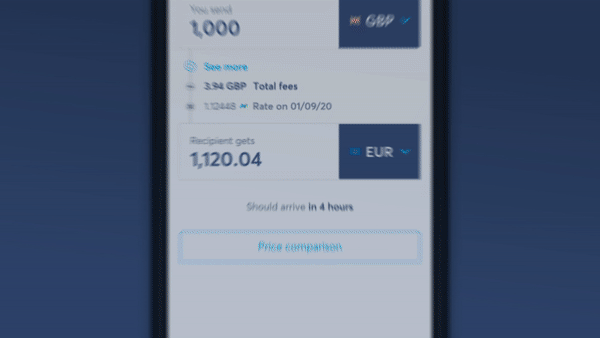
With Wise, you can send money to 80+ countries using the mid-market exchange rate without any markup. You can clearly see how much you’re paying - and how much your recipient will get - unlike when you send money overseas with many banks and providers.
Wise can offer lower fees and a better exchange rate thanks to a smart new approach to sending money overseas. Instead of using the slow and expensive SWIFT network which most banks rely on, Wise uses a network of local accounts to move money from one place to another without the high fees. That often means you pay less, and your recipient gets more.
To send money with Wise,
And that is it! You can track your transfer in your account and your recipient will also be notified when a transfer reaches them.
Even when banks and other providers seem to offer cheaper fees than Wise, double-check their exchange rates, too, as they may markup their rates.
Do you regularly receive money from abroad to Japan? You can receive money for free to a Wise multi-currency account from the UK, US, Singapore, Australia, New Zealand, and many European countries, just like a local in those countries. Hold your money in 50+ different currencies, and switch it using the mid-market rate whenever you want to!
|
|---|
Learn more about Wise multi-currency account🔎
Here’s how to get started making a payment using Smiles.⁵⁺⁶
You can make a bank transfer to Smiles’ Yuucho bank (Japan Post Bank) account using your bank account or Smiles Wallet Card. The bank details you need are below for reference.
You need to deposit your money to the Smiles bank account below.
If you send through Japan Post bank or their ATMs:
If you send through other banks:
To create an account with Smiles you’ll need to provide:⁷
Then, once you’re ready to send a payment, it’s time to gather your recipient’s information. You’ll need:
Sending money overseas shouldn’t take much time. But finding the right international payment provider for your needs can require a bit of research.
Take a look at the fees and exchange rates on offer from Smiles, compared to an alternative provider like Wise, to make sure you’re getting the very best deal out there for your payment.

Sources
*Please see terms of use and product availability for your region or visit Wise fees and pricing for the most up to date pricing and fee information.
This publication is provided for general information purposes and does not constitute legal, tax or other professional advice from Wise Payments Limited or its subsidiaries and its affiliates, and it is not intended as a substitute for obtaining advice from a financial advisor or any other professional.
We make no representations, warranties or guarantees, whether expressed or implied, that the content in the publication is accurate, complete or up to date.

Venmo is not yet available in Japan - learn more, and find an alternative way to make your international payment, here.

All there is to know about Kyodai Remittance Japan, including the Kyodai Remittance rate and how to use the Kyodai Remittance card.

Read before you send a GoRemit international transfer - all you need to know about GoRemit fees and the Shinsei Bank exchange rate.

Sending money abroad with Western Union from Japan? Here’s what you should know about the WU exchange rate and fees to avoid unexpected costs.

All you need to know about MoneyGram Japan international transfers including the MoneyGram fee, MoneyGram exchange rate, and send process

Read this if you’re thinking of sending a payment with Japan Remit Finance (JRF) - all you need to know about rates, fees and payment options.