Certain Canadian banks permit you to open an account without a visit to a physical branch, so long you meet specific conditions. To be eligible, you’ll need to be a resident of Canada, have a valid identification document, and provide proof of address.
In this article, we’ll explore the varied Canadian banks you can open from the comfort of your home while introducing and examining the Wise multi-currency account, that can be opened and operated online. Let's get into it!
| We'll take a look at the following accounts you can open online |
|---|
|
EQ Bank Savings Plus Account
EQ Bank is a partner of Wise, so customers using EQ Bank for international payments can benefit from the fast, low-cost, and transparent experience of Wise, all without leaving their EQ app.
To open an EQ Bank Savings Plus Account, you’ll need to meet the following requirements:
- Be a Canadian resident1
- Meet the province's age of majority 1
- Have a Social Insurance Number1
- Have a Canadian mobile phone number for online registration1
| Key Features of the bank account | Key considerations to keep in mind |
|---|
- There are no monthly fees.2
| - No option to deposit cash.2
|
- Competitive interest rate on savings.2
| - Online customer support only, no physical branch.2
|
- Unlimited, free transactions including deposits and transfers. 2
| - Cheques are not available.2
|
- Easily manage funds via an app or online website.2
| - Sending money to other banks can take up to 3 business days, depending on the currency.2
|
- Up to $100k is eligible for CDIC protection. 2
| - EQ Bank deals primarily in Canadian dollars.3
|
- No minimum balance is required.2
| |
- Free withdrawals from any ATM in Canada.2
| |
EQ Bank cards do not charge foreign transaction fees, but are subject to Mastercard's currency conversion rate. 3
Steps to Open an EQ Account:
- Visit the EQ Bank Website or download the app
- Fill out the online application form with your personal information.
- Upload your government-issued ID, SIN, and proof of address.
- Upon approval, you’ll be able to fund your account via an external bank transfer or other accepted methods.
- Once your account is active, you can manage it through the mobile app or online banking portal.
Get Your Wise Multi-Currency Account In A Few Clicks!
To open a Wise multi-currency account in Canada, you’ll be asked for the following documents:
- Uploaded photographs of two Canadian documents that confirm your identity.
- A selfie
Residents of Québec may be required to submit a third document for verification .
| Key Features of the Wise account | Key considerations to keep in mind |
|---|
- Convert and hold over 40 currencies at the mid-market rate.
| - Unable to support cash deposits
|
- Low fees for currency conversions, starting at 0.33%
| - Wise cards issued in Canada cannot be used to withdraw cash in Canada. You can use this card to withdraw cash abroad.
|
- Send money internationally with fast transfer speeds, often arriving within minutes
| - Cheque deposits are not accepted
|
- Get local account details in over 10 currencies, such as CAD, USD, EUR and more.
| |
- No monthly or closing fees
| |
- No charge to receive payments, per transaction, except for incoming CAD and USD wire transfers
| |
- No limitations on the amount when you send CAD. However, large transfers are subject to identity verification
| |
Fees for daily usage of the account
With Wise, you only pay for what you use!
- ATM fees: With the Wise card, you get two free withdrawals per month - up to 350 CAD. After that, a fee of 1.50 CAD per withdrawal plus 1.75% is charged. Additional operator fees might apply for ATM usage abroad, which Wise cannot control.
- No same currency fees: When spending in the same currency as your account, there are no transaction fees.
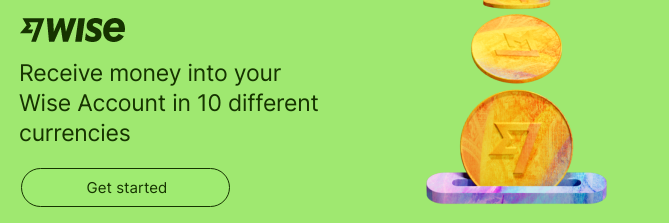
Simplii Financial No Fee Chequing Account
To open a Simplii Financial No Fee Chequing Account, you must provide the following documents:
- Be a resident of Canada (excluding Quebec) with proof of address
- Be the age of majority in your province4
- Social Insurance Number4
- Digital Signature4
- Photo IDs with a signature, such as a provincial driver's license, or provincial photo ID card, or you can use any of these with proof of address5:
- Canadian passport
- Certificate of Indian Status Card
- Canada Permanent Resident Card
- Canadian Forces ID
- Firearms Possession and Acquisition License
- Driver’s license (if the address doesn’t match your application)
| Key Features of the bank account | Key considerations to keep in mind |
|---|
- There is no monthly fee associated with the chequing account6
| - There is a $3.50 charge for stopping payments
|
- Free withdrawals at over 3,400 CIBC ATMs across Canada 6
| - Simplii doesn't offer in-person banking services or support
|
- Unlimited free Interac e-Transfer® and debit transactions6
| - Simplii is not available in Quebec
|
| - Charge of $4.97, plus a 19% interest on any overdraft balances
|
- No minimum balance required
| - You’ll pay Simplii’s exchange rate for foreign currency transfers – the provider adds a currency conversion spread to make a profit¹⁶** **
|
International transfer limits : There are no fees to transfer money internationally, but the minimum amount to send is 100 CAD, and a maximum transfer amount of 30,000 CAD, within 24 hours. Additionally, certain countries may have specific transfer limits.
Steps to open a Simplii Financial No-Fee Chequing Account
- Visit the Simplii Financial website.
- Provide personal information, and fill out the online application form with your details.
- Create your online banking credentials, including username and password.
- After confirmation, your account will be opened, and it may take a few minutes to a few business days.
- Once set up, you can fund it via electronic funds transfer, direct deposit, or by transferring money from another bank account.
KOHO Financial Everything Account
To open a KOHO Financial Everything account, you must provide the following documents:
- Be the age of majority in your province or territory7
- Be a Canadian citizen or permanent resident7
- Have a Social Insurance Number (SIN)7
- Not be associated with an undischarged bankruptcy7
- Provide acceptable identification, such as a Canadian driver's license, passport, birth certificate, or other government-issued ID 7
| Key features of the bank account | Key considerations to keep in mind |
|---|
- Free ATM withdrawals when on their associated network, Cirrcus.
| - ATM withdrawals made off the Cirrcus network are charged between $2-3 each time.
|
- 1% cashback on groceries, and transportation, and up to 2% cash back
| - Monthly fees start at $19/month10
|
- Earn an additional 5% cash back at certain merchants
| - Doesn’t offer joint accounts, business accounts, or savings accounts
|
- Extensive budgeting and savings goals resources are available on the mobile banking app and website.
| - In-person banking services or support is not offered
|
- Users get a prepaid Visa card that can be used for online and in-store purchases
| - Certain establishments may not accept Koho9
|
| | - Cannot accept wire transfers as accounts do not have a SWIFT code, IBAN, or a BIC10
|
| | - Transactions in foreign currencies use exchange rates pre- determined by Mastercard
|
Fees for daily usage of the account
- ATM Fees: Free on the Cirrus network, $2-3 off the network. Users get one free international ATM withdrawal per month.11
- International Transactions: While KOHO doesn’t offer international transfer options, their card can be used for international spending.10
- Card Usage Fees: None in Canada, Operator fees may apply for making ATM withdrawals abroad, which KOHO has no control over.
Steps to open a Koho Financial Everything Account
- Visit the KOHO website or download the app.
- Provide your Social Insurance Number (SIN) and create a login.
- Complete the application and provide the required personal information.
- Once approved, you can fund your account.
Neo Everyday Account
To open a Neo Everyday Account, you must provide the following information and documents:
- Be a Canadian resident12
- Be the age of majority in your province13
- Email address12
- Mobile phone number 12
- Valid Canadian photo ID to verify your identity 12
- Valid Canadian Social Insurance Number12
| Key Features of the bank account | Key considerations to keep in mind |
|---|
- No minimum deposit or balance needed14
| |
- No monthly fees, unless you opt for the Premium version of the account14
| - In-person banking services or support is not offered
|
- Offers budgeting and spending analysis tools
| - It doesn’t offer international transfers
|
- Users can earn rewards on purchases made, with up to 4% on gas and groceries, and 1% on other purchases 15
| - Premium account costs $9.99/month14
|
Steps to open a Neo Everyday Account
- Visit Neo Financial's website or download the app
- On the homepage or app, click “Get Started”
- Enter personal details, and submit your identification to verify your identity alongside a selfie.
- Your application will be reviewed within a few minutes, and after approval, you can start managing your Neo Everyday Account.
Final thoughts on opening an account online in Canada
Canadians can bank on their terms, applying for an account online, right from home, from a range of options with unique benefits suited to specific banking needs.
With Wise, you can hold and convert over 40 currencies at the mid-market exchange rate, making it ideal for international transactions and managing funds globally. Get started today with Wise and experience banking without borders.
Sources
- FAQ | EQ Bank
- Personal Account | EQ Bank
- EQ Bank Personal Account Fees and Features
- Simplii account opening form
- Here’s what we’ll need for ID | Simplii Financial
- No Fee Chequing Account | Simplii Financial
- What do you need to open a bank account? - KOHO
- KOHO Features: Your No-Fee Prepaid Mastercard with Instant Cash Back
- Virtual credit card: Pros and cons - KOHO
- KOHO: Find the Perfect Plan for Your Online Bank Account
- KOHO - Debit card vs Credit card for travel
- Neo Financial - Everyday account
- Neo Platform Terms and Conditions
- Compare Plans | Neo Financial™
- Neo Everyday Account | Neo Money | Neo Financial™
- Simplii Financial Global Money Transfer Agreement
*Please see terms of use and product availability for your region or visit Wise fees and pricing for the most up to date pricing and fee information.
This publication is provided for general information purposes and does not constitute legal, tax or other professional advice from Wise Payments Limited or its subsidiaries and its affiliates, and it is not intended as a substitute for obtaining advice from a financial advisor or any other professional.
We make no representations, warranties or guarantees, whether expressed or implied, that the content in the publication is accurate, complete or up to date.






