Using your HSBC Australia debit card abroad. The lowdown
If you’re excitedly preparing to head abroad in the near future, you’ve likely spent some time considering how to access or spend your money while away. While...
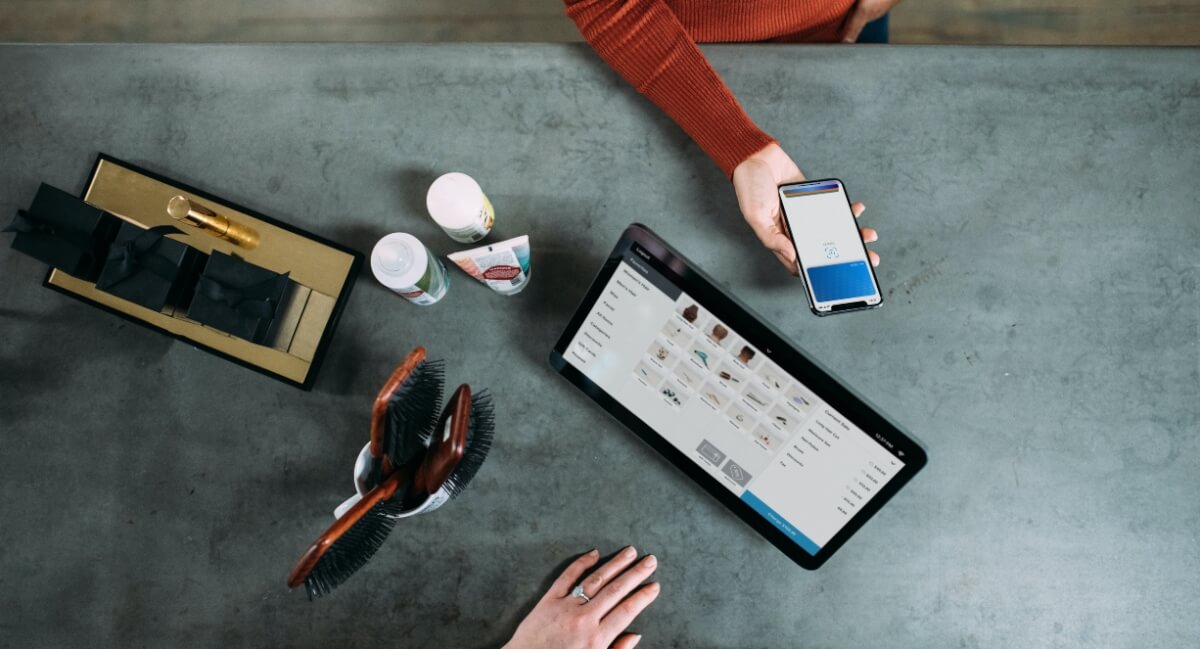
If you’re new to PayPal, it’s an online payment platform allowing you to send and receive money instantly and securely. You can use it to pay for online purchases – to save you rooting around for your card details – and to exchange money with friends and family. Businesses can also use PayPal to pay their suppliers and receive money from customers.
Thinking of signing up for a PayPal account? Here, we’ll look at how to make your first withdrawal once you’ve received money from someone. We’ll also look at what fees may be involved, along with cheaper alternatives for certain transactions.
For example, get a Wise multi-currency account and you can receive money in different currencies for free¹, avoiding the fees charged by PayPal for currency conversion. Plus, you’ll always get the real exchange rate if you do need to convert currency.
But more on this later – let’s start with the basics of using your PayPal account and withdrawing money.
Think of a PayPal account like a digital wallet. It takes a little time to set one up, as you’ll need to verify your identity and link your debit card and bank account to it. But once you have a PayPal account, you can start sending and receiving money with ease.
PayPal is so popular worldwide because it makes digital payments so quick and easy, while also being fully secure. You don’t need to enter complicated bank details or wait days for transactions to complete, as it all happens almost instantly.
PayPal is also accepted as a payment method on millions of retail websites worldwide, so you can pay for goods and services in just a few clicks.
It’s really simple to withdraw money from your PayPal balance to your bank account. First of all, make sure your bank account is linked to your PayPal account.² You can do this in ‘Wallet’, clicking ‘link a card or bank account’ and entering the relevant details.
Now, you’ve received money from a friend and you want to pop it in your bank account – here’s what to do³:
You can withdraw money by logging into your PayPal account online, or using the PayPal app on your smartphone.
You shouldn’t have to wait long to see the money appear in your bank account. It takes around 1 business day⁴ to complete the transfer, but some banks may take longer. You can only transfer money in local currency⁵, which means that you won’t be able to withdraw your balance to any bank outside of Australia.
In most cases, you won’t have to pay any fees to withdraw your PayPal balance to your linked bank account.
But there are a few exceptions. For example, if you receive money in a different currency from AUD. This might happen if you receive money from a friend in another country.
In order to withdraw this money to your Australia-based bank, PayPal will need to apply a currency conversion. The fee for this is 4%⁶, plus any mark-up on the exchange rate. This means that once fees are taken off, you won’t receive the same amount in your bank account that was sent by your friend.
Another situation in which PayPal may charge fees is if you choose to withdraw your balance to an eligible linked debit card. You’ll be charged a fee of 1% for this, up to a maximum of $10 if the currency is AUD⁷.
The last thing to factor in is your bank. Most banks accept electronic funds transfers, but some may charge fees⁸. It could be worth checking this with your bank before you link the account to your PayPal account.
A few alternatives to PayPal
While PayPal may be popular for sending and receiving money online, it’s far from the only solution out there. If there’s something you’d like to do that PayPal charges fees for – such as receiving money in a different currency – you may want to look elsewhere. Here are a few alternatives to consider:
This is a good option if you want to send and receive international payments, but XE Money Transfer doesn’t offer same-currency transfers like PayPal. So, you won’t be able to use it to receive money from a pal in Australia, but it can make it cheaper to receive money from another country.
If the sender uses XE Money Transfer to pay you, you’ll receive the cash straight into your bank account. This is unlike PayPal where there’s the extra step of withdrawing it from your PayPal balance to your bank account.
The payment will still have a currency conversion applied, but XE promises competitive – but not unbeatable – rates. There are no fees for receiving the money.
This is another potentially money-saving option for receiving cash in another currency, without a fee slapped on top of the exchange rate mark-up. There are no fees for receiving your money with TorFX and just like XE Money Transfer, it goes straight to your bank. The exchange rate for the conversion is ‘competitive’ according to TorFX, but it isn’t the real mid-market rate.
Wise is often the best value choice for sending and receiving money internationally, as unlike other providers, it only ever uses the real mid-market exchange rate. This is the rate you’ll find on currency sites like XE.com, or when you search exchange rates with Google – with no mark-up added on top.
Best of all, get a Wise multi-currency account (it’s free to sign up) and you’ll pay nothing at all to receive money. You can hold 50+ currencies in your account at once or transfer it to your bank. If the currency needs to be converted for the withdrawal, you’ll only ever pay a small, transparent fee of between 0.35%-2.22%. And again, you’ll always get the real exchange rate.
There’s even a linked Platinum debit MasterCard so you can spend your money in the local currency no matter where in the world you are.
PayPal is a fast, free online service for most domestic transactions (within Australia), and you can do most things – including withdrawing money to your bank account – in just a few clicks.
But it’s always worth checking the fees closely, as things can quickly get expensive when it comes to receiving money from abroad or anything to do with currency conversion. If you think it’ll cost you more using PayPal, it’s great to know there are other options out there, like the alternative money transfer solutions mentioned here.
Sources used:
Sources checked on 17-July 2020.
*Please see terms of use and product availability for your region or visit Wise fees and pricing for the most up to date pricing and fee information.
This publication is provided for general information purposes and does not constitute legal, tax or other professional advice from Wise Payments Limited or its subsidiaries and its affiliates, and it is not intended as a substitute for obtaining advice from a financial advisor or any other professional.
We make no representations, warranties or guarantees, whether expressed or implied, that the content in the publication is accurate, complete or up to date.

If you’re excitedly preparing to head abroad in the near future, you’ve likely spent some time considering how to access or spend your money while away. While...

Sometimes having access to some extra money can come in handy when unexpected bills come in. A credit card can fulfil this need quite easily. The tricky...

Credit cards can be a useful tool for managing your finances. From making everyday purchases, to booking and taking a trip abroad, a credit card can stretch...

Are you searching for a credit card to simplify spending in Australia or when travelling overseas? You may understandably feel overwhelmed by the number of...

As a current or potential customer of ING Australia you might be curious about whether or not you can use the ING debit card for your next trip overseas....

On the hunt for a low-rate credit card that lets you spend in Australia or overseas without worrying about the added cost of high interest rates? With several...