How to buy FIFA World Cup 26™ tickets: Step-by-step guide
Guide on how to buy world cup tickets 2026: official sales, signup tips & tricks, resale safety, and key dates to secure seats.

If you’ve made or received a payment from a friend or family member recently, you may have used Zelle or Venmo already.
However, the services are different, with some variations in fees and features that are worth knowing about – read on for more about Zelle vs. Venmo.
As both Zelle and Venmo aren't available internationally, we’ll also briefly cover an alternative provider for international payments - Wise.
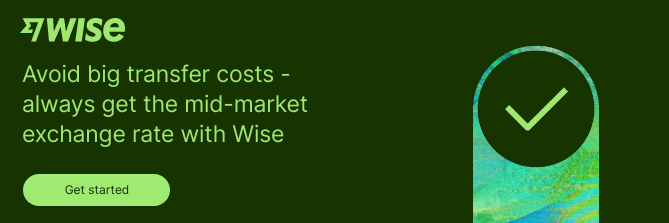
| Zelle | Venmo | |
|---|---|---|
| International availability | No - US only | No - US only |
| Hold funds on your account | No | Yes |
| Debit card available | No | Yes |
| Bank transfer or account balance transfer fees | Free | Standard transfers: Free Instant transfers: 1.5%¹¹ |
| Card transaction fees | N/A | Credit card: 3%¹⁰ Debit card: Free |
| Transaction limits (weekly) | If your bank doesn’t offer Zelle: $500¹ In any other case, depends on your bank | Non-verified: $299.99¹⁵ Person-to-person: $4,999.99¹⁵ Merchant: $6,999.99¹⁵ |
| Transaction speed | Within minutes | Instant (for 1.5% fee)¹² 1-3 business days (no fee)¹² |
| ATM fees | N/A | MoneyPass network: free Out of network: $2.50 each¹⁰ |
| Security | FDIC insured | Data encryption |
Both Zelle and Venmo can be used by US customers to send and receive domestic payments.
Zelle is free to use, although you’ll need to check your own bank or credit union won’t charge a fee. Zelle payments are sent directly from your linked bank account or card, to your recipient’s linked account or card.
Venmo provides a digital wallet, which you’ll fund from a linked US bank account, credit, debit or prepaid card. You can then make payments to Venmo users. Many Venmo transfers are fee free, but there are charges for some transactions.
Wondering if Zelle and Venmo are the same? Here are a couple of key differences between the services:
| Zelle and Venmo have one thing in common: You can't send international payments using either provider. If you need to send or receive international business payments, this can be a deciding factor. With Wise Business, you can make low-cost payments across the world, using the mid-market exchange rate.¹⁶ |
|---|

Zelle is an electronic funds transfer service which works with many large US banks to let users send payments to friends and family easily.²
All you need is the phone number or email of the person you want to pay, which makes it simple to cover your share of a drinks bill, or split the cost of groceries, without needing to check and input account and routing numbers.
Getting started with Zelle is straightforward.³ If your normal bank offers Zelle payments already, you’ll just need to log into your online banking service and select Zelle there. If your bank or credit union doesn’t provide Zelle as an option, you can still use it by downloading the Zelle app and registering an account.
If you receive a payment through Zelle and don’t have an active account yet, you’ll be prompted to open one to get your money.⁴
If you’re sending a payment to someone who is already registered with Zelle, it should arrive in just a few minutes.
However, if your recipient doesn’t have an account yet, they must set one up to get their payment. If they don’t open a Zelle account within 14 days of the payment being made, it will be cancelled and the money returned to you.
Zelle payments are generally faster than Venmo payments as they happen instantly for free.
On the other hand, a Standard Venmo transfer takes around 1-3 business days to be completed, and you need to pay a fee of 1.5% to initiate an instant transfer with Venmo.¹²
Unfortunately, it’s not possible to reverse a Zelle transaction if both the recipient and the sender are enrolled with Zelle. If, however, the recipient doesn’t have Zelle, you should be able to cancel the payment.
No – it’s not possible to send money using Zelle to a Venmo account, as the two apps work in a different way. While your funds on Venmo are held on your balance, Zelle is using bank accounts to send money.
A workaround to this is to send the funds with Zelle to the recipient’s bank account, which has been previously added to Venmo, and transfer the money to their Venmo balance.
Zelle takes steps to make sure your personal details and your money are secure, including authorization before payments are made, and monitoring for fraud.⁶
There are a couple of downsides to Zelle that are worth knowing about.
Zelle doesn’t have a digital wallet in the same way that Venmo does, so you can’t hold your money in your account for later. Also, if you receive a payment, you’ll need to set up Zelle before you can receive your money.
International payments can also be an issue.
Zelle offers a simple way to send payments to friends and family in the US. However, you can’t make transfers to people who are abroad, which can be a problem if you want to remit money to a family member overseas, or split the costs of a trip with a friend in another country.
If you’re looking for a convenient and cheap way to send money abroad, check out currency specialist Wise.
You can get a multi-currency account online, to hold dozens of different currencies, and switch between them using the mid-market exchange rate.
Manage your money with the award-winning Wise app, and you could save time as well as money compared to using your regular bank for cross border payments.
| Wise lets you make low-cost international payments, hold 50+ currencies, and order a Wise Multi-Currency Card with no foreign transaction fees¹⁶. Plus, you’ll get the mid-market rate on all transactions. Take a look and see if you can save today. |
|---|

Venmo users can send and share payments, and use their Venmo account to buy things online from approved merchants.⁷
To use Venmo, you must be in the US, and have a US registered mobile phone. You’ll open a Venmo account by following the Getting Started checklist.⁸
Complete your personal details and phone number, and link a credit, debit or prepaid card, or your normal bank account to send a Venmo payment.
If someone sends you money through Venmo, you’ll be prompted to set up an account to access it.
Money can be held in your Venmo digital wallet, spent online with authorized retailers, or transferred out to your normal bank account or card.⁹
One of Venmo’s unique features is that users can send a message - complete with emojis - when they make a payment to a friend or family member.
This message becomes visible to your network on your Venmo news feed, giving a social angle to the experience of splitting a restaurant bill, or sending a birthday gift.
There are a few fees you’ll want to know about before you start using Venmo. Here’s a rundown of the most important.
| Service | Venmo Fee¹⁰ |
|---|---|
| Account opening | Free |
| Monthly service charge | Free |
| Sending money to people in the US | Funded by Venmo balance/ debit card or bank - Free Funded by credit card - 3% Using the Venmo purchase program - 3% |
| Sending money to people internationally | Not available |
| Withdrawing money to your bank account | Standard transfer - Free Instant transfer - 1% (Minimum $0.25 to $10 maximum) |
| Get a linked card | Free |
| ATM withdrawal | MoneyPass network - Free Out of network ATMs - $2.50 |
| 💡 To get a comprehensive guide of all the Venmo fees, read our guide here. |
|---|
If you set up a transfer with Venmo, you can choose a standard bank transfer or instant transfer.¹¹
Standard transfers are free, but take 1 to 3 business days. If you set up the payments during normal business hours on a weekday, the payment could arrive by the next working day.
However, if you process a payment after hours, at a weekend or on a public holiday, it won’t be sent until the next business day which could result in a delay.¹²
Instant transfers are available 24 hours a day, and should arrive in 30 minutes. You’ll pay a fee of 1.5%¹¹, from $0.25 to a $10 maximum charge for this service.
Unfortunately, Venmo payments can’t be canceled as the funds are immediately available to the recipient.
The best idea when looking to cancel a transaction on Venmo is contacting their customer support – as they might be able to help you to reverse a payment.
Venmo uses encryption to keep your details safe, and monitors all transactions for anything which looks suspicious or which could indicate fraud. If you want, you can also add a PIN to your phone to add extra security.
If you lose your phone or believe it’s been compromised, you can disconnect the phone from your Venmo account to stop anyone abusing it.¹³
| 💡Still wondering if Venmo’s safe? Learn more about Venmo’s security features here |
|---|
Before you choose Venmo, you’ll want to check the specific features you need are available.
For example, Venmo doesn’t work with businesses as a standard, choosing instead to partner with only a small number of authorized merchants to accept payments.¹⁴
You may also pay a fee for the service you need.
It’s also worth noting that you can only use Venmo and Zelle if you are in the US and have a US registered mobile phone.
If you’re overseas, or if you want to make a payment to someone abroad, you’ll need an alternative.
If that sounds like you, check out Wise. With a Wise Account, you can send money abroad with low and transparent fees.¹⁶
Plus, you’ll also get access to a multi-currency account which lets you hold, send and spend in 50+ currencies.
To sum up, these are the opportunities a Wise Account opens up for you:
While Venmo accounts offer a separate digital wallet to hold your balance, with Zelle, the funds are taken from the two bank accounts.
To talk about the fees, Zelle doesn’t charge any to use the service. With Venmo, most transactions are free of charge, however, there are some fees you’d need to consider, like Venmo’s credit card or instant transfer fees - if you choose to use a credit card or want instant transfers.
It is important to note that both services are available for US use only, meaning that you may need a different service for international payments. So, if you want to send money abroad with cheap and transparent fees, we recommend that you use a specialist alternative provider like Wise.
Depending on your requirements, you may be best off with either Zelle or Venmo. Do a little research before you choose the right payment platform for you, to make sure you get the best deal out there.
All sources last checked 17 November 2022
*Please see terms of use and product availability for your region or visit Wise fees and pricing for the most up to date pricing and fee information.
This publication is provided for general information purposes and does not constitute legal, tax or other professional advice from Wise Payments Limited or its subsidiaries and its affiliates, and it is not intended as a substitute for obtaining advice from a financial advisor or any other professional.
We make no representations, warranties or guarantees, whether expressed or implied, that the content in the publication is accurate, complete or up to date.

Guide on how to buy world cup tickets 2026: official sales, signup tips & tricks, resale safety, and key dates to secure seats.

Interested in Remitly Flex? Find out everything you need to know, including key features, costs, and limits.

Read on for everything you need to know about sending and receiving international wire transfers with Abound.

Receiving a large international wire transfer in the US? Here's a guide on the fees, time, and what you should give to your sender overseas.

Read on for everything you need to know about sending and receiving international transfers with GCash.

Read on for everything you need to know about sending and receiving international wire transfers with Remit2Any.