Stop typing, start uploading — your shortcut for adding new recipients
Paying someone new? Don’t waste time typing out their bank details or double-checking their IBAN. Upload a screenshot or invoice instead. Our new AI feature...
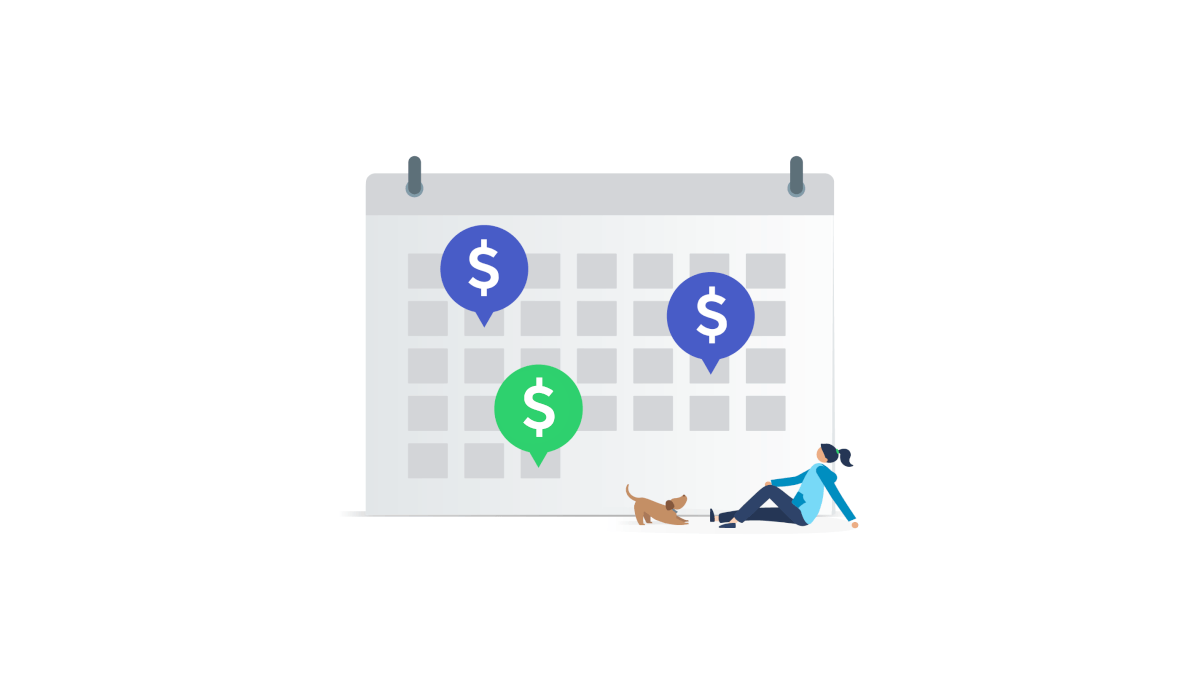
Good news, America, from today, you can now directly link your Wise account to your US bank, brokerage, trading platform, credit card provider, PayPal, and many other services — and automate your payments through direct debits. Which are absolutely, 100%, Totes McGotes free.
No more big fees to pay your bills. No more lousy conversion fees.
Right now, it's available only for US residents. We’re soon launching for everyone outside the US in the coming months, join the waitlist here.
Direct debits are when you link your account to another service and give them permission to debit money straight from your account.
With direct debits, you can set up automatic payments to your Amex, Chase, or any other card program and avoid those pesky late fees.
And if you frequently move funds to a US bank or savings account, you can avoid the hassle of doing it manually each month and set up a recurring debit from your Wise account.
Paypal, investment apps, and other online services let you add funds using a card or wire transfer, but these often carry hefty fees. Linking your account and adding funds with direct debits is completely free. A penny saved is a penny earned!
Direct debits are also great for online bill paying.
Once you link your account to another provider, like Verizon, T-Mobile, or most anyone else, you won’t need to do it again; you’ll be able to set up future payments with a few clicks.
You can also set up recurring debits, where the payments will be automatically taken out on a schedule — no clicks needed. You just set it and forget it. Many providers even offer discounts for setting up automated payments.
It’s simple:
Happy sending, spending, saving, and now debiting!
*Please see terms of use and product availability for your region or visit Wise fees and pricing for the most up to date pricing and fee information.
This publication is provided for general information purposes and does not constitute legal, tax or other professional advice from Wise Payments Limited or its subsidiaries and its affiliates, and it is not intended as a substitute for obtaining advice from a financial advisor or any other professional.
We make no representations, warranties or guarantees, whether expressed or implied, that the content in the publication is accurate, complete or up to date.

Paying someone new? Don’t waste time typing out their bank details or double-checking their IBAN. Upload a screenshot or invoice instead. Our new AI feature...

See the full summary of the December 2025 fee review. Find out how specific adjustments affect the cost of transfers on a range of routes.

This new test feature from Google will make transparent and convenient international payments more accessible in the U.S.

From time to time, you might make a purchase with your Wise card and run into an issue — maybe something you bought didn’t arrive, wasn’t as described, or you...

Our mission is to lower the cost of moving money across borders. And since we started 13 years ago, we’ve made good progress, particularly over the past...
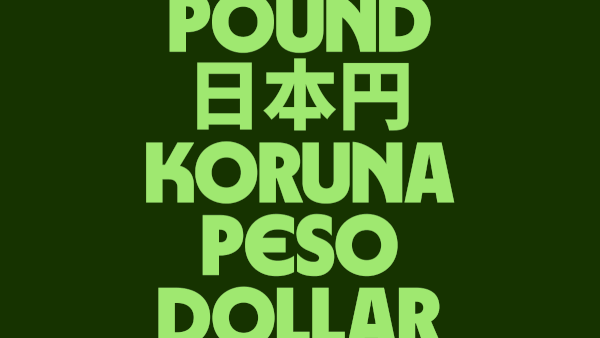
We're thrilled to announce that Wise has officially launched in Mexico, revolutionizing the traditional landscape of international money transfers. With this...