Selling inherited foreign property from the US: Complete guide
Read on for a step-by-step guide to selling inherited property abroad, including fees, taxes, and timelines.

The PayPal debit card¹ - also called a PayPal Cash Card - is a prepaid Mastercard you can use to pay in stores, make ATM withdrawals and earn cash back on eligible spending.
However, before you can hit the stores, you’ll need to activate your PayPal cash Card.
This guide tells you how. Because PayPal might not be the best option - especially when spending internationally, we’ll also introduce the Wise Multi-Currency Card as a great alternative.
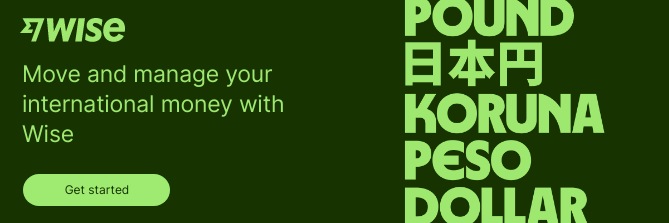
Before you can use your PayPal Cash Card as a payment method, you’ll need to activate it. This is one of PayPal’s fraud prevention processes, as it proves the card and your PayPal account are linked. Activating your card is a pretty simple process - you’ll just need to log into your PayPal account and enter details of the card number. At the same time you’ll get a chance to set a PIN for the card for an additional layer of security.
Once you’ve activated it, you'll be able to use your card to spend with your available PayPal Cash Plus balance right away.
You’ve got 3 options for how to activate your PayPal card:
The steps you need to take for each option are coming up next.
You may need to provide your date of birth and Social Security number as required by the USA Patriot Act.
From your PayPal mobile app:
You can also call PayPal customer service to activate your PayPal Debit Card. All you have to do is call the PayPal 24 hour automated activation line, and you’ll be walked through the steps. Here’s the number you need:

PayPal is a great service for shopping online and sending payments to friends and family - but if you’re dealing with foreign currencies, the fees can be on the high side. Next time you want to spend online or in person, check out the Wise account instead.
With Wise, you can hold and exchange 50+ currencies with the mid-market rate, and access bank details to get paid in 10 different currencies. For a fee², you can also order a Wise Multi-Currency Card for use in 174 countries, which automatically converts currency at the best rate whenever you spend.
You’ll get the mid-market exchange rate every time, with just low, transparent fees to pay for the services you use.
It takes just a couple of minutes to open a Wise account. Why not try today?
All sources checked on 8 September 2022
*Please see terms of use and product availability for your region or visit Wise fees and pricing for the most up to date pricing and fee information.
This publication is provided for general information purposes and does not constitute legal, tax or other professional advice from Wise Payments Limited or its subsidiaries and its affiliates, and it is not intended as a substitute for obtaining advice from a financial advisor or any other professional.
We make no representations, warranties or guarantees, whether expressed or implied, that the content in the publication is accurate, complete or up to date.

Read on for a step-by-step guide to selling inherited property abroad, including fees, taxes, and timelines.

Thinking of moving to Spain or Portugal? Find out what tax programs they have for expats to decide which might be better for you.

Need to report the sale of an inherited property abroad? Read on to learn how to avoid capital gains tax and other tips.

Interested in selling a classic car overseas? Find out what American classic car models are popular abroad and tips for listing and shipping your car.

Find out the key points of international estate planning, including US taxes, wills and trusts, country laws, and reporting requirements.

Importing a car to the US? Learn about the 25-year import law and how to verify your vehicle for import to the US.