Transferring your international driver's license to the US: step-by-step
Your full guide to updating your foreign driver's license to the US.

If you’re looking to work in the US, then you’ll need to file Form I-765 and get an Employment Authorization Document (EAD). But, like most legal processes, it can seem complex to do it from the outside. So if you want to file Form I-765 and finally get that EAD you’ve been hankering for, then continue reading to learn the ins and outs of the process.
Later on you can read more about Wise and how it can help you to save money when paying for the I-765 fees.
| Table of Contents 📝 |
|---|
Form I-765, also known as the “Application for Employment Authorization”, is simply a form you can file to request authorization to work legally in the US.
If you’re granted authorization, then you’ll receive an Employment Authorization Document (EAD) which is evidence of your legal right to work in the US.¹
When applying for an EAD, you can also apply for a Social Security Number (SSN) and card. You can do this on Form I-765.¹
You might be wondering who may file Form I-765, and whether or not you’re eligible for an Employment Authorization card. Let’s take a closer look.
To file Form I-765, you’ll need to fall into one of these eligibility categories:
- Foreign student
- Asylees/refugees and their family
- Employment-based non-immigrant
- Family-based non-immigrant
- Nationality-based categories
- Eligible dependents of employees of diplomatic missions, international organizations, or NATO
- Pending Adjustment of Status Applications
- Other¹
As with most legal procedures, there are specific requirements regarding eligibility. To find out if you’re eligible, then it’s best to check out the official USCIS Form I-765 document. Once you know that you’re eligible, you’ll need to include your eligibility category in Part 2, Item Number 27, of Form I-765.
On top of this, you can also find the official Form I-765 filing addresses here, based on the eligibility category you’re applying under. That way, you’ll know where to file I-765 without any mix-ups!
Filing Form I-765 correctly is pretty important. Here are some general tips to follow:
Type or print in black ink, and make sure it’s legible
If you need extra space, use the provided space in “Part 6. Additional Information” or attach it on a separate piece of paper
If you use extra paper, then make sure to have your name and Alien Registration Number at the top of each page, and indicate to which Page Number, Part Number, and Item Number your answer refers to. Additionally, sign and date each extra sheet
Answer all the questions as accurately as possible - when a question doesn’t apply to you, simply write “N/A” - unless it states to do something else
If your answer to a question is “Zero”, then type “None” instead of “Zero”¹
In terms of the specifics of Form I-765, here is a simplified step-by-step guide to filling it out:
1.Reason for applying
Only select one Item Number that is applicable to you
2.Information About You
Provide your personal information and check your eligibility category
3.Applicant’s Statement, Contact Information, Declaration, Certification, and Signature
You’ll need is to sign and date your application. You’ll also need to select the appropriate box to indicate whether you’ve completed the application yourself or have been assisted by an interpreter
4.Interpreter’s Contact Information, Certification, and Signature
If you used an interpreter, then they’ll need to add their contact information, certification and signature with the date
5.Contact Information, Declaration, and Signature of the Person Preparing this Application, if Other Than the Applicant
If someone other than you completed your application for you, then they’ll need to add their contact information and sign and date the application
6.Additional Information
If at any point during the form you need more space, then you can use this section for that. Just be sure to add your name, A-number, signature, date and the Page Number, Part Number, and Item Number your answer refers to¹
For specific details on filing Form I-765, it’s best to check the official USCIS document. Sometimes there are updates and exceptions to the rules, so double checking is your safest bet.
Additionally, it’s also recommended that you keep a copy of your completed Form I-765.¹
When it comes to government forms and paperwork, things need to be correct. So when you file Form I-765, make sure to double check that you have all the required documents attached as well. If you don’t, the USCIS may reject your application.¹
The required documents you’ll need to file with your properly signed I-765 form are:
A copy of either Form I-94, your passport, or another travel document
Your previous EAD - if you’ve never been issued an EAD before, then you’ll need to submit your government-issued ID (such as your passport), birth certificate with photo ID, a foreign issued visa, or national ID document with a photo and/or fingerprint
Two identical passport-style color photographs¹
Also, you should know that for specific eligibility categories you may need other types of supporting documents.
In any case, it’s always best to check with the USCIS for the exact required documentation. There’s nothing worse than having your application rejected on a small technicality!
Form I-765 comes with a filing fee of $410. If applicable to your circumstances, you’ll also need to pay a biometric services fee of $85.²
The EAD processing time can be anywhere between 1.5 to 13 months. Luckily, you can use the USCIS case status tracking tool to find out the status of your application - so you’re not completely in the dark! The processing time may vary, depending on which field office you’re using.³
You should note that the processing time of your application can be affected by its outcome. When waiting for authorization of your EAD, you may receive a:
Of course, if the USCIS requests more information or an interview, this can lengthen the processing time of your application.

Enrolling with Wise could save you money when setting up transfers.
You’ll be offered the mid-market exchange rate when you convert your money
Wise also lets you open a USD account in a matter of minutes, so you can save time - taking care of your money online
On top of this, there are no hidden fees. Wise has a strong belief in transparency - that’s why you won’t make a single transaction without seeing exactly what you’re paying for.
Don't just take the word for it. Check how much you could save right now.
Sources:
All sources checked 17 June 2021
*Please see terms of use and product availability for your region or visit Wise fees and pricing for the most up to date pricing and fee information.
This publication is provided for general information purposes and does not constitute legal, tax or other professional advice from Wise Payments Limited or its subsidiaries and its affiliates, and it is not intended as a substitute for obtaining advice from a financial advisor or any other professional.
We make no representations, warranties or guarantees, whether expressed or implied, that the content in the publication is accurate, complete or up to date.
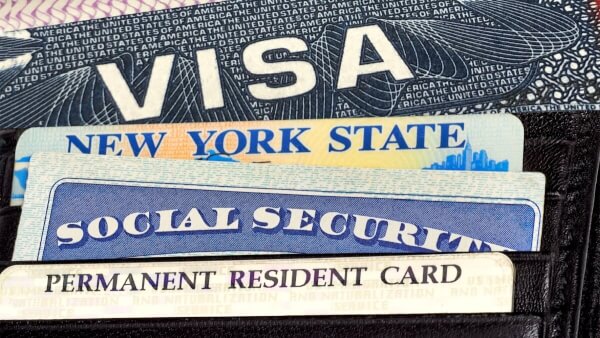
Your full guide to updating your foreign driver's license to the US.

Whatever your reason is for moving to the US, this guide aims to help you figure out the most important costs you'll face when you live there.

Find all you need to know about getting a personal loan for H-1B visa holders in this guide.

Everything you need to know about the US certificate of naturalization.

The US welcomes large numbers of new arrivals every year — and getting a great job to both gain experience and set down roots is a core part of the American...
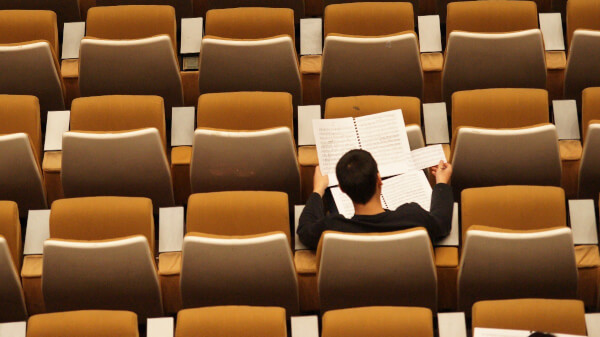
Find everything you need to know about the US citizenship test, including the USCIS questions and answers.