IRS exchange rates: Guide to foreign currency conversion for US taxes
If you’re a US expat or have foreign income, you have to report your assets in USD. Find out how the IRS exchange rate works in this guide.

Apple Cash allows users to easily send and receive money through the Messages app on any Apple device. Similar to a debit card, it lives on the Wallet app and users can load money on it from another debit card.
However, you also have two options to move money off of an Apple Cash card outside the Messenger app—either to a connected bank account or to another eligible debit card in your Wallet.
If you’re unsure of how to transfer Apple Cash funds off the card, no worries. This article will walk you through the process.
But if you’re looking for ways to send money around the world, Wise is one of the best options. With Wise, you can send, receive, hold and convert money into over 60 currencies and do it all up to 7x cheaper than other services.
Get a free Wise account in minutes
| 📝 Table of contents |
|---|
To start, know that transferring Apple Cash funds to a bank account can take 1-3 business days¹. Use this process to transfer the money:
There are a couple of things to note when transferring to a bank account through Apple Cash.
If you’re on an Apple Cash Family Account, bank transfers are the only way children under 13 can transfer money out of the account. At 13, teens can transfer money to an eligible debit card or a bank account.²
Also, you can only transfer up to $20,000 within a 7-day period and only $10,000 in a single transfer. There’s a $1 minimum unless the balance is below $1.²
With Apple Cash Family, those limits drop to $4,000 within a 7-day period and $2,000 for a single transfer.²
| 💡If you need your cash faster, try transferring the funds directly to a debit card, as it may take less time. |
|---|

It’s possible to use Instant Transfer to transfer Apple Cash to an eligible debit card, but there are two important things to note before you use this method.
At the time of writing this article, Apple doesn’t provide a list of eligible debit cards except to say that the card must be issued in the US and to contact your card issuer if you’re otherwise unsure.¹
With Instant Transfer, there is a 1% fee deducted from the amount. The fee has a minimum of $0.25 and a maximum of $10.¹
If you know your card is eligible, then follow these steps to use Instant Transfer.
The same amount limitations as bank accounts—listed in the previous section—also apply to transferring to eligible debit cards, but with Instant Transfer, the limitations do not include the fees.²
| 💡 If you’re looking for a debit card that works with contactless payments on your Apple device, a Wise Multi-Currency Card could be a great option. You can hold money in over 40 currencies on the account and spend in any currency. Plus, you can always convert money with low and transparent fees – save up to 7x compared to other providers. |
|---|
Order a Wise Multi-Currency Card

Updating your bank information for Apple Cash is a simple process, and once you update it on one device, it will update it for all devices associated with the Apple ID.
To start, open your Apple Cash card information.
To open the info on an iPhone, open the Wallet app and tap on your Apple Cash card, followed by the ‘More’ button. On an iPad, just open the Settings app and tap Wallet & Apple Pay and then tap on the Apple Cash card.
With the Apple Cash card menu open, tap Bank Account and then select the account you want to update. From there, you can either edit or delete your bank information.
After selecting the bank account you want to update, tap next to your account or routing number and then update your information. Confirm the information is correct and then tap ‘Next’.
After choosing a bank account to update, tap the button that reads ‘Delete Bank Account Information’ and tap again to confirm your selection. Once you delete the account, it’s possible to re-enter your bank information or add different information.
Apple offers a range of troubleshooting solutions if you’re having problems transferring your Apple Cash.
First, make sure that you’re running the latest software available—including on Apple Watch—and check to see that your device is compatible with Apple Pay. Then, double-check your cell or Wi-Fi connection.
Next, if you’re using Instant Transfer, you may need to check with your card issuer to see if you have an eligible debit card. Remember that only US issued cards are eligible.
If that doesn’t work, double check all the information you put in for your debit card or banking account—routing number, account number, billing address.
Last, revisit Apple’s amount limitations on transfers. Those amounts are listed in the sections above.
If none of those solutions resolve the issue, you may need to verify your identity with Apple or contact their support team.
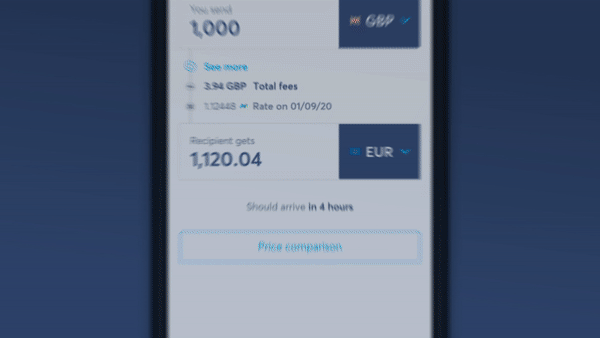
With Wise, you can set up international accounts and use 50+ currencies. You also get fast, cheap money transfers and order a debit card—that works with Apple Pay—so you can spend in many currencies as you travel.
Plus, with a Wise account, you can create bank details in over 30 different countries and get paid directly in your currency of choice. It’s revolutionary and all possible when you create a free Wise account.
Sources:
All sources checked on 1 September 2021
*Please see terms of use and product availability for your region or visit Wise fees and pricing for the most up to date pricing and fee information.
This publication is provided for general information purposes and does not constitute legal, tax or other professional advice from Wise Payments Limited or its subsidiaries and its affiliates, and it is not intended as a substitute for obtaining advice from a financial advisor or any other professional.
We make no representations, warranties or guarantees, whether expressed or implied, that the content in the publication is accurate, complete or up to date.

If you’re a US expat or have foreign income, you have to report your assets in USD. Find out how the IRS exchange rate works in this guide.

Looking for Remitly alternatives? Explore other reputable competitors in the international money transfer industry & discover trusted platforms like Wise.

Learn more about how to pay and explore the top payment methods in Egypt

Learn more about how to pay and explore the top payment methods in Niger

Learn more about how to pay and explore the top payment methods in Norway

Learn more about how to pay and explore the top payment methods in Sweden