How to pay Atome using GCash : Step-by-step guide for Filipinos
Wondering how to pay for your Atome bill using GCash? Learn more about how to make payments for your Atome card and more.
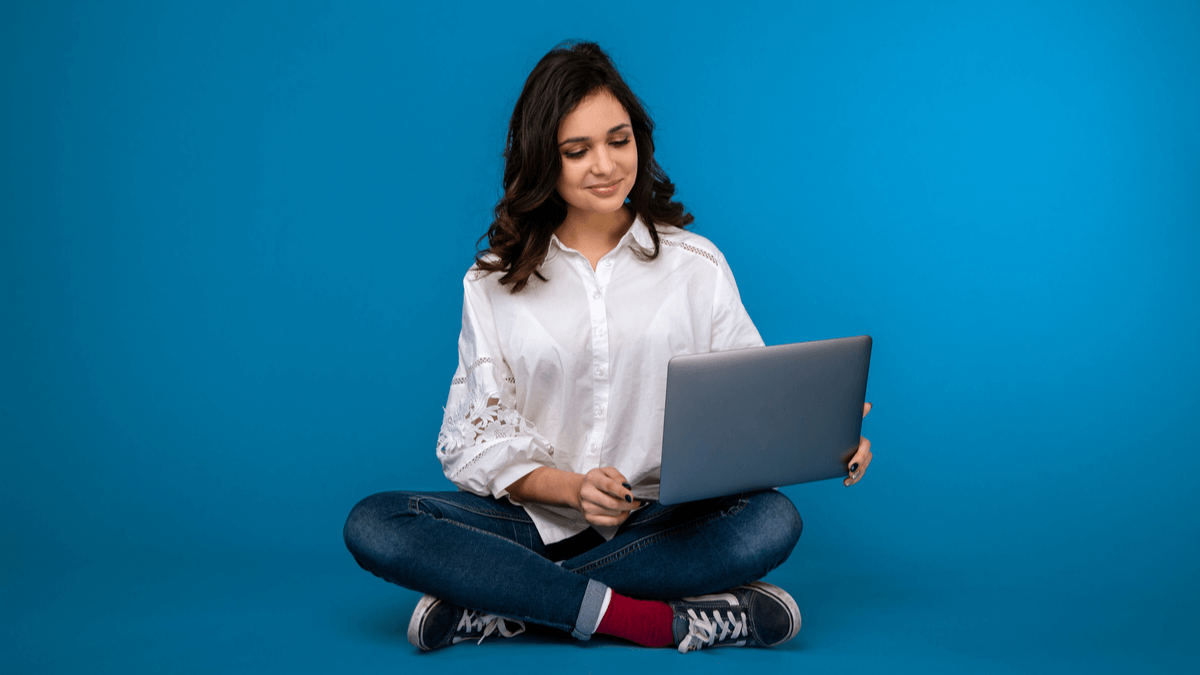
PayPal1 is a handy way to spend online, and to send or receive local and international payments. If you’re not sure how to receive money from PayPal the good news is that it’s pretty easy once you have an active account. This guide walks through how to use PayPal to receive money, the options available and how to find out about any PayPal receive money fee that may apply.
| Table of contents |
|---|
So, how can I receive money from PayPal easily?
To receive money with PayPal in the Philippines you’ll first need to sign up for a PayPal account. Once you have a live account other people can send you money - to either a PayPal personal or business account. Payments can be sent in multiple currencies, from pretty much anywhere in the world.
PayPal personal accounts are ideal for anyone who shops online and sends or receives payments from friends and family. PayPal personal accounts can also be used for occasional business transactions - such as selling a few items after clearing out your home or closet. However, if you’re using PayPal to take regular payments on behalf of your registered business you’ll need to change your account to a business product. The features and fees associated with a PayPal business account3 are different to PayPal personal, so do read through the terms and conditions carefully before you switch.
Here’s how to use PayPal to sign up to receive money4:
Once your account has been registered you can start to receive payments with PayPal. In effect that means you can receive money with an unverified PayPal account. However, to start sending payments you’ll also need to add your bank account or card information for payment and verification purposes.
There are several possible fees involved with sending and receiving a PayPal payment in the Philippines. However, some costs are paid for by the sender, and some by the recipient - the charges can also vary depending on where in the world the sender is, which can ultimately make it a bit tricky to unpick the cost of a PayPal transfer.
Wondering: why is PayPal charging me a fee to receive money? It may well be about the currency that was sent to you. Here’s a summary of the key points for receiving money to a PayPal Philippines personal account5:
The other costs involved in a payment are paid by the sender. The exact fees depend on where in the world your sender is and how they choose to pay.
For domestic payments in the Philippines, the sender may pay no fee if they use a bank account or PayPal balance to make the transfer. If they use a card they’ll pay 3.4% and a small fixed fee.
If your sender is overseas, the charge they pay can vary - often in the region of about 4.99 USD, plus any required card fee or currency conversion fee.
We mentioned earlier that the fees to receive money with PayPal if you have a PayPal business or merchant account are different. Fees vary based on the type of payment you receive, but to give an idea you may find you pay around 3.4% for domestic payments, and 4.4% for international transfers coming into your PayPal account6.
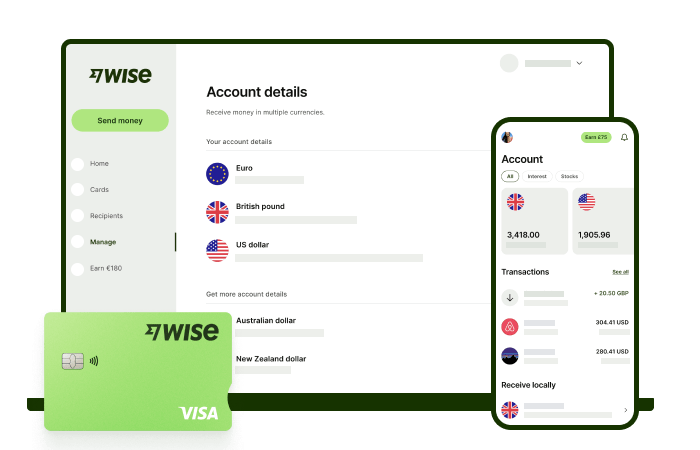
With Wise, you'll get 8+ local account details including PHP, USD, GBP, AUD, and more. This way, you can receive money directly, in a cheap and convenient manner. All you need to get started is to sign up for a free account, and you'll be able to manage your money with just a few taps of your phone.
After getting your money, you can easily convert it to 40+ currencies, with low fees, and the mid-market rate - also known as the rate you see on Google. This includes exchanging to PHP with a one-time conversion fee from 0.57% that's shown upfront, and no markups or additional fees.
Receive, exchange, and move your funds to your local bank account in PHP in a cheap and convenient manner with Wise.
🚀 Get started with Wise
Pricing/fees: Please see Terms of Use for your region or visit Wise Fees & Pricing for the most up to date pricing and fee information
PayPal transfers can be instant. But that doesn’t necessarily mean you can spend your money right away.
PayPal transfers are sent from one PayPal account to another PayPal account. They’re not deposited into a bank - so if you want to get your money in cash or to spend with your bank debit card, you’ll need to withdraw your PayPal balance to your bank manually. This may take a few days. Alternatively you can use your PayPal balance to shop online or to send to others pretty much right away.
PayPal international payments may be received very quickly - it depends a little on how the sender chooses to pay. If they make a transfer from a PayPal balance or with a card, it’s usually very quick or instant. Transfers from a bank may take longer.
Bear in mind that money is deposited to your PayPal account - not your bank. Withdrawing to a bank is a separate step that may take time.
You can withdraw your PayPal balance to your bank account if you’d prefer to have the money as cash or want to use your bank card for spending. In the Philippines you can withdraw money to a bank account using a standard transfer which will take 1 - 5 business days depending on the specific bank8. There’s a fee of 50 PHP if you withdraw less than 7,000 PHP in a single transaction for personal account holders5.
Learn more about how to withdraw money from PayPal Philippines to a bank - and how to get money from PayPal to GCash, here.
Still not sure about sending and receiving PayPal transfers in the Philippines? Here are the answers to a few more common questions to help you figure out if PayPal is right for you.
Yes. You can receive payments to PayPal as soon as you’ve registered your account, simply by giving the person sending your money your email or phone number. You will then need to link a bank account to withdraw your money or to send a payment yourself. If you don’t want to link a bank account you can use your PayPal account balance for online spending or to send to others, instead.
The process to verify a PayPal account includes linking a bank account or card. However, you don’t need to do this to receive a payment to your PayPal account. Others can send you money as soon as your account is up and running - but you won’t be able to withdraw your funds from PayPal until you link a bank account.
There’s no separate PayPal ID to receive a payment to your PayPal account. All you need to do is give the person sending the money your email or phone number - the same one that you used to register with PayPal - and the money will arrive safely.
PayPal Philippines has lots of great features, and easy ways to spend online and send money to others. Use this guide to learn all about how to receive money on PayPal in the Philippines. Or if you’re still researching your options, check out Wise as a low cost way to send and receive payments globally with the mid-market rate and conversion fees from as low as 0.42%2.
*Please see terms of use and product availability for your region or visit Wise fees and pricing for the most up to date pricing and fee information.
This publication is provided for general information purposes and does not constitute legal, tax or other professional advice from Wise Payments Limited or its subsidiaries and its affiliates, and it is not intended as a substitute for obtaining advice from a financial advisor or any other professional.
We make no representations, warranties or guarantees, whether expressed or implied, that the content in the publication is accurate, complete or up to date.

Wondering how to pay for your Atome bill using GCash? Learn more about how to make payments for your Atome card and more.

Need to send money from Paypal to GoTyme? Our 2025 guide covers the step-by-step online transfer process, fees, and processing times.

Learn how to transfer money from GCash to Wise with our detailed guide. We cover fees, processing times, verification steps, and account requirements.

Sending money from Japan to the Philippines? Learn how to transfer from SBI Remit to GCash with our guide, covering fees, exchange rates, and transfer times.

Learn how to transfer money from the eCebuana app to GCash. We cover the step-by-step process, transfer fees, and how long it takes.

Need to send money from RCBC to GCash? Our guide covers the step-by-step online transfer, fees, and processing times.