Wise vs PayPal in Malaysia - Which is better?
Wondering how PayPal vs Wise compares in Malaysia? We compared the exchange rates, fees and features in our in-depth review of the two providers.

BigPay is a mobile app and ewallet, which comes with a linked card for easy payments and withdrawals when you travel. It’s available to residents of Malaysia and Singapore with valid local ID and phone numbers.
You can also use BigPay to send money to select countries in the region and beyond, including Singapore, Indonesia, India, Australia and the UK. When you send a payment overseas with BigPay you’ll get the BigPay currency rate, and pay a fixed fee depending on the currency you’re sending.
If you’re thinking about using BigPay international transfers read on for more about the fees and exchange rates, limits and delivery times involved. As a bonus we’ll also add in a comparison with another popular money transfer service, Wise.
If you already use the BigPay card to pay when you travel, you may also be wondering about BigPay international transfers¹. To weigh up if BigPay is the right provider for you, you’ll need to check out both the BigPay transfer fee for your destination, and the currency exchange rate BigPay offers. Both of these factors contribute to the overall cost of your payment.
Here’s what you need to know.
The BigPay international transfer fee you’ll pay depends on where you’re sending your payment to. Transfer fees with BigPay are fixed regardless of the payment you’re sending - which keeps things straightforward, but which may mean they’re not the best available value when you send lower amounts of money.
Here’s a rundown of the costs when sending with BigPay Malaysia:
| Destination | BigPay fee² |
|---|---|
| Indonesia | 4.5 MYR |
| Singapore | 4.5 MYR |
| India | 3.5 MYR |
| Nepal | 6 MYR |
| Bangladesh | 6 MYR |
| Philippines | 6 MYR |
| Vietnam | 8 MYR |
| Thailand | 10 MYR |
| Australia | 13 MYR |
| China | 22 MYR |
| UK | Fee waived at time of writing |
| EUR | Fee waived at time of writing |
You’ll be shown the BigPay transfer rate when you start to set up your payment in the BigPay app. The exchange rate used is likely to include a markup on the Google rate. That means an extra small fee has been added into the currency conversion costs - but it’s tricky to spot unless you compare the BigPay rate against the mid-market rate you can get from Google or a currency conversion calculator.
| Interested how BigPay compares to similar providers in Malaysia? Check out our in-depth comparison between an alternative e-wallet - BigPay vs Wise! |
|---|
BigPay isn’t the only option for sending international payments - there are plenty of other providers out there which could offer a broader range of destination countries, and may also have lower overall fees.
Shopping around before you send your international payment can mean you get a better service for your needs - a great place to start is by looking at popular provider Wise. Wise offers international transfers to 80+ countries, which use the mid-market exchange rate - the one you find on Google - with no extra fee added. Instead, you’ll just pay a low, transparent charge which varies by destination country.
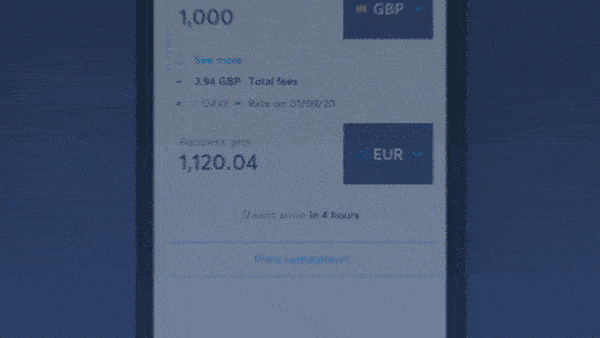
Wise payments are fast - 50% arrive instantly, and 90% are there within 24 hours³. Depending on where you’re sending to, this can beat alternative providers, and major Malaysian banks.
Let’s take a look at a head to head comparison of BigPay vs Wise on an example transfer - sending 1,000 MYR to a friend in China, to be received in CNY:
| Provider | Transfer fee | Exchange rate (1 MYR =) | Recipient gets |
|---|---|---|---|
| BigPay | 22 MYR | 1.5137 CNY | 1,480.40 CNY |
| Wise | 14.44 MYR | 1.52784 CNY | 1,505.78 CNY |
| *Fees and exchange rates correct on 14th October 2022⁴ |
In the example transfer Wise wins with a lower transfer fee - and a better exchange rate compared to BigPay. Compare the costs for your own transfer with providers like Wise, against the costs of using BigPay, to make sure you get the best available deal.
To send an international payment with BigPay you’ll need to take the following steps:
BigPay international transfer fees vary according to the currency you’re sending. You’ll see a notification in the BigPay app if the transfer you’re trying to make exceeds the limit for your account and payment type⁵.
The length of time it takes for your BigPay international transfer to arrive will depend on where you’re sending money to, and the exact service you need. If you’re sending a payment outside of normal banking hours, it may also cause a delay.
That said, BigPay transfers can be pretty fast - and even almost instant in some cases. If you’re sending money to Indonesia for example, you may find it arrives in just 5 minutes. Realtime transfers (which are different to standard BigPay transfers) to countries including Singapore, India and Vietnam can also arrive in just 5 to 30 minutes.
There’s a full listing of expected delivery times depending on the destination country of your BigPay international transfer, on the BigPay FAQ web page.
Whether or not BigPay international transfers work well for you will depend on the specifics of your payment. BigPay primarily serves countries in our region, plus a few other major destinations like the UK, EU and Australia. However, some common payment routes - like sending money to the US - are not supported.
If BigPay does support the destination you’re sending to, you’ll need to compare the costs and delivery times against alternative providers to see which works best for you. If you’re sending a fairly low value payment, BigPay’s flat fee may not work in your favour - plus there’s an extra fee added into the exchange rate which you’ll need to take into consideration.
Check out the costs and speed of using BigPay against specialist services like Wise to make sure you’re getting the very best available deal out there.
Sources checked on 12/01/2023
*Please see terms of use and product availability for your region or visit Wise fees and pricing for the most up to date pricing and fee information.
This publication is provided for general information purposes and does not constitute legal, tax or other professional advice from Wise Payments Limited or its subsidiaries and its affiliates, and it is not intended as a substitute for obtaining advice from a financial advisor or any other professional.
We make no representations, warranties or guarantees, whether expressed or implied, that the content in the publication is accurate, complete or up to date.

Wondering how PayPal vs Wise compares in Malaysia? We compared the exchange rates, fees and features in our in-depth review of the two providers.

If you shop online, send or receive payments with PayPal, you should understand the transaction fees and charges in Malaysia. Read on for all you need.

This giveaway is only valid for customers in Singapore, Malaysia, Australia (except South Australia, Australia Capital Territory, Northern Territory), New...

Here's how to transfer money from PayPal to your Malaysian bank account from your PayPal account

Not sure whether to use InstaRem vs Wise to send money abroad? We compared which could be better for international transfers in Malaysia.

Wondering what are the charges for Instant Transfers (IBFT)? Malaysian banks usually don't have any fees but we covered a few exceptions.