What Is an International Debit Card? Uses, Benefits, and Top Options in India
What is an international debit card and how does it work? Compare features, benefits, and charges for the best international debit cards in India.

The Wise Travel card lets you hold 40+ currencies and spend at the interbank exchange rate with no forex markups or hidden fees - now available to order for free (Limited time offer, while stocks last).
Order your free Wise Travel card 💳
Payoneer is an online payment dashboard that works with international clients and freelance platforms, like Fiverr and Upwork, to help get freelancers paid.
One feature that Payoneer has is the Payoneer card to help access a freelancer’s earnings on the platform. Let’s dive in to learn more about the Payoneer card and if you can use it in India.
| 📝 Table of contents |
|---|
Payoneer offers a Mastercard that is linked to your Payoneer account balance. It works like any other card you keep in your wallet. You can use it to swipe for purchases, make online purchases or take money out of the ATM anywhere Mastercard is accepted.
Since it is linked to your Payoneer account, the money spent will be deducted from your balance. But importantly, it has to be linked to a specific currency- US Dollars, Euros or Great Britain Pound- balance you have at Payoneer. And it does not convert balances from the other currencies. The other currencies would have to be deposited in your bank account to be used separately.
Now, the Payoneer card can come as a physical card or a virtual card. If you opt for the virtual card, you will get all the unique card details to use it for online purchases. A virtual card can typically also be stored on your phone. But as the name suggests, it is not physical and only digital. ¹
The point of a Payoneer card is to bypass the need to transfer money into your bank account to then be able to use it. Instead, the card lets you start using your Payoneer balance right away. But it comes at a cost, but more on that later.
The Payoneer card is not available for Indian freelancers or sellers. Instead, Payoneer pays out daily to your local Indian bank account.²
If you are looking for a virtual card in India, there are a few options from Indian banks and new fintech companies. They are primarily credit cards and work like a normal credit card would, but use tech to make things easy and smooth:³
But just like any other credit card, you will have to qualify and vet it yourself if it meets your needs. Some may only qualify for domestic purchases, while others can help do international transactions too.
| 🔖 Read more: Payoneer vs PayPal India |
|---|
You first have to be eligible for a Payoneer card. You can only qualify for a Payoneer card once you have received at least $100 in earnings within the last 6 months. The $100 payment can not be from an e-wallet like Skrill or PayPal.
If you meet the $100 minimum payment requirement, you can then check your eligibility. You can check this through your Payoneer dashboard easily:
If you are eligible you may also see the Order Card option on your account menu. If you are not eligible, the Order Now will not be available.
Once you click on Order Card, the instructions will walk you through how to get your unique card information. ⁴
The Payoneer virtual card lets you make payments from your Payoneer balance. The card will be attached to one of the 3 currencies in your Payoneer account. But it is not a multi-currency account, so each active card is only for a specific single currency.
Once you have opened a Payoneer virtual card, you can choose to have Card Top Up. With Card Top Up, the funds from your balance will be transferred to your card every hour. You won’ t have to manually transfer it over.
You can choose to turn off Card Top Up when you want through the dashboard.
There are maximum balance limits that you can have on the card. That limit depends on your country of residence and other eligibility factors.
Since it is a Mastercard, you can then just use the card anywhere Mastercard is accepted. The virtual card is especially suited for making online payments and purchases.
You can not top-up a Payoneer card from outside of Payoneer. The balance is required to come from the earnings deposited into your Payoneer account. ⁵
But last but not least, let's look at fees with Payoneer’s card.
The Payoneer card comes with ease and convenience, but also: fees. Each fee is respective to the currency you have active for the card. Here is a breakdown of what to expect:⁶
| Purpose | Fee |
|---|---|
| Annual fee | $29.95 / €24.95 / £24.95 |
| Purchases | Free in USD, EUR, GBP |
| Cross border fee | Up to 3.5% |
| ATM withdrawals | $3.15 / €2.50 / £1.95 |
| Card replacement | $12.95 / €9.95 / £9.95 |
| ATM decline fee | $1 / €.80 / £.65 |
| ATM balance inquiry | $1 / €.80 / £.65 |
So although it is an easy way to access your Payoneer balance, the fees can take a bite out of your earnings.
Need to get paid in India but don’t want all the fees? Check out Wise.
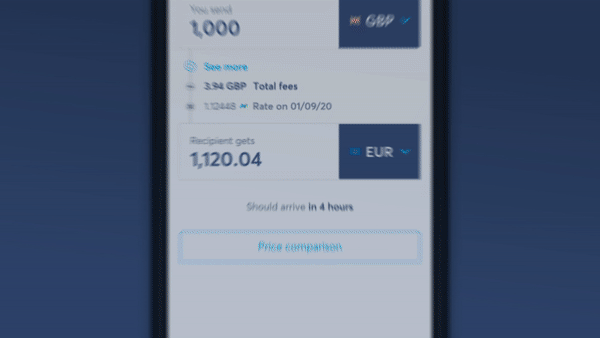
| 🚀 International transfers are fast, simple, and cheap with the Wise Web/Android/ iOS app |
|---|
Open your free Wise account now 🚀
If you have clients overseas, make payments to India easy for them- and cheap for you- with Wise.
Wise is completely online and lets international clients pay you directly to your local Indian bank account. On popular transfer routes, you can receive your payment in your Indian account in just minutes.
Wise is used by over 10 million people around the world. And with the real exchange rate and just one transfer fee, you can get more of your earnings in your pocket. No wallets, or fuss or extra fees here.
Wise offers Indian businesses and freelancers with account details in 8 different currencies to receive payments from abroad. Your clients pay you with a local transfer in their currency, and you receive rupees in your INR bank account — with eFIRC for every transfer. That is truly business without borders.
Get started with a Wise Business Account 🚀 and save with a low-cost transfer fee and mid-market exchange rate - which is the same as the one you see on Google.
Sources used for this article:
All sources checked as of 2 December, 2021
*Please see terms of use and product availability for your region or visit Wise fees and pricing for the most up to date pricing and fee information.
This publication is provided for general information purposes and does not constitute legal, tax or other professional advice from Wise Payments Limited or its subsidiaries and its affiliates, and it is not intended as a substitute for obtaining advice from a financial advisor or any other professional.
We make no representations, warranties or guarantees, whether expressed or implied, that the content in the publication is accurate, complete or up to date.

What is an international debit card and how does it work? Compare features, benefits, and charges for the best international debit cards in India.

Thinking about getting the Amex Platinum Travel Card? Explore its fees, rewards, perks, lounge access, and overseas charges.

Wondering which Thomas Cook Forex Card is right for your next trip? We break down the benefits and charges of each variant to help you decide.

Considering the Scapia Federal Bank credit card? Get a full review of its zero forex, rewards, and fees. Find out if it’s the right travel card for you.

Thinking about getting an Axis Bank Forex Card? Here’s a breakdown of its benefits, charges, and how it works so you can choose what works best for your trip.

Heading abroad? In our HDFC Regalia ForexPlus Card review, we break down the benefits, charges, and compare with the Wise Travel card to help you choose.