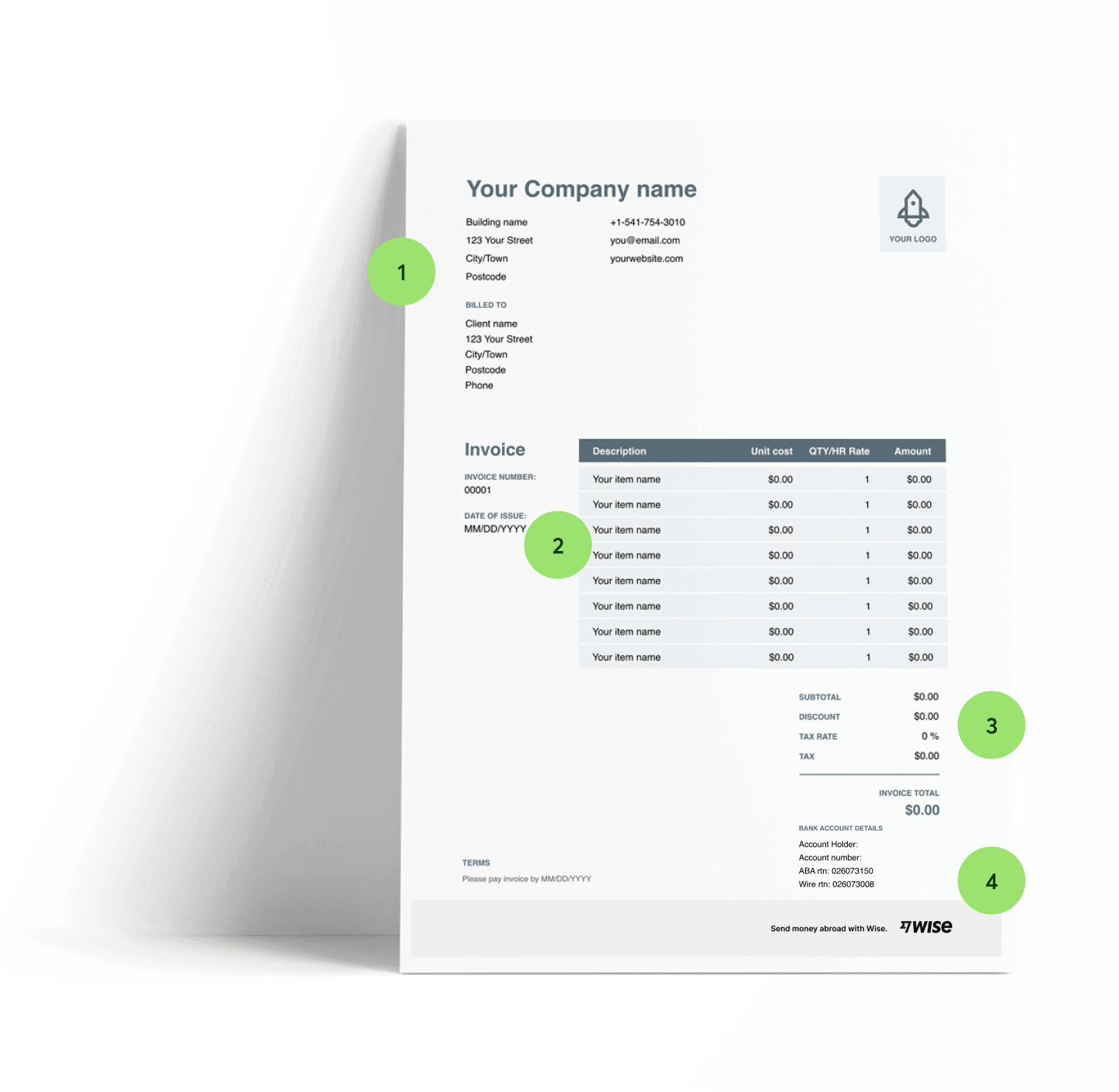Free Invoice Templates


Create an invoice and send it to your client
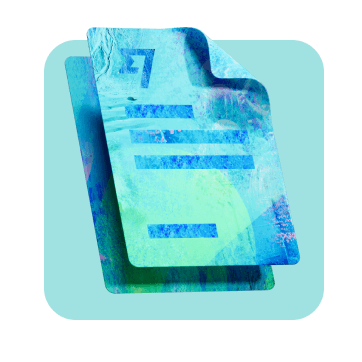
Create your invoice
Download our free customizable invoice template, simply edit the content and even put your company logo as you wish.
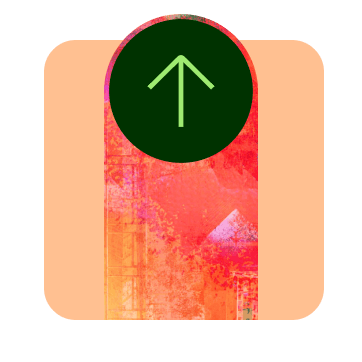
Send your invoice
Send your invoice online for faster payment, using your choice of Excel or Word formats.
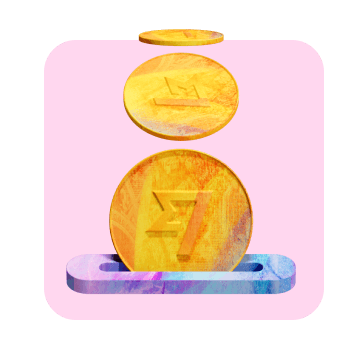
Get paid with Wise
Open a Wise account for free now - and start invoicing your clients in no time. You can receive money from around the world.
Wise is the cheaper, faster way to receive payments from abroad
Work with clients abroad? You’ll need a smart way to send and receive international payments.
Wise international payments are quick, safe, and can save you money. You’ll always get the real mid-market exchange rate with no markup. And there are no hidden costs - just a low, transparent fee per payment.
Recipients in Hong Kong can now receive money from abroad using their Faster Payments System (FPS) ID - and we’re the first international money transfer service to launch this.
If you’re sending money to HKD, you can now do so to your recipient’s FPS IDs on Wise. The FPS ID can be a mobile number, email address, or unique FPS ID, depending on your recipient. If you’re living in Hong Kong and need to receive HKD, you can now do so easily.
Learn more about how to send money with Wise
Download invoice template
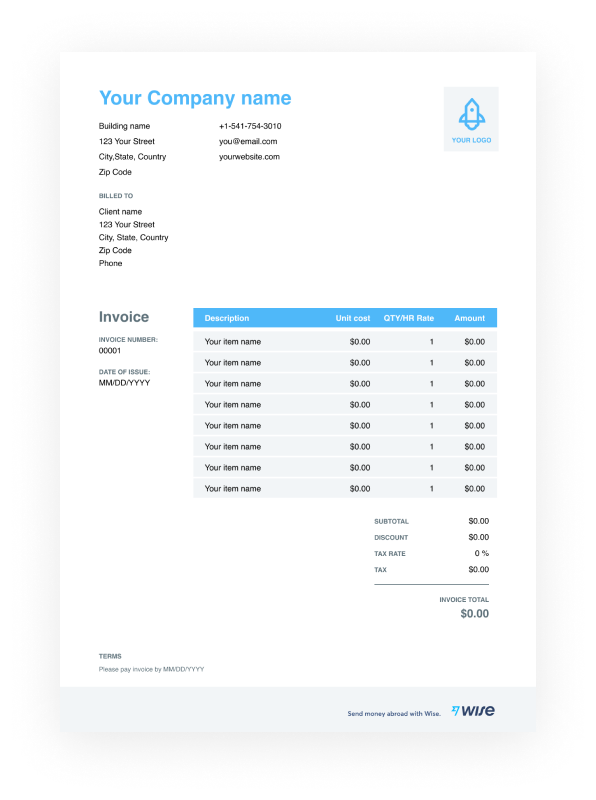
Word invoice template
Word documents are flexible, easy to customize, and can be opened on practically any computer.
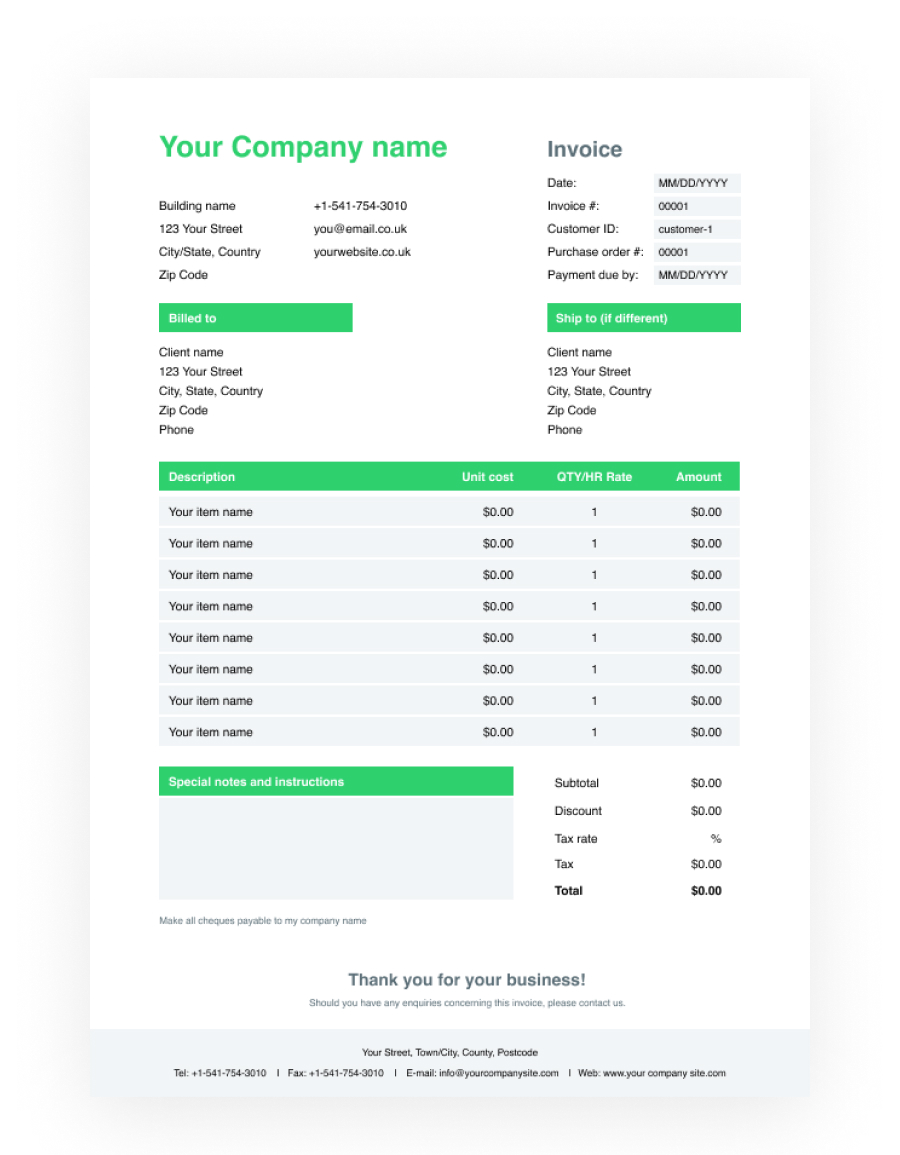
Excel invoice template
Fill in your invoice template in Excel. Excel documents can automatically calculate subtotals, totals, discounts and more.
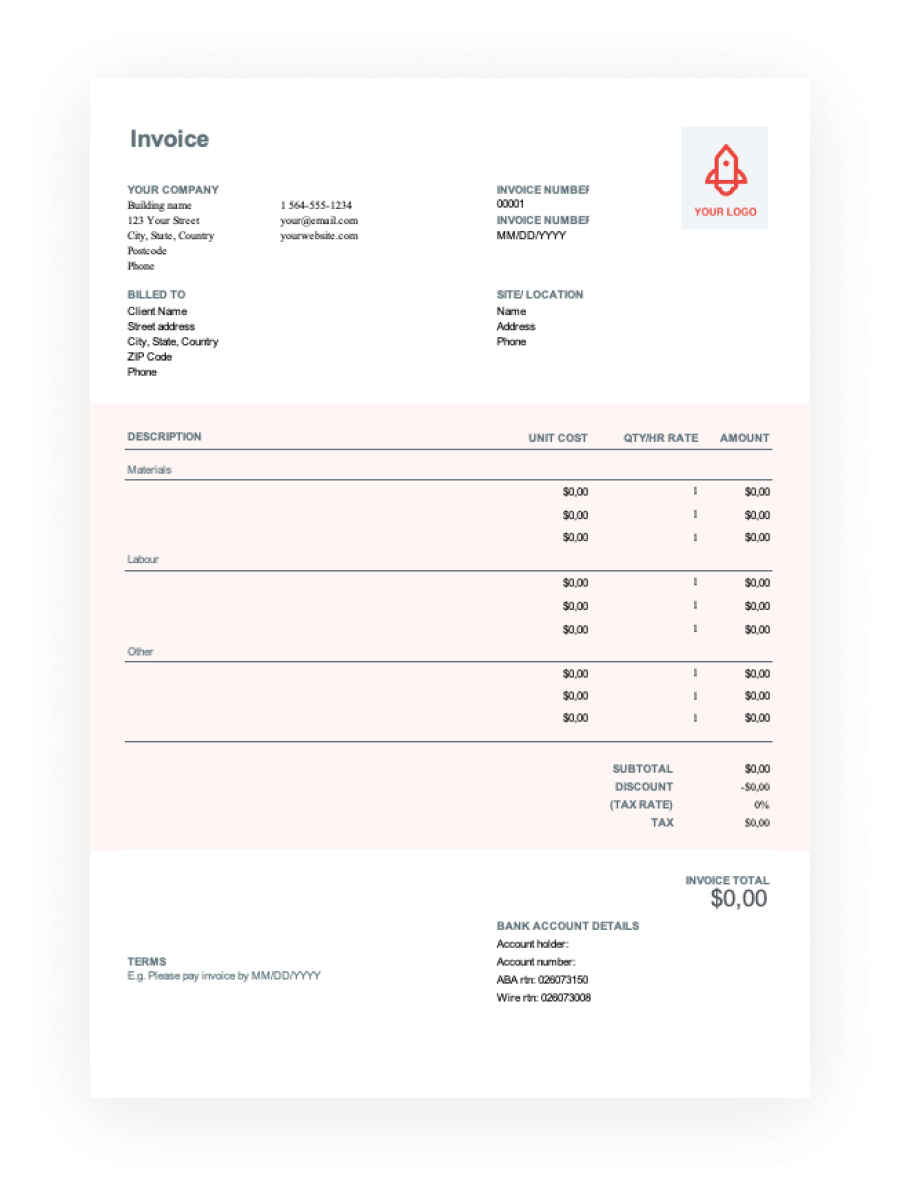
Business templates
Are you looking for other templates? There are several kind of business templates in different formats that can be downloaded for free too!
How to make an invoice?
- Not only using Wise get paid from your international clients. You can now also use your FPS ID on Wise to receive money. If you’re living in Hong Kong and need to receive HKD, you can now do so easily. Find out more how Wise work with FPS