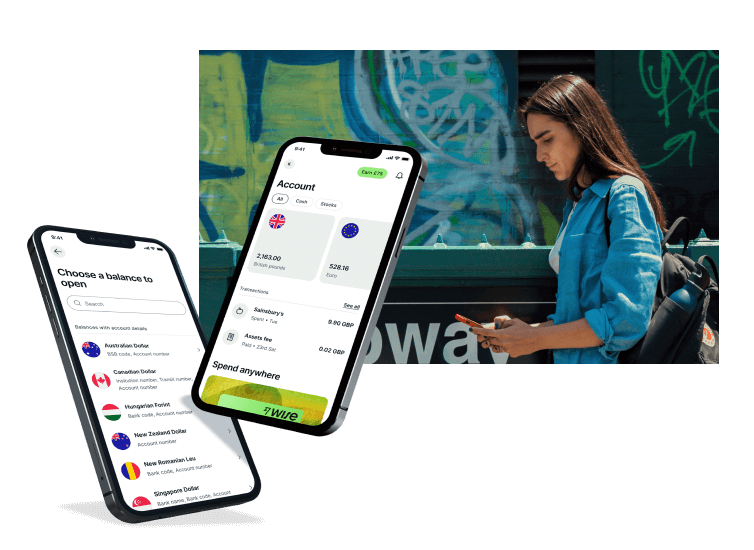CLP Power PPS Merchant Code
Find CLP Power PPS merchant code on this page to make sure your payment arrives. Or, pay with Wise and FPS instead to save time and money.
PPS Merchant Code for The CLP Power
The PPS merchant code for CLP Power is 2. If you're sending money to CLP Power you'll need to use this code.
Looking for another merchant code? Find everything you need right here. PPS Merchant Code Table
| Name of Merchant | PPS Merchant Code |
|---|---|
CLP Power | 2 |
Use Wise to pay CLP Power via FPS
Many Hong Kong merchants accept both PPS and FPS. FPS (Faster Payment System) lets you pay merchants and individuals with just an email address, FPS ID or mobile phone number. As FPS is widely used in Hong Kong nowadays, many organizations and merchants also allow payment by FPS.
Register for online payments through FPS via your online banking service to make payments online up to your own bank’s daily limit. No need to find a PPS registration terminal - you can do it all from the comfort of home.
Even better - no matter if you are living in Hong Kong or overseas you can use Wise FPS payments to send HKD easily. Cover any HKD bills you may have - and send money to friends and family, too - quickly and easily with Wise.
PPS Merchant Code List
Use the merchant code for the company or organisation you need to pay, to make sure your money goes to the right beneficiary.
Merchant codes are up to 4 digits long, and identify the bank, charity, organisation or company you want to pay. By matching this with your bill number, your payment ends up in the right place safely.
Paying bills with PPS? Checkout with the full merchant list to find the code that you need. Wise helps you find merchants by category to make every step easily.
| Name of Merchants | ||||
|---|---|---|---|---|
Pay credit card bills by PPS online payment
- Find the correct PPS merchant code for your payment using our handy merchant code list lookup tool. Search by category to check you can use PPS to settle your chosen bill. Find my merchant code
Find the merchant code
- Alternatively, save time by using Wise to pay your bills via FPS. No need to register your PPS account, just use FPS instead to get your HKD payment there quicker. Whether you’re in Hong Kong or abroad and sending money from a different currency, FPS and Wise make it easy. Learn more about how to send HKD via FPS
Use Wise via FPS
FAQs
Send money aboard with Wise and FPS
Get the real mid-market exchange rate with no markups or margin. No hidden costs, just simple online payments with Wise and FPS.