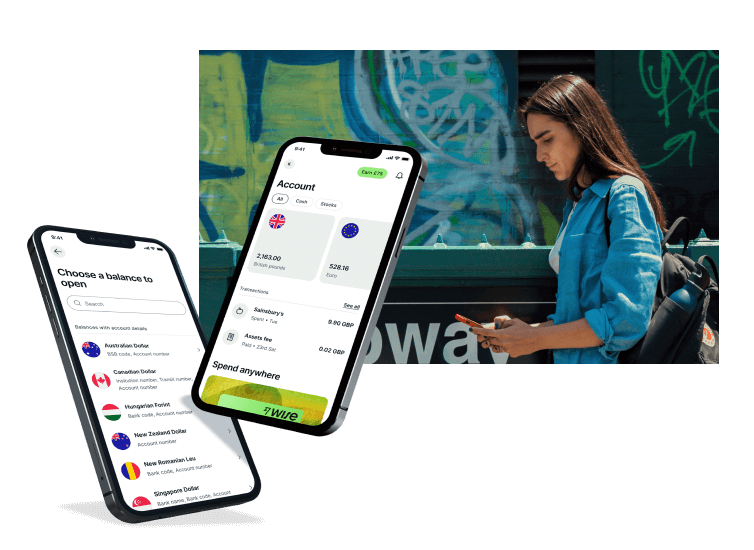PPS Hong Kong (HK)
Pay merchant bills online or using your mobile phone with PPS. Find out how to register an account and the merchant code you need. And if you're looking for a way to do it outside Hong Kong - find out how Wise can make that happen.
PPS Account Registration
To open a PPS account you’ll need to head to a Circle K (OK) convenience store, HKT shop or bank to use a registration terminal. Find a handy registration terminal locator on the PPS website if you’re not sure of your nearest location.
- Swipe your ATM card through the card reader slot
- Choose bank account
- Enter the ATM card PIN number
- Select Open/Update Account
- Set a 5-digit PPS phone code, and enter the phone code again to confirm
- Enter the mobile phone number (to enable the One Time Password SMS service in future) and the 8-digit PPS internet password of your choice, and enter the online password again to confirm
- Receive your receipt with your PPS account number which lets you complete your application and register bills and merchants
Don’t forget that if you’ve not used the PPS service for 18 consecutive months, your account will be automatically cancelled.
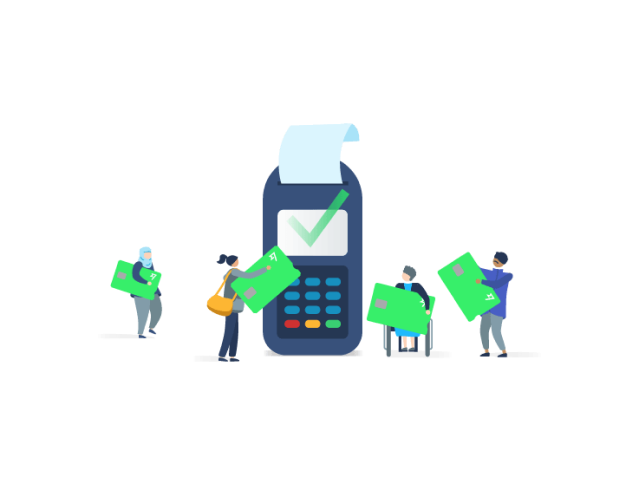
No time for PPS registration? Use Wise to send HKD via FPS instead
Many Hong Kong merchants accept both PPS and FPS. FPS (Faster Payment System) lets you pay merchants and individuals with just an email address, FPS ID or mobile phone number. As FPS is widely used in Hong Kong nowadays, many organizations and merchants also allow payment by FPS.
Register for online payments through FPS via your online banking service to make payments online up to your own bank’s daily limit. No need to find a PPS registration terminal - you can do it all from the comfort of home.
Even better - no matter if you are living in Hong Kong or overseas you can use Wise FPS payments to send HKD easily. Cover any HKD bills you may have - and send money to friends and family, too - quickly and easily with Wise.
How to register for PPS online payment?

By internet
- Log into PPS online
- Select Add bill
- Select merchant and key in bill number
- Enter One Time Password if required
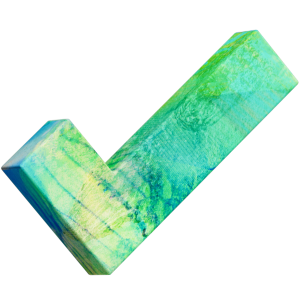
On mobile
- Call 18011 (English) or 18013 (Cantonese)
- Select 1 then enter PPS account number
- Enter merchant code and bill number
- Enter One Time Password if required

PPS App
- Log into the PPS app
- Select Add bill
- Select merchant and key in bill number
- Tap Confirm
- Enter One Time Password if required
Popular PPS Merchant Codes
Check out the table for some of the most popular merchant codes. If you're looking for information on how to pay a specific merchant, head to the table below, choose the merchant that you need and you'll find our handy payment guide.
Or, download the Full PPS Merchant List.
| Name of merchants | Merchant code |
|---|---|
American Express | 14 |
The Bank of East Asia (BEA) | 27 |
Citibank | 15 |
DBS Bank | 45 |
Hang Seng Bank | 20 |
The Hong Kong Jockey Club | 88 |
HKBN | 9231 |
PCCW | 74 |
Standard Chartered | 21 |
Inland Revenue Department | 10 |
PPS Merchant Code List
Use the merchant code for the company or organisation you need to pay, to make sure your money goes to the right beneficiary.
Merchant codes are up to 4 digits long, and identify the bank, charity, organisation or company you want to pay. By matching this with your bill number, your payment ends up in the right place safely.
Paying bills with PPS? Checkout with our full merchant list to find the code that you need. Wise helps you find it to make every step easily.

Pay credit card bills by PPS online payment
- Find the correct PPS merchant code for your payment using our handy merchant code list Search by category to check you can use PPS to settle your chosen bill. Find my merchant code
Find the merchant code
- Alternatively, save time by using Wise to pay your bills via FPS. No need to register your PPS account, just use FPS instead to get your HKD payment there quicker. Whether you’re in Hong Kong or abroad and sending money from a different currency, FPS and Wise make it easy. Learn more about how to send HKD via FPS
Use Wise via FPS
Merchant code list
FAQs
It’s easy to send Hong Kong dollar payments with Wise and FPS
If you’re overseas and need to send in a foreign currency, you’ll get the real mid-market exchange rate with no markups or margin. No hidden costs, just simple online payments with Wise and FPS.