How To Use WorldRemit To Receive Money In South Africa
Your guide on how to receive money from WorldRemit in South Africa, including collecting money as a cash pick up and documents you need to make an account.

If you’re someone that’s looking to transfer money between Capitec and Tymebank but are confused about the process, you are in the right place. Our guide helps you understand all there is to know about transfers from Capitec to Tymebank.
We’ll also introduce to you Wise for international money transfers to South Africa at the mid-market exchange rate - similar to the exchange rate you see on Google.
Capitec is a major bank in South Africa and is the largest bank if we consider customer numbers⁵. Tymebank on the other hand is South Africa’s first exclusively digital bank and is very popular among locals due to its easy account opening process and low fees. There are several ways through which you transfer money from your Capitec account to a Tyme account. We discuss the steps to doing each of these in the sections below.
Transfers from Capitec to Tymebank are not free of cost unfortunately. Capitec charges a minimal transaction fee for these transfers. This is ZAR (South African Rand) for digital transfers, ZAR 5.5 for self-service transfers, ZAR 11 for transfer through a consultant⁸. If you need to send an immediate payment the fee for both digital and self service payments is ZAR 6.5⁸.
If you’re living in South Africa, Wise can help you save money¹ when making international money transfers to South Africa.
Although the majority of banks may allow their account holders to make an international transfer, it is possible that a markup is added to the mid-market exchange rate. Find out what you would pay for an international money transfer with Wise:
The mid-market exchange rate is the rate that banks use to transfer money between them and is considered the fairest rate in the market. It is recommended to check the exchange rate offered by your bank against the mid-market rate, which is similar to the exchange rate shown on Google. Say no to hidden fees!
Wise customers don’t have to pay an additional markup fee but only a small transparent fee to make an international transaction¹. That’s because Wise uses the mid-market rate for overseas payments!
You can also send money from Capitec to Tymebank without using the GlobalOne app.
If you don’t have the app and would rather get the transfer done in person you can also visit a Capitec branch.
You can also send cash to any recipient using your Capitec account⁶. It is important to note that you will need to be registered for mobile banking to do this. The steps to do so are as follows:
You will be sent a reference number on your registered mobile number, you can send this to the recipient who will need to show this to receive the cash.
The recipient can collect the cash by doing the following:
One of the necessary things to know when carrying out a transaction between banks is how long it’ll take for the funds transferred to reflect.
So, transfers between different banks on weekends can take up to 24 hours, however, during regular business hours most transactions are completed almost immediately⁷.
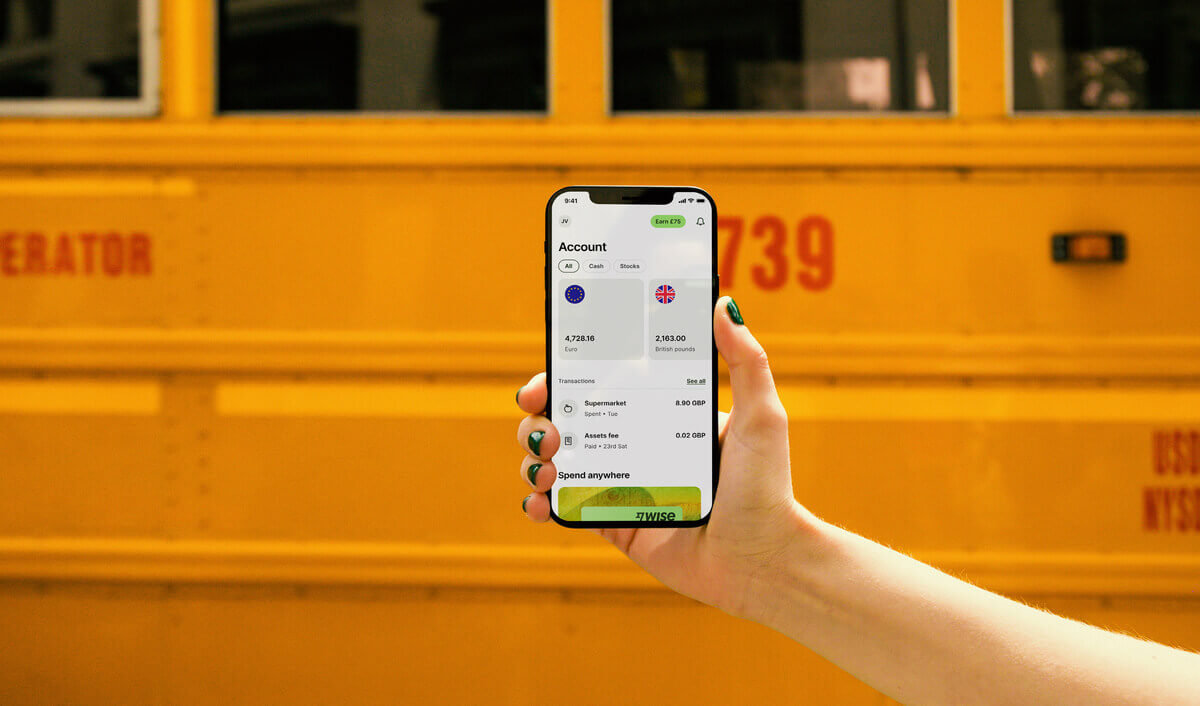
You can also try Wise as an alternative for receiving money at the mid-market rate for international transfers to South Africa.
Whether you're a Capitec customer sending funds locally to Tymebank or looking at international options, staying informed about transfer fees, times, and secure methods ensures a smooth transaction experience.
Sources:
*Please see terms of use and product availability for your region or visit Wise fees and pricing for the most up to date pricing and fee information.
This publication is provided for general information purposes and does not constitute legal, tax or other professional advice from Wise Payments Limited or its subsidiaries and its affiliates, and it is not intended as a substitute for obtaining advice from a financial advisor or any other professional.
We make no representations, warranties or guarantees, whether expressed or implied, that the content in the publication is accurate, complete or up to date.

Your guide on how to receive money from WorldRemit in South Africa, including collecting money as a cash pick up and documents you need to make an account.

Everything you need to know about how to receive money from Western Union in South Africa, including how and where to pick up cash, and the documents you need.

Discover how to send money abroad from South Africa using Payoneer, including the transfer fees, exchange rate and what you need to make a payment.

Everything you need to know about international transfers with Mama Money, including transfer fees, which countries you can send to and transfer limits.

The easy guide on how to receive money from PayPal in South Africa, including international PayPal fees and how to link your South African bank account.

Need to transfer money from Capitec to FNB but unsure on how to? Our guide has you covered!