Best tax preparation software for small business
Find the best tax preparation software for your small business. Simplify your filing process and ensure accuracy with top-rated tools.
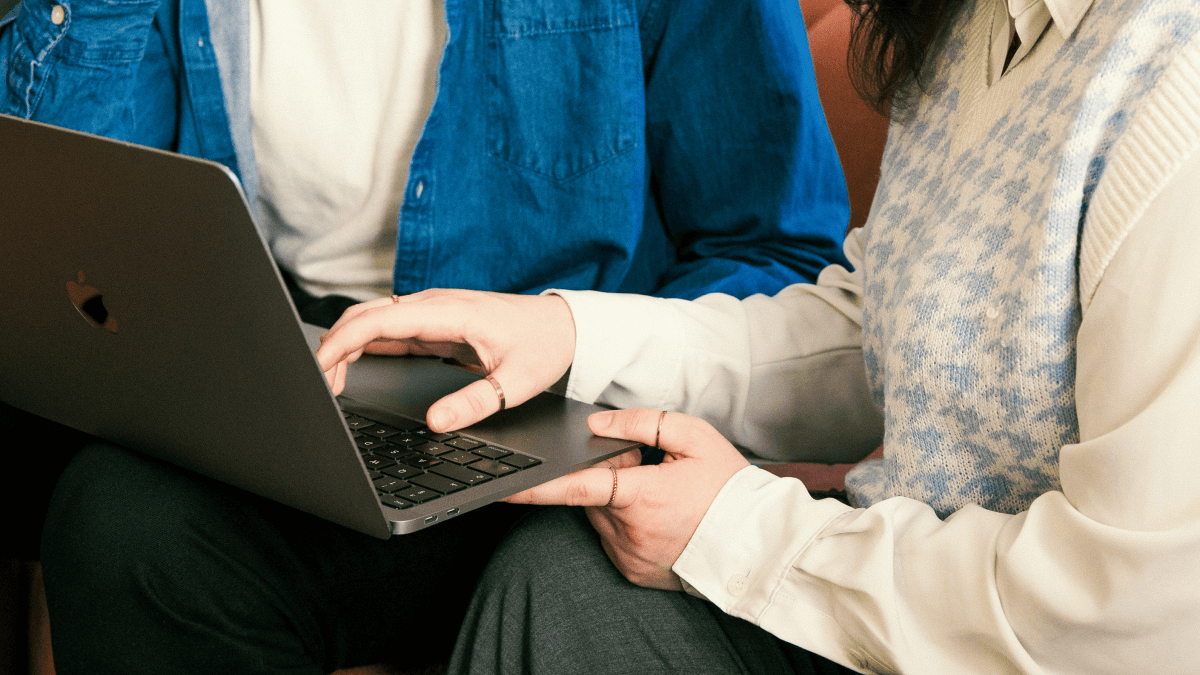
Wix and Shopify both make it easy for businesses to set up hosted online stores. Shopify is an all-in-one ecommerce platform, while Wix is a website builder that provides ecommerce tools. Which one is right for your business will depend on whether you want to build a scalable storefront or a content-rich site that has basic sales functionality.
This post will compare the features of both to help you decide between selling on Shopify vs Wix ecommerce.
Receive payments with ease
with Wise Business 🚀
| 🔍 In this article: |
|---|
| Feature | Wix | Shopify |
|---|---|---|
| Monthly fee | Free to $59 | $5 to $2,000+ |
| Payment processing fee | 2.9% + $0.30 using Wix Payments | 2.15-2.9% + $0.30 using Shopify Payments |
| Transaction fee | None | 0.5-2%, or 0% when using Shopify Payments |
| Dropshipping | With Business Unlimited and VIP plans | Via third-party apps |
| Integrations | 300+ (not all ecommerce) | 8,000+ ecommerce |
| Payment options | 70+ payment gateways | 100+ payment gateways |
| Product limit | Up to 50,000 | Unlimited |
| Analytics | Yes | Yes |
| Customer support | Online help center, callback and email 24/7 in English | 24/7 online help center, chat, email and phone |
Both Wix and Shopify offer different subscription tiers from basic to advanced, to suit different types of businesses. Is Wix more expensive than Shopify? Let’s look at Wix ecommerce pricing vs Shopify.
Wix offers four website plans¹ ranging from $16 per month for its Combo option up to $45 per month for its VIP option. However, these plans don’t support online payments. For that, you’ll need to sign up for one of its monthly Business plans:
The Basic plan includes a custom domain, 50GB of storage space, abandoned cart recovery, the ability to sell on social channels, and advertising vouchers with Bing and Google Ads.
The Unlimited plan includes the features of the basic plan, plus an extra 50GB of storage space, the ability to offer subscriptions and collect recurring payments, pricing in customers’ local currencies, automatic sales tax calculation on 100 transactions per month, advanced shipping, the ability to sell on marketplaces, and dropshipping for 250 products.
The VIP plan includes all these features and adds unlimited storage space, customized reports, VIP phone support, automatic sales tax calculation on 500 transactions per month, unlimited dropshipping, and a customer loyalty program.
Wix also offers custom enterprise plans for large-scale businesses. For these you need to call its customer service team to discuss options.
Shopify offers five monthly plans² for selling products online:
The Starter plan does not provide a full online store but is designed for small sellers and occasional sellers, giving them tools to create product listings with links they can share on social media and other apps to accept payments.
The Basic plan provides a basic ecommerce store for small businesses selling products in the US, with limited customization and functionality.
The Shopify plan adds more staff accounts and professional analytics reports. It is aimed at businesses that bring in sales of up to $110,000 per month and accept payments from international customers.
The Advanced plan provides advanced analytics reports to help international businesses to grow. Businesses with sales over $110,000 per month pay lower transaction fees than on the other plans.
This plan also allows sellers to show calculated shipping fees on checkout pages, collect duties and import taxes, and provide dynamic pricing for international sales.
The monthly fee for Shopify Plus starts at $2,000 per month. Larger businesses bringing in higher monthly sales revenues pay a variable fee as a percentage rather than a fixed amount.
The plan includes advanced account and store management, with more options for customization and integration with other platforms. It also provides more support for international sales and includes a subscription to Shopify POS Pro to accept in-person point-of-service (POS) payments from 1,000 locations.
On top of their monthly subscription plans, both Shopify and Wix charge fees for processing each payment you take from customers.
Wix charges 2.9% + $0.30 to accept credit and debit cards with Wix Payments and to enter a customer’s payment details manually. It charges 2.6% for Wix POS to accept in-person payments.³ Wix doesn’t charge transaction fees.
Shopify charges the following online card processing and transaction fees:⁴
Shopify also charges an extra 1% to process payments from international credit and debit cards. There is a 1.5% currency conversion fee if you accept payments in customers’ local currencies.⁵ You can use Wise Business to avoid this fee when accepting international payments using local account details.
All this means that the cost of using Wix ecommerce vs Shopify will depend on the functionality you need and your expected monthly sales volume.
An ecommerce integration is a connection that syncs data, such as customer data from orders or marketing campaigns, between two software apps.
Wix offers several marketing integrations, allowing businesses to connect marketing tools like Google Analytics, Google Ads, and Facebook Pixel to their store. They measure the performance of online campaigns, collect information about visitors' behavior, and provide insights into areas for improvement.
Wix also offers more than 300 apps, services, and features in the Wix App Market⁶, including apps made by Wix as well as third-party apps. Most are free and can be installed in a few clicks, some have free and premium versions, while others charge a monthly fee.
There are fewer integrations for an ecommerce store on Wix vs Shopify. Not all of the Wix market apps are ecommerce-related – they also include design elements, media and content, communication and events as well as marketing. The apps in its Sell Online section cover shipping and delivery, online courses, sell buttons, print-on-demand, accounting, stores, loyalty programs, warehousing, dropshipping, subscriptions, and crowdfunding.
Some of the most popular apps on the app market include Constant Contact, Google AdSense, Mailchimp, Packlink Pro, ShipStation, and Zonify.
Shopify offers far more integrations than Wix, with over 8,000 apps in the Shopify App Store⁷ – all of them focused on ecommerce. Its categories cover finding and selling products, orders and shipping, marketing and conversion, store design, and store management.
Businesses can connect apps across their operations from basic tasks to complex processes with ecommerce automation through Shopify Flow. Businesses can add apps to view performance analytics, create new stores, and manage automation flows across their stores. They can also integrate their existing systems including enterprise resource planning (ERP) or customer relationship management (CRM) with Shopify’s application programming interface (APIs) and software development kits (SDKs) or Shopify Plus Partners.
The most popular apps on the Shopify app store include Facebook & Instagram, Linkpop, Loop Subscriptions, Loox, Pinterest, Printful, Shippit, Tidio, TikTok, and Zendrop.
Businesses can also develop their own online store apps to integrate with Shopify and share them in the App Store.
Inventory tracking helps businesses to manage their stock levels, reminding them when they need to order or produce more of an item and avoiding disappointing customers by making sales of products that are out of stock. There are differences in the level of features on Wix ecommerce vs Shopify for shipping and inventory control.
With Wix Stores, sellers can manage their inventory in two ways:
Tracking: inventory volumes are automatically updated after each sale to show how many of a specific product is in stock.
Stock status: products are manually assigned an "In Stock" or "Out of Stock" status.
With Shopify, sellers can manage their inventory by:
The Shopify, Advanced, and Plus plans also include detailed inventory analysis reports by product to help businesses prioritize inventories of the products that bring in the most revenue.
The layout of an online store on either Wix or Shopify is controlled by its theme. A theme uses customizable templates to set how content appears in the store.
On Wix, a theme includes all the colors and text styles for the site with a variety of suggested styles to choose from. Users select a suitable theme from the Site Design panel and then customize the text and colors to their branding. They can change the page backgrounds and transitions, and add themed elements from the Add panel to apply throughout the site.
Similarly, on Shopify, users choose a theme that fits the basic look and feel they want for their store, and then use the theme editor to customize it to their unique brand. If the theme doesn't include settings for all the changes they want, they can edit the code using HTML, CSS, and Liquid.
Businesses that want more advanced functionality in their themes can pay for premium Shopify themes, or hire a developer to build a custom theme.
Shopify and Wix are both designed to help beginners set up an online store without extensive coding or web design skills.
Wix is a user-friendly platform that aims to offer a seamless setup experience with drag-and-drop functionality. This allows users to customize their site's appearance with limited web development knowledge. The platform is intuitive, making it straightforward to set up websites easily and make changes as necessary.
Shopify’s themes allow users to set up a basic online store off the shelf within a few hours. Its admin panel is simple and easy for users to navigate. But stores that need more complex features can take several days to set up. Shopify is designed for scalability so that businesses can expand their store functions over time as they grow.
Both Shopify and Wix compare favorably with other platforms that require businesses to pay for separate developers, web hosting and payment gateways. By allowing sellers to bring their store design in-house, businesses can save money and redirect it to other areas such as marketing and hiring.
Wix provides customers with an online help center to answer common questions and offers a callback service and email support in English 24/7. Users credit Wix with patient customer support staff who explain to users step by step how to solve their problems. They even suggest tools and settings businesses can use to improve their site/store.
Shopify offers an online community forum with over a million posts that discuss Shopify’s features, as well as an online help center. For issues not answered online, Shopify offers 24/7 live chat support, phone support and email. Users report positive experiences with fast responses and follow-up emails from Shopify’s knowledgeable customer service staff.
Wise for ecommerce
Payment gateway coming soon.
Learn more
Whether you should choose Shopify vs Wix for ecommerce will depend on the needs of your business.
Wix may be suitable if you want to build a content-focused website that can accept online payments for services and subscriptions. It also includes native support for dropshipping, whereas Shopify requires you to install third-party apps.
Shopify may be more suitable for online sellers with a range of products that they sell internationally. It provides various tools and integrations, including a number of payment gateways, making it easy to process payments from customers.
You can easily receive Shopify payments into your Wise Business account to save money on conversion fees and avoid bad exchange rates that eat into your profits. Wise is not a bank, but a Money Services Business (MSB) provider and a smart alternative to banks. You can hold money in your account for free to wait for favorable exchange rates and convert between currencies at the real mid-market rate.
Find out more about Wise Business
Open a Wise Business account today to receive fast payments from your ecommerce customers.
¹ Wix Pricing Information | Upgrade to a Premium Plan
² Shopify Pricing - Setup and Open Your Online Store Today – Free Trial
³ Wix payment processing
⁴ Shopify Pricing
⁵ Fees and costs · Shopify Help Center
⁶ Wix-marketing-integrations
⁷ Shopify App Store
All sources checked June 14, 2023.
*Please see terms of use and product availability for your region or visit Wise fees and pricing for the most up to date pricing and fee information.
This publication is provided for general information purposes and does not constitute legal, tax or other professional advice from Wise Payments Limited or its subsidiaries and its affiliates, and it is not intended as a substitute for obtaining advice from a financial advisor or any other professional.
We make no representations, warranties or guarantees, whether expressed or implied, that the content in the publication is accurate, complete or up to date.

Find the best tax preparation software for your small business. Simplify your filing process and ensure accuracy with top-rated tools.

Unlock Canadian commercial real estate opportunities. A complete guide for US residents on legal compliance, 35% down payment rules, and cross-border tax tips.

Explore the best electronic payment methods for your business. Secure, fast, and convenient ways to accept online payments.

Learn how to buy commercial property in Australia with our expert guide to the process, costs, FIRB, and saving money on international payments.

Ready to diversify? Discover how US investors can navigate the Indian commercial real estate market, from legal compliance to closing the deal. Read more.

US investors: Learn how to buy commercial property in Dubai with our comprehensive guide to the process, costs, and smart money transfers.