How to Import Coffee to the USA: A Step-by-Step Guide for Importers
Discover the steps to import coffee to the USA successfully. Learn about regulations, customs, and strategies to streamline your imports.

AliExpress is a leading global online marketplace, which sells in many countries. It’s a subsidiary of the Chinese Alibaba Group and has vast usership.
Between December 2021 and May 2022, the website had over 2.7 billion visitors. January 2022 saw its highest ever hits.¹ This makes selling on AliExpress an attractive option.
While it has a strong Chinese focus, foreign sellers are slowly being allowed to sell on AliExpress. As with any new platform, it’s worth reading up on how to sell on AliExpress before you get started.
Receive international payments
with Wise Business
| 📝 In this article: |
|---|
The main condition for selling on AliExpress is your business location. AliExpress started in China, but has since started global expansion. As of mid-2022, sellers with businesses in Russia, Spain, Italy, Turkey, France, Brazil, or Mainland China can join.²
However, AliExpress is well set on expansion. It may only be a matter of time before sellers from other countries (such as other EU countries, UK and USA) are permitted to sell.
To sell, you will need to agree to the Alipay Global Open Platform Membership Agreement and follow the terms of use.
The first step to start selling on AliExpress is to open an AliExpress account.
You will need your company contact information, VAT number, and operating license. You will also need the details of a company legal representative.³
There is a simple process to register via the 'Join' page:
First, select your country of business (and tax registration). As a reminder, only the following countries can register at the moment - Russia, Spain, Italy, Turkey, France, Brazil, and Mainland China.
You will then need to enter your email, choose a password, and verify the email through a link.
Once the email is verified, you will enter company information. This includes: company type (a choice of limited liability, private, or joint stock); company name, address, email and phone number; tax registration number and tax registration certificate (or equivalent) details.
You then need to enter personal details for the company legal representative. This includes full name, email address, phone number, nationality, date of birth, and passport or identity card number.
With this information, registration should be complete. You need to wait for acceptance from AliExpress before you can sell. This should happen within two to three working days.

Once your account registration is accepted you can begin to set up your online store. There are four main steps to complete here:
The first registration step is to choose the product categories that best match your store items.
AliExpress defines a huge and varied range of product categories. These are accessed through the category enrolment page. You simply select the categories and subcategories that are most appropriate for your items. You then download the merchandise list for each.
Within these lists, you select the products you will sell. You may need to apply for trademark degree service and business brand.
Once you have selected the products you will sell, you need to confirm your setup and payment plan. You will be presented with the possible options for plans, with the appropriate annual fees. Simply select and confirm your choice.
Next, you need to set up your shop identity and details. This involves creating a brand for your store and filling in store information. This is also where you can link to another website to manage stock.
By this point, your shop is set up and ready to go. The last, but important, step is to add your sales products. This is based on the categories and lists chosen earlier. You can add relevant details, descriptions, and photos to make your products stand out.
You’ll also need to specify minimum order quantities, discounts, delivery costs and time, returns policy, and product location.
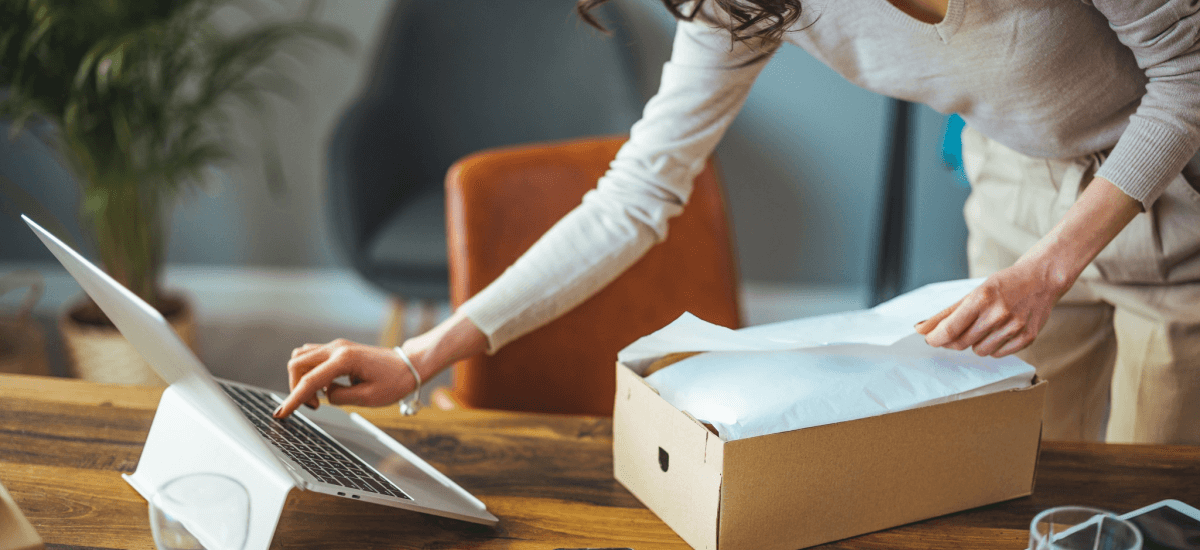
Costs to sell on AliExpress are straightforward and well defined. You only pay commission fees for products that sell. There are no listing or management fees.
You simply pay a fixed commission as a percentage of the total sales price. This rate varies by category (and sometimes subcategory) but is generally between 5% and 8%.⁴
Some examples by category include:
| Pros | Cons |
|---|---|
|
|
Once you are set up and selling, you’ll need a way to receive payments. As AliExpress opens up a global audience, you may also need a solution to receive international payments. A Wise Business account is a great option for this.
Wise Business provides an easy way to receive payments from around the world for less. Money can be received in multiple currencies within the same account. You can then hold, spend, or convert your balances at the real mid-market rate, with no hidden fees.
13 million people and businesses already use Wise as a safe banking alternative.
Discover the Wise Business account
| 🔍 Read also: | |
|---|---|
Sources:
All sources checked Spetember 15, 2022.
*Please see terms of use and product availability for your region or visit Wise fees and pricing for the most up to date pricing and fee information.
This publication is provided for general information purposes and does not constitute legal, tax or other professional advice from Wise Payments Limited or its subsidiaries and its affiliates, and it is not intended as a substitute for obtaining advice from a financial advisor or any other professional.
We make no representations, warranties or guarantees, whether expressed or implied, that the content in the publication is accurate, complete or up to date.

Discover the steps to import coffee to the USA successfully. Learn about regulations, customs, and strategies to streamline your imports.

Many business leaders use “growth” and “scaling” interchangeably, but the two are not the same. Growth often means doing more with more.

Expanding into international markets is no longer reserved for enterprise giants. Today, mid-sized businesses with proven models and lean teams...

The process to register an LLC in South Dakota is straightforward. It involves choosing a business name, filing the necessary documents with the South Dakota

In March, the Wise Business team headed to the Fast Company at SXSW in Austin, Texas, where we were proud to sponsor a panel session packed with insights into...

Let's explore the procurement process and its implementation strategies to learn how it can streamline your operational success and financial efficiency.