Selling inherited foreign property from the US: Complete guide
Read on for a step-by-step guide to selling inherited property abroad, including fees, taxes, and timelines.
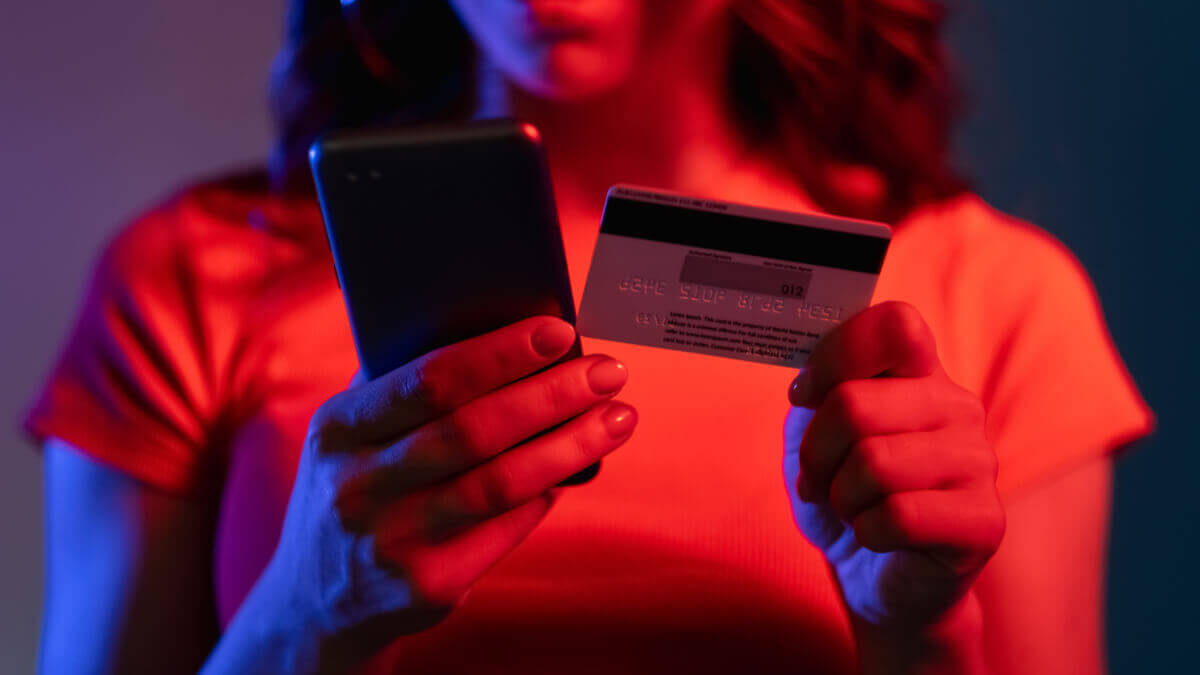
Thinking of using Revolut and want to know more about using its virtual cards?
Read on, as we’ve put together a handy guide to answer all of your questions about Revolut virtual cards.
We’ll look at how they work, how to use them, and how much (if anything) they cost. Plus, a handy alternative which could offer you a better deal on international spending - the Wise account, which also offers virtual cards.
So, let’s get started.
If you’re new to the idea of virtual cards, here’s a quick catchup on the basics. Virtual cards are just like ordinary plastic debit cards, but they’re entirely digital.
They’re stored on your smartphone, and have their own unique card number and expiry date¹. However, they do share an account number and routing number with your account.
Yes, Revolut offers virtual cards to anyone on its Standard plan. However, in the United States, you only get one included for free³.
If you want more than one (you can potentially have up to 20 active cards²), you’ll need to either pay extra or upgrade to Revolut’s Premium or Metal plan⁴.
You can also have one active Revolut disposable virtual card in your account⁵. The ordinary virtual card can be used multiple times, but the disposable virtual card is single use. This is for security reasons, as it ensures that no one else can ever use your card.
Revolut virtual cards are really simple to create and use. You can create one in the app (we’ll show you how in a moment) and use it just like an ordinary debit card.
Once it appears in your Revolut app (alongside the details of your physical card), you can use it right away for shopping and spending.
You can do this by adding it to a mobile wallet like Google Pay and using that to pay at the cash register. This is how you’ll use Revolut virtual cards for contactless payments in stores, but you can also enter the 16-digit number at checkout when shopping online.
Virtual cards can do everything that standard debit cards can - with one notable exception. You can use them for online, app and in-store purchases, but you can’t withdraw cash from an ATM with a virtual card. This is because they aren’t physical, so there’s no magstripe or chip and pin to use at the ATM.
Every Revolut user gets their first virtual card for free, no matter what plan you’re on. But if you want a second one, you’ll either need to upgrade your plan or pay a fee.
The fee for a second Revolut virtual card is $4.95³. The alternative is to upgrade to Premium ($9.99 a month) or Metal ($16.99 a month)⁴.
To order a new virtual card in the Revolut app, simply go to the ‘Cards’ tab. Tap the option to ‘Add card’ and choose ‘Virtual debit card’².
Once you’ve confirmed, that’s it. Your new virtual card will instantly appear in the app, ready for use.
If you’re traveling soon or regularly shop with online retailers in other countries, you’ll want to know about Wise virtual cards.
Open a Wise account for free and get yourself a Wise Multi-Currency Card for a small one-time fee⁶. You can then create a virtual card, for greater security when shopping in-store, online and while you travel.
There’s no need to carry a physical card around with you, which means no card to lose (or have stolen). It’s super easy and convenient, as you can just pay with your phone wherever you go.
And you’ll get the same great benefits of the physical Wise Multi-Currency Card, such as spending at the mid-market exchange rate in 174 countries.
All sources checked on 13 September 2022
*Please see terms of use and product availability for your region or visit Wise fees and pricing for the most up to date pricing and fee information.
This publication is provided for general information purposes and does not constitute legal, tax or other professional advice from Wise Payments Limited or its subsidiaries and its affiliates, and it is not intended as a substitute for obtaining advice from a financial advisor or any other professional.
We make no representations, warranties or guarantees, whether expressed or implied, that the content in the publication is accurate, complete or up to date.

Read on for a step-by-step guide to selling inherited property abroad, including fees, taxes, and timelines.

Thinking of moving to Spain or Portugal? Find out what tax programs they have for expats to decide which might be better for you.

Need to report the sale of an inherited property abroad? Read on to learn how to avoid capital gains tax and other tips.

Interested in selling a classic car overseas? Find out what American classic car models are popular abroad and tips for listing and shipping your car.

Find out the key points of international estate planning, including US taxes, wills and trusts, country laws, and reporting requirements.

Importing a car to the US? Learn about the 25-year import law and how to verify your vehicle for import to the US.