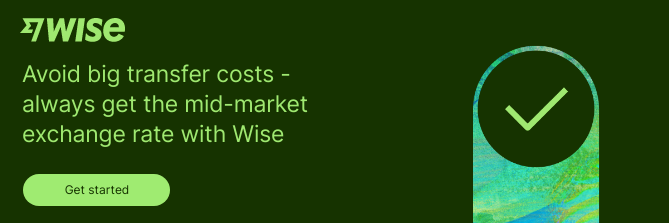Shopify allows e-commerce entrepreneurs to build attractive, simple online retail environments. It's an E-commerce platform that takes care of all the technical details and makes building an online store simple.
If you’re using - or thinking about using - Shopify for your online store, you’ll need to work out how to get paid through the platform. You can choose from a range of recommended and third party payment options depending on what suits you and your customers. This guide runs through some of the important points to consider, and some of the most popular Shopify payment gateways to look at.
We’ll also briefly touch on how to protect your profits when selling overseas, with Wise for business.
What is a Shopify payment gateway?
A payment gateway is the provider which arranges to take payment from your customer, and pass the money on to you as the seller.
You’ll be very familiar with some payment gateways like PayPal, but there are also dozens of other options which offer in house and third party payment solutions when you use Shopify.
How to choose the right Shopify payment gateway
Shopify offers a smooth customer experience - and getting the right payment gateway for your Shopify store will make sure that the customer journey is simple and convenient from start to finish.
Choosing the right gateway will take a little research as there isn’t a single best option out there. Instead, different gateways suit different business types, and have different availability and fees.
No matter what your e-commerce business looks like, you’ll need to think about the costs, convenience and customer service on offer from different payment gateways to find the right one for you.
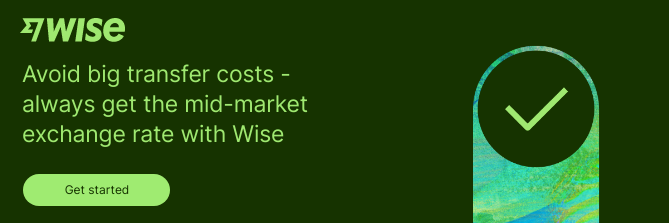
Here’s a run down of the key factors to think about when choosing your Shopify payment gateway.
Target market and global coverage
Different markets have different customer preferences when it comes to payment providers. Depending on where you’re selling, you’ll find different solutions - and you can also check out which payment gateways your typical customer prefers.
You might find, for example, that digital wallet payments are essential, if you’re selling to younger customers or in a market where e-wallets are widely used. However, for more traditional customers and marketplaces, a gateway which allows regular credit card payments may work better. Usually you’ll want to make sure cards issued by Visa, Mastercard and American Express are accepted, for example, as well as any other payment methods which are popular in the countries you’re selling to.
Shopify partners with a wide range of third party payment gateways, as well as offering Shopify Payments - an inhouse solution. However, not all options are available in all markets, so you’ll need to check the coverage of your preferred payment gateways before you make a decision.
Think about where you sell now, and your global expansion plans to make sure you select a payment gateway that can grow with your business.
Setup time
Getting your payment gateway set up and operational can take different amounts of time depending on the provider you choose. For instance, PayPal is quick and can be ready in under a day, while other providers might take up to 3-5 weeks to get going.
It's a good idea not to wait until your online store is fully built before deciding on or setting up your payment gateway.
Payment gateway reviews
If your customers have a frustrating checkout experience they will hold you responsible as the seller.
Slow, awkward or limiting payment gateways can lead to abandoned carts, and customers walking away from their planned purchases.
Check out the customer experience for any gateway you’re considering, and look online for reviews which will help you understand the performance of the gateway for merchants and customers alike.
Fraud prevention
Don’t forget to look at what steps your chosen gateway will take to reduce and manage fraud - and what they do if things go wrong. Reducing fraud is important for both online sellers and customers, so showing you have a partnership with a reputable payment gateway is a good indication that customers can safely shop in your store.
Fees: Transaction and other
Different payment gateways have very different fee structures. Make sure you do your research carefully before you decide which will work for you.
If you’re selling with Shopify, and choose a gateway other than Shopify Payments, you’ll pay a fixed Shopify transaction fee every time you make a sale. On top of that, you’ll pay the costs levied by your payment gateway which may include a set up cost, monthly or annual fee, and a per transaction charge. The per transactions charges are typically a percentage of the sale value - with extra costs for international transactions or where currency conversion is involved.

Payment gateways for Shopify merchants
If you have a Shopify store selling in Singapore, you’ll be able to choose from around 100 different payment gateways, including Shopify’s own service, Shopify Payments¹. If you’re expanding to other markets, you might also find that different payment gateways work for your business needs.
The right service for you will depend on your personal preferences and the type of business you’re operating. To help kickstart your research, we’ll cover some of the most popular options here.
Shopify Tip: Protect your profits when selling overseas, with Wise
Before we start - one key point to look at whichever payment gateway you choose. If you’re selling to an international audience you’ll need a smart way to manage your money across different countries and currencies. Wise for Business can help.
Open your Wise business account online for a one-time fee of to enjoy all features, and you’ll be able to withdraw payments in global currencies such as USD, GBP, EUR, AUD and NZD, as well as SGD from payment gateways fee free. Simply transfer your balance from your chosen payment gateway to your Wise account where you can hold multiple foreign currencies, or switch back to SGD and withdraw to your local bank account.
➡️ Learn more here how to use Wise with Shopify
All currency conversion uses the mid-market exchange rate - the one you’ll find on Google - with low, transparent fees. This can work out much cheaper than using your regular bank or an alternative like PayPal - meaning more profit for you.
See if you can save with Wise
Shopify Payments
Shopify Payments is Shopify’s own payment gateway service - and means you don’t have to worry about setting up a third party provider.
However, you do need to note the following:
- Shopify Payments is not globally available - but is available in Singapore, with just a few specific business types excluded from this service². Excluded businesses include certain financial and legal services, companies marketing regulated or illegal products, gambling services and so on.³
- With Shopify Payments, you’ll pay a fee for the service you receive - but you won’t be charged an additional fee, known as a third-party transaction fee, which is levied on sellers using a third party payment gateway⁴.
- You’ll be able to set a payment schedule to decide how often you receive your profits, and money will arrive in your bank account in around 4 days⁵. You can also sell in multiple currencies using Shopify Payments.
- You’ll pay a card fee, which varies according to card issuer, and whether you’re taking a domestic or international payment - it’ll be between 3% and 3.2% + SGD0.50⁶.
- If you receive a payment in a foreign currency and convert it using Shopify Payments before withdrawing it, you’ll also pay a conversion fee of 1.5–2%.⁷
PayPal
You’ll automatically be able to receive payments through PayPal when you set up your Shopify store⁸.
If you also activate Shopify Payments, you’ll then be able to receive PayPal payments without paying an extra transaction fee. If you don’t set up Shopify Payments you’ll pay a transaction fee which varies depending on the store subscription you have, from 0.2% - 2%.⁶ ⁹
If you receive a payment through PayPal, you’ll be paid into your linked PayPal Business Account.
You’ll pay fees to PayPal depending on the payment type you’re receiving, including whether it’s a local or domestic payment.
- PayPal’s seller fees are 3.9% + SGD0.50 for local transactions, or 4.4% + a fixed fee according to currency if you sell to international customers¹⁰.
- When selling overseas, you may also need to pay extra currency conversion charges if PayPal carries out currency exchange on your behalf. This can push up the costs significantly.
GrabPay
Shopify Payments and PayPal are Shopify’s recommended payment options, but you can also choose to use a third party provider to receive payments through Shopify. If you’re selling mainly in Singapore, it makes sense to select a payment gateway which is popular here - such as GrabPay.¹¹
With GrabPay, anyone with the GrabPay wallet can pay you instantly - making buying convenient for them, and using a familiar payment route. You’ll be paid into your GrabPay merchant wallet the next day, and your customer will also receive Grab points.
To get started with GrabPay you’ll need to contact the Grab customer service team, who will be able to talk you through the process, as well as the fees you’ll pay for using GrabPay in your Shopify store.
Don’t forget that, as well as any fees you need to pay to GrabPay, you’ll also have to cover the Shopify transaction fee, which will be 0.2% - 2% depending on your store subscription.
DBS PayLah!
Another strong contender if you sell mainly in Singapore is DBS PayLah! As one of Singapore’s most popular digital wallets, this is another payment method your local customers will be familiar and comfortable with.
However, it’s worth knowing that you’ll pay fees as a merchant when using PayLah!
You’ll need to double check the exact costs for your business type, but may need to pay:
- a one-time set up charge,
- an annual fee, as well as
- a percentage charge per transaction processed.¹²
This may or may not work out to be good value for you, depending on the volume of payments you’re likely to take through PayLah! - and don’t forget that you’ll also have to pay a Shopify transaction fee, of an extra 0.2% - 2% depending on your store subscription.
WorldPay
WorldPay can be used in Singapore, and also in many other countries covered by Shopify, including the US and UK.
This broad coverage is a good selling point if you are planning on processing cross-border transactions, and you’ll also benefit from fraud prevention support.
WorldPay offers a standard pay-as-you-go pricing model, as well as custom tailored plans for businesses with high transaction volumes. The standard pay-as-you-go pricing is 1.3% + a small fixed fee for Visa and Mastercard consumer cards, and 2.9% + a small fixed fee for commercial cards and American Express.¹³¹⁴
As well as your WorldPay fees, you’ll need to remember that you’re also going to pay a 0.2% - 2% Shopify transaction fee for each payment you process.
Skrill
If you’re planning on selling in a selection of overseas markets, it makes sense to select a payment gateway which can be used in multiple countries.
Skrill is an option which might work well if you’re selling in the US, and in major European economies like Germany and the UK.
The costs of using Skrill will depend on the way your account is set up, and the currency and payment method in questions¹⁵.
Aside from Skrill’s own fees, you’ll also pay the Shopify transaction fee of 0.2% - 2%.
Put it on lay-buy
A different shopping option - for both customers and merchants - is to offer a pay later option. These are popular in certain regions, with some major providers like Put it on lay-buy covering domestic sales in Singapore, local markets like Malaysia, as well as major countries like China, the US and UK.
If you’re selling high value items this could be a payment route you’re interested in.
- Put it on lay-buy offers customers a pay later option, where they select the amount they want to pay immediately for an item, as well as the time period in which they’ll be able to pay the remaining instalments.
- They then set up the payment schedule, with charges being automatically deducted via PayPal, from the customer’s chosen linked card. Once the full amount has been collected, the item can be shipped, and the funds are released to the seller.¹⁶ ¹⁷
Make sure you check out the terms and conditions, as well as any costs, online - and also factor in the additional 0.2% - 2% Shopify transaction fee, payable on each transaction.
Apple Pay
Apple Pay is a little different - but we’ve included it in here as an example of Shopify’s accelerated checkout options.
When customers use Apple Pay, they have already added their chosen payment methods to Apple Pay in advance. This means that by choosing to pay through Apple Pay they don’t need to enter their card details again, and can quickly and securely pay online.
You can use Apple Pay as long as you already have one of the following payment gateways available:¹⁸
- Shopify Payments
- A third-party payment provider that supports Apple Pay
If you already have one of these, Apple Pay is a no brainer.
It offers the customer increased convenience and you won’t have to pay extra charges on top of those you’re already paying for your chosen payment gateway.
And if you’re unsure about which gateway to go for, and wish to offer Apple Pay, it can help you narrow down your options, as not all gateways support Apple Pay.
As with all other third party payment options, you’ll pay the Shopify transaction fee, when taking payment from all of the gateway options listed above, aside from Shopify Payments.
Klarna
Klarna is another pay later payment option - but this time you’ll be paid upfront by Klarna for any goods you sell.
The customer can then receive their products immediately, and will agree a payment plan with Klarna which includes paying interest. However, this gateway isn’t suitable for all e-commerce businesses, but again might be an interesting option for companies selling high value items, as it can help you to connect to more customers.
- You may be able to offer Klarna payments if you’re selling in AUD, CAD, CHF, DKK, EUR, GBP, NOK, NZD, SEK or USD¹⁹.
- Klarna markets itself as a smart way for consumers to get the products they want now, and pay over several instalments or through a monthly plan which could last for up to 3 years.
As a third party provider, using Klarna means you’ll pay the Shopify transaction fee, as well as any costs involved with the service or currency exchange if you’re selling in a foreign currency.
Summary
Shopify is a great way to start selling online, and gives e-commerce entrepreneurs all the tools required to build global businesses. Choosing the right payment gateways is important, to make shopping a simple and enjoyable experience for your customers, and to cut the fees and charges you pay as the seller.
Do your research to find the best shopify payment gateways for you, and don’t forget to use your Wise business account to receive, hold, convert and withdraw international payments for less.
Open a Wise Business Account
Source:
- Shopify - Singapore Payment Gateways
- Shopify help center - Payments requirements
- Shopify - Prohibited businesses
- Shopify - Shopify Payments terms of services
- Shopify help center - Getting paid with Shopify Payments
- Shopify - Pricing
- Shopify help center - Shopify Payments processing and conversion fees
- Shopify help center - PayPal
- Shopify help center - Transaction fees
- PayPal - PayPal seller fees
- GrabPay - GrabPay for Merchants
- DBS - Merchant services pricing
- Worldpay - Pricing
- Worldpay SG
- Skrill - Fees
- Lay-Buy & Layaway
- Lay-Buy - Extension for merchant
- Shopify help center - Enabling Apple Pay
- Klarna - Merchant support
All sources checked on 29 January 2026
*Please see terms of use and product availability for your region or visit Wise fees and pricing for the most up to date pricing and fee information.
This publication is provided for general information purposes and does not constitute legal, tax or other professional advice from Wise Payments Limited or its subsidiaries and its affiliates, and it is not intended as a substitute for obtaining advice from a financial advisor or any other professional.
We make no representations, warranties or guarantees, whether expressed or implied, that the content in the publication is accurate, complete or up to date.