What's The Best Bank Account For A Singapore-based Sole Proprietorship?
Discover why it's important for Singapore sole proprietorships to maintain a separate business bank account and the best account options available.

In October 2019, Amazon launched its first market in Southeast Asia, here in Singapore¹. This is significant for local consumers, as previously Amazon customers needed to use the regular .com site, which had limited availability and pricey shipping. And of course, it’s a new opportunity for people selling online in Singapore - or existing Amazon sellers looking to expand into the country.
This guide walks through how to use Amazon as a seller, including some of the fees you’ll need to consider.
We’ll also touch on how the Wise Business account can be a great tool to run your business in other Amazon regions and save money when dealing with foreign currencies.
| Table of contents: |
|---|
Let’s start with an overview of how Amazon works, and how you can get started.
Here are the basic steps you need to get started selling on Amazon². There are more details, hints and tips coming right up.
Before we get into the details of how to sell on Amazon Singapore, the first thing you’ll need is an account. Here’s how to create one in a few easy steps⁹:
You’ll also need to go through a few steps to verify your identity. These include submitting ID documents, scheduling a video call for in-person verification and entering another OTP mailed to your address⁹.
The most important thing you’ll do when selling on Amazon is choosing your products. Finding the right items that customers love, which can bring home a good profit is key to successful selling.
Amazon divides products by category, with over 20 categories open for all sellers³. Other categories may require approvals from Amazon before you can get started - and of course, some items can’t be sold due to legal, moral and practical restrictions.
You may have a clear idea of what you want to sell. Check it’s allowed under Amazon’s categories, and think about the logistics of shipping it. You’ll also need to make sure you can sell it at a price which will bring a good profit after shipping and Amazon fees.
If you don’t already know what you want to sell, you can research ideas using the Amazon best seller lists by category, or even one of the many Amazon keyword search tools available. Log in to Amazon as a customer to see best sellers by category, or check out the specialist keyword tools from services like Jungle Scout⁴. You can also get a lot of help and free resources from Amazon itself, including case studies, guides and Seller University which offers information and videos covering how to sell.
Dropshipping is a popular business model in which sellers don’t handle product themselves. Instead, they work with suppliers who can do the work of sending items to customers directly. This means a lower risk to the seller, and less administration time.
Because this business model has low barriers to entry it’s one new sellers may want to try out on Amazon. Unfortunately this is not an entirely straightforward thing to do.
Depending on where you’re selling, and how you structure your dropshipping operation, you might find it’s possible to use this business model on Amazon. However, there are strict rules about what can and can’t be done - and you’ll face penalties if you break them.
Learn more about dropshipping on Amazon here - or read on for details of Amazon’s own answer to dropshipping, FBA.
FBA stands for Fulfilled By Amazon. This Amazon service allows sellers to focus on selecting and promoting their products, while Amazon does the work of picking, packing and sending individual customer orders. You’ll be able to ship all your product to an Amazon warehouse, and have the Amazon team take care of orders as they come in, including dealing with aftercare and customer support.
Amazon FBA has a number of benefits. It means you can sell in Singapore and in many other global markets without needing to hold or ship your own stock. That’s perfect if you’re pushed for space or simply don’t have the time to deal with shipping. You can also get Amazon Prime free shipping on all of your products, which can really make them stand out from the crowd.⁵
There are fees to pay for FBA which include a storage fee calculated by the cubic metre, and a shipping cost per item. You only pay for what you need, making this a flexible service. Check out the full pricing information online⁶, or read more about Amazon FBA Singapore in this helpful guide. You'll also be able to find the Amazon Singapore FBA pricing information in the table below.
Depending on the products you sell and how you set up your business, you may need to pay a referral fee, selling fee, closing fee and shipping costs. If you use FBA, or sign up to a professional seller plan, you’ll also pay a charge for that.
Amazon’s fees vary according to the item value and category, and can be found in full online. Here are some example charges to help paint a picture.⁶ ⁷ ⁸
| Service | Amazon Singapore⁸ |
|---|---|
| Monthly subscription fee | No fee for individual sellers Professional sellers pay SGD 32.05/month, although may be subject to special offers or waivers. |
| Per item fee | Individual sellers pay SGD 1.07/item No fee for professional sellers. |
| Referral fee | Between 6% and 15%¹⁰ depending on the product category. Based on total cost of the purchase including shipping and wrapping. |
| Closing fee | If you sell media items like books and DVDs, you also pay a SGD 1.07 closing fee per sale. |
| Refund administration fee | If you need to refund a customer, you’ll pay an admin fee which is the lesser of SGD 5.35 or 20% of the referral fee paid. |
| FBA shipping - envelopes | SGD 2.70 - SGD 2.81 depending on weight. |
| FBA shipping - parcels and outsized | Parcels: SGD 2.87 - SGD 8.89 depending on weight Outsize parcels: SGD 5.68 - SGD 13.59 depending on weight |
| FBA warehousing | SGD 12.84 per cubic metre, per month¹¹ |
Want to reach buyers outside of Singapore? It’s easy to see why, as Amazon has hundreds of millions of customers worldwide. A couple of the most lucrative markets are the US and the UK, so we’ll focus on them here.
So, read on for the lowdown on selling on Amazon US and Amazon.co.uk from Singapore.
To start selling to Amazon customers in the US, you’ll need to set up your seller account using the steps above. This includes identity verification processes. If you already sell on Singapore Amazon, you can simply head to the [Amazon Global Selling page](https://sell.amazon.com.sg/sell-global
ly) for the US and click ‘Expand to United States’.¹²
Fees for professional seller accounts on Amazon US are USD 39.99 a month¹², along with FBA, referral and other fees.
You’ll need to check whether any of the products you’d like to sell are restricted in the US. You might need to apply for approval for some product types¹², while others cannot be sold at all on Amazon.com.
Another important thing to know is that you’ll be paid by Amazon to your bank account in US dollars. This means that having a US dollar bank account could be crucial, otherwise you could lose earnings to currency conversion fees and poor exchange rates.
It’s a similar process as above to start selling on Amazon UK from Singapore. You’ll need to create a seller account, or follow the steps on theAmazon Global Selling hub to expand to the UK.
The professional seller plan for Amazon.co.uk costs GBP 25 + VAT a month¹³, plus referral and FBA fees. As with the US, you’ll need to check which products are restricted or require additional approvals to sell in the UK¹³.
And again, you’ll be paid by Amazon in the local currency - pound sterling (GBP). So, it could be a smart idea to get a GBP account if you want to avoid currency conversion fees and exchange rate mark-ups.
If you're thinking of expanding your business to other Amazon regions, you need a smart way to manage your cash flow when dealing in different currencies. Many sellers from Singapore have benefited from Wise Business account, which enables you to:
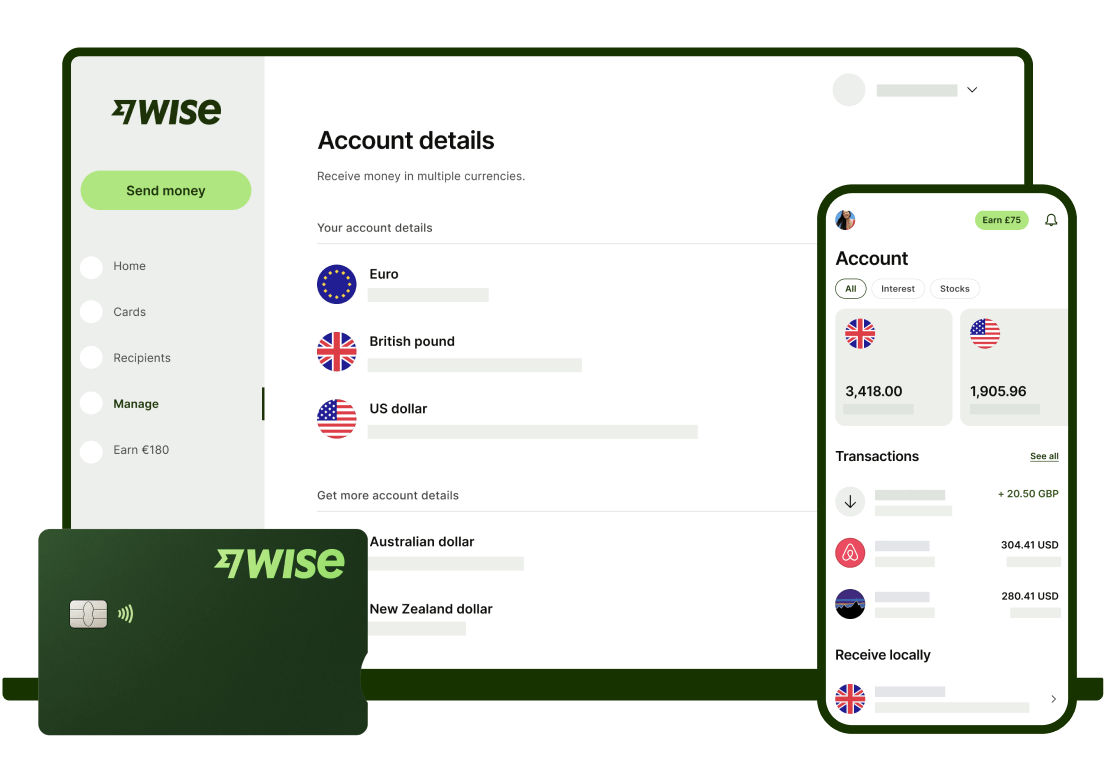
Illustration of Wise Business products
For a one-time fee of S$ 99, your Wise business account comes with local bank details for 9 different currencies, including USD, GBP, EUR, AUD and SGD. So you can get paid from these major markets fee-free an possibly faster than using international wire transfers. For example, if you decide to start selling in Amazon US, you can use your local Wise USD details to receive money from Amazon and switch it back to SGD using the mid-market exchange rate. There’s only ever a low transparent fee, which means you skip the sky high bank costs, and improve your profit margins.
| 💼Case Study: Learn how online marketplace Novelship saves around $20,000 and 20 hours a month by using Wise Business to pay overseas suppliers |
|---|
Whether you’re just starting out in ecommerce or expanding an already successful business, Amazon presents great opportunities. By using your Wise Business account to connect with customers around the world for less, you can build and enjoy a business with a global footprint, without ever leaving your home.
Learn more about Wise Business
Sources:
Sources checked on 30.08.2022
*Please see terms of use and product availability for your region or visit Wise fees and pricing for the most up to date pricing and fee information.
This publication is provided for general information purposes and does not constitute legal, tax or other professional advice from Wise Payments Limited or its subsidiaries and its affiliates, and it is not intended as a substitute for obtaining advice from a financial advisor or any other professional.
We make no representations, warranties or guarantees, whether expressed or implied, that the content in the publication is accurate, complete or up to date.

Discover why it's important for Singapore sole proprietorships to maintain a separate business bank account and the best account options available.

Explore ANEXT Bank's business account features, fees, and benefits. Compare with Wise Business to find the best fit for your Singapore SME.

Learn about options for SME funding in Singapore including the best SME grants you can tap on for support in 2025

Learn about the grants, finance and mentorship options available for Singapore startups from Startup SG and other agencies.

Read our Adyen Payment review to learn what Adyen does, the fees you’ll pay, and whether or not it will suit your business.

Get your guide to InvoiceNow Singapore including set up processes and the GST InvoiceNow requirement.