Best International Money Transfer Apps in the Philippines
Compare the best international money transfer apps in the Philippines. See fees, exchange rates, speed and payout options to find the right app for you.

Western Union1 is a global provider of payments to bank and mobile money accounts, and for cash collection. If Maya2 is your preferred wallet here in the Philippines, read to learn all about receiving international transfers from Western Union to your Maya account.
| Table of contents |
|---|
Your sender can transfer money to be deposited in your Maya wallet, from many countries around the world4. For this to work, the sender and the recipient both need to meet certain eligibility requirements - but payments can be pretty quick and convenient where they’re available. Let’s look at how it works.
Here are a few important things to consider if you’re going to get a Western Union to Maya transfer:
Western Union to Maya transfer limits depend on the combined use of your Maya wallet6. There’s a monthly limit which applies to all transfers you’ve made within that month. To receive payments you must have an Upgraded account - or you may want to go even further and get a Super User or Ultimate User account. In either case, accounts have maximum receiving limits, which means that your Western Union payment must fall below this, and not exceed the cumulative limit for that month.
To upgrade your account you can apply online or in app, and upload proof of address and ID, as well as a video selfie. You may need to also add some extra information about how you use your account.
Your sender will be able to make a Western Union to Maya payment online, in app or in person, depending on where they are in the world. All they’ll usually need to do is enter mobile wallet as the payment method, and select Maya as their preferred wallet. They can then give your name and phone number so the money can be delivered.
Once the payment is confirmed, the sender is given a 10-digit Money Transfer Control Number (MTCN) which they need to pass to you. Then, to receive your Western Union to Maya payment, take the following steps7:
How long it takes for you to receive your Western Union to Maya payment might vary depending on how the sender arranges the transfer. If they’re paying online or in app with a card, the transfer could be extremely quick. It’s also quick to receive a payment when the sender pays in person in cash. If they use their bank to fund the transaction it may take a little longer before it’s available to you.
A Western Union to Maya transfer could come with a couple of fees, which may mean that either you, the sender - or both of you - are responsible for some costs.
When you arrange a Western Union to Maya payment there may be a sending fee to pay. This will usually be covered by the person who arranges the payment. Western Union fees are variable, so the costs at this stage can depend on the value of the transfer, how the sender wants to pay and where they are. In addition, there may be an extra fee in the exchange rate used if the payment needs to be converted from a foreign currency to PHP to be deposited to Maya. We’ll look at this in a moment.
For the recipient of a Maya transfer, there could be a receive fee which is known as a convenience fee. You’ll usually find that it’s free to receive money to Maya up to a set limit - 8,000 PHP per month for standard accounts. If you receive more than this in total, through Western Union or other means, you might find there’s a fee of up to 2% to pay.
The other important cost when thinking about a Western Union to Maya payment may be trickier to spot. That’s because there are often extra costs added into the exchange rate the sender gets to convert their home currency to PHP to be deposited to Maya. This fee is known as an exchange rate markup.
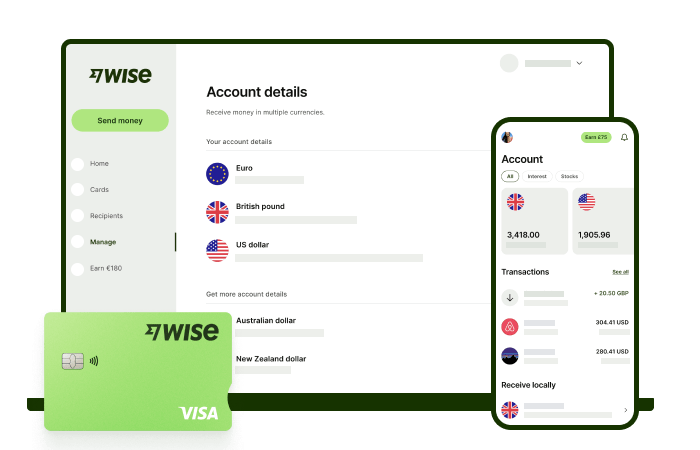
With Wise, you'll get 8+ local account details including PHP, USD, GBP, AUD, and more. This way, you can receive money directly, in a cheap and convenient manner. All you need to get started is to sign up for a free account, and you'll be able to manage your money with just a few taps of your phone.
After getting your money, you can easily convert it to 40+ currencies, with low fees, and the mid-market rate - also known as the rate you see on Google. This includes exchanging to PHP with a one-time conversion fee from 0.57% that's shown upfront, and no markups or additional fees.
Receive, exchange, and move your funds to your local bank account in PHP in a cheap and convenient manner with Wise.
*Please see terms of use and product availability for your region or visit Wise fees and pricing for the most up to date pricing and fee information.
This publication is provided for general information purposes and does not constitute legal, tax or other professional advice from Wise Payments Limited or its subsidiaries and its affiliates, and it is not intended as a substitute for obtaining advice from a financial advisor or any other professional.
We make no representations, warranties or guarantees, whether expressed or implied, that the content in the publication is accurate, complete or up to date.

Compare the best international money transfer apps in the Philippines. See fees, exchange rates, speed and payout options to find the right app for you.

Wondering how to pay for your Atome bill using GCash? Learn more about how to make payments for your Atome card and more.

Need to send money from Paypal to GoTyme? Our 2025 guide covers the step-by-step online transfer process, fees, and processing times.

Learn how to transfer money from GCash to Wise with our detailed guide. We cover fees, processing times, verification steps, and account requirements.

Sending money from Japan to the Philippines? Learn how to transfer from SBI Remit to GCash with our guide, covering fees, exchange rates, and transfer times.

Learn how to transfer money from the eCebuana app to GCash. We cover the step-by-step process, transfer fees, and how long it takes.