BNZ Transfer Times: Domestic and International Processing Speeds
How long do BNZ transfers take? Understand BNZ transfer times, weekend rules for both domestic and international transfers in this guide.

Looking for the best solution for sending a payment overseas? Western Union1 is one of the biggest global names in international transfers - but what is the Western Union exchange rate, what are the fees, and how does the service work? This guide covers all you need to know.
Before you make your transfer with Western Union, we invite you to compare it to Wise - a convenient alternative that lets you receive and send money internationally with low fees and the mid-market rate2. More on that later.
| Table of contents |
|---|
Western Union has a long history, from its launch over 150 years ago as a telegraph company to its pivot into physical and digital money transfers in 20063. With Western Union you can send money to every country in the world except Iran and North Korea - online or in person. Send money from your laptop, use the Western Union app, or walk into one of the 500,000 locations globally if you need to send cash instead of a digital payment.
Recipients can collect their payment in cash in the local currency at an agent, or have it deposited to their bank.
But is Western Union safe? It’s good to know that Western Union is a huge global business which is regulated and licensed, and which is considered safe to use with normal common sense precautions.
Western Union NZ is a specialist service offering on and offline international transfers. You can send money from New Zealand to over 200 countries and territories - pretty much anywhere in the world. The digital processing power of Western Union means that 24 payments are managed globally every second, as well as moving millions of dollars in cash through agents.
As well as the staggering scale, Western Union is popular because you’ve got a couple of ways to transact. If you want to send money in cash you can pop into an agent office. If you don’t want to leave home, just set up your transfer on your laptop or phone. Your recipient has the same choice. When you arrange your payment you can have the money deposited to their bank account directly, or they can head out to an agent to get their money in cash instead. We’ll look at how this works step by step next.
Ready to get started? Here’s a step by step guide to send transfers with Western Union online, or in app4.
If you want to send money in person, all you need to do is to call into an agent location close to home, and you’ll be guided through the process there.
With Western Union online and in-app you can pay by bank transfer or with a card. In person you can pay in cash. Bear in mind that the fees for different payment methods might vary. You can send up to 5,000 NZD in a 3 day period online - for higher value transfers you need to go to an agent location.
Once your money is on the way, the delivery times depend on how it’ll be collected or received. If you sent money for cash collection it’s often available in minutes. For bank deposit the time taken may be a little longer - up to 5 days, although many payments arrive faster than this5. Again fees vary depend on how your money is received - more on Western Union fees later.
If someone has sent you money to collect in cash it can be ready almost instantly. You’ll need to take the following steps6:
If you’re expecting your money to be deposited by Western Union into your bank it may take a bit longer - but this can still be convenient as there’s no need to go to an agent. All you need to do is to give your personal and banking details to the sender, and then wait for your money to arrive.
Western Union charges variable fees depending on where you’re sending money to, the value of the payment, the way you pay and the way you want the money to be received. However, because Western Union currency exchange includes a markup, the fees aren’t always so obvious.
You can model your NZD payment from a handy calculator on Western Union’s website. For comparison, below is an example calculator showing how much would the recipient receive with Wise:
Wise uses the mid-market exchange rate, so the fee that’s shown is the only cost you’ll pay. Western Union adds a markup to the rate used, so although there’s no fee shown, the costs are actually just rolled up in the rate used.
So, we’ve seen that the Western Union money exchange rate includes a markup. But what does that really mean?
To understand Western Union rates it’s helpful to know a bit about the mid-market rate. That’s the one you’ll usually see on Google or on a currency converter tool. However, that's note the same rate providers offer to the customers. Instead a markup is added - a percentage fee - to calculate the retail exchange rate you’re shown when you make a payment.
This causes a couple of problems. Firstly, markups are variable, which means you can’t quite predict what you’ll be being charged. And secondly, because the fee is rolled into the rate, to work out what your transfer costs you need to do some calculation to figure out the mid-market rate from the markup.
Cut out confusing fees and marked up rates, with Wise. If you need to have your money collected in cash - or if you want to pay in cash, Wise can’t help. But if you’re arranging a digital payment for deposit to a bank, Wise can help you save.
Send money to 140+ countries, online or in the Wise app, and pay for your transfer from a bank or with a card. Wise uses the mid-market rate and a low conversion fee starting from 0.23% to calculate the amount that the recipient receives in the end. Because the costs are split out from the exchange rate, it’s straightforward, and you know there are no hidden fees to worry about.
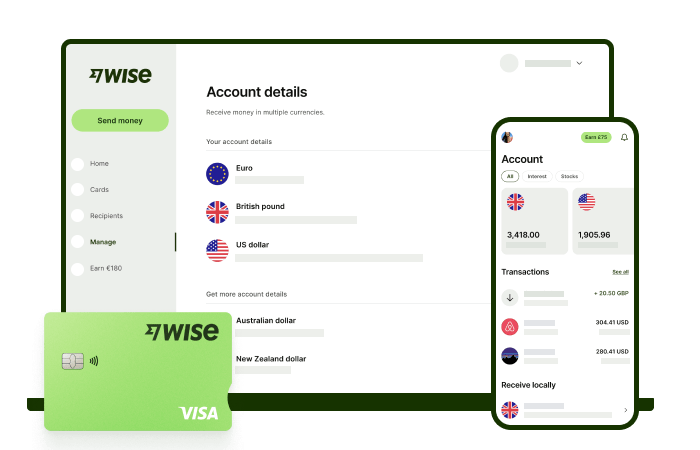
In a hurry? Wise might also help your money get moving faster. 50% of Wise payments are instant, and 90% arrive in your recipient’s bank account in 24 hours7. See if Wise can help with your international payment - you might be able to save time and money.
This introduction to Western Union NZ covers all you need to know to decide if it’s right for you. Compare your options with alternatives like Wise to see which works out best for your specific transfer, and to make sure you get the very best available deal.
Sources:
Sources verified on 23 May 2024.
*Please see terms of use and product availability for your region or visit Wise fees and pricing for the most up to date pricing and fee information.
This publication is provided for general information purposes and does not constitute legal, tax or other professional advice from Wise Payments Limited or its subsidiaries and its affiliates, and it is not intended as a substitute for obtaining advice from a financial advisor or any other professional.
We make no representations, warranties or guarantees, whether expressed or implied, that the content in the publication is accurate, complete or up to date.

How long do BNZ transfers take? Understand BNZ transfer times, weekend rules for both domestic and international transfers in this guide.

How long do ANZ transfers take? Understand ANZ transfer times, weekend rules for both domestic and international transfers in this guide.

How long do Westpac NZ transfers take? Understand Westpac transfer times, weekend rules for both domestic and international transfers in this guide.

Our Co-operative Bank international transfer guide brings you through fees, exchange rates, and more to help you decide if it's the right choice.

If you’re receiving money from overseas into New Zealand it’s a good idea to clarify if you’ll need to report or pay taxes on your payment, either in NZ or in...

Anxious about a late transfer? Our guide breaks down how long international bank transfers take from New Zealand, and compared it with an alternative.