Alipay Hong Kong Remittance: How to use AlipayHK to transfer money?
This ultimate guide runs through all you need to get started paying in and out of your Alipay HK wallet. Check it out!

ZA Bank is one of the first virtual banks in Hong Kong offering digital banking services, which means you can carry out all your transactions without visiting a physical branch. You can now enjoy faster, cheaper, and safer international money transfer services, with no FX mark-ups. ZA Bank mobile app is also integrated with Wise Platform's user-friendly APIs, allowing users to directly access this service on their phone after registering as a Wise user.
This guide will walk through everything you need to know about ZA Bank, including the fees and features. We’ll also take a look at how you can send and receive international money transfers with ZA Bank.
ZA Bank Limited (“ZA Bank”) is one of the first batch of virtual banks in Hong Kong which was licensed by the Hong Kong Monetary Authority (“HKMA”) on 27 March 2019.
ZA Bank was established by ZhongAn Technologies International Group Limited (“ZA International”). With its “Community-Driven” approach, ZA Bank encourages users to directly contribute to its product development and design processes, helping the bank create innovative services that better serve the needs of Hong Kong customers.
The international money transfers service of ZA Bank is powered by Wise Platform. Therefore, with ZA Bank, users also get the mid-market exchange rates with zero exchange mark-ups and no hidden fee when they send money abroad.
Conventional banks, however, often set their rates with mark-ups, making it difficult for you to compare prices. If you're still relying on conventional banks to make your international money transfer, chances are you're also unaware of the extra charges and hidden fees that come with it. It's time to take control of your finances and explore better alternatives that offer transparency and fairness.
Virtual banks don’t have the same overheads as regular banks - which can mean they’re much cheaper to use. However, there are still fees for some services, like international money transfers!
ZA Bank charges a Wise fee which is from 0.43% depending on the currency route, and a convenience fee of 0.25%.¹ The fees are upfront, and you will always receive the applicable fee quotes before you make any transactions.
The amount you can transfer locally and overseas together are subject to the third-party transfer limit. In other words, your single remittance amount cannot exceed the daily available third-party transfer limit.
The transfer time will depend on the currency. When you get a quote, ZA Bank will give you an estimated time of arrival.
You can easily make an international money transfer by following these steps:
You can ask senders to send money to your ZA Bank accounts with Wise using your FPS ID, linked email address or mobile phone number.
Before your payer transfers any funds, always double-check with them that he/she has inputted the right transfer channel (Inward Overseas Remittance should be the right one), account number details, SWIFT code, and corresponding banks’ details.
ZA Bank's SWIFT Code: AABLHKHH
In case your payers have used the wrong SWIFT code to send money, he/she should contact the banks immediately to cancel the transaction. If it's too late to cancel, you might have to contact the recipient yourself and request that they return your money.
This service supports only HKD, RMB, and USD, for now!
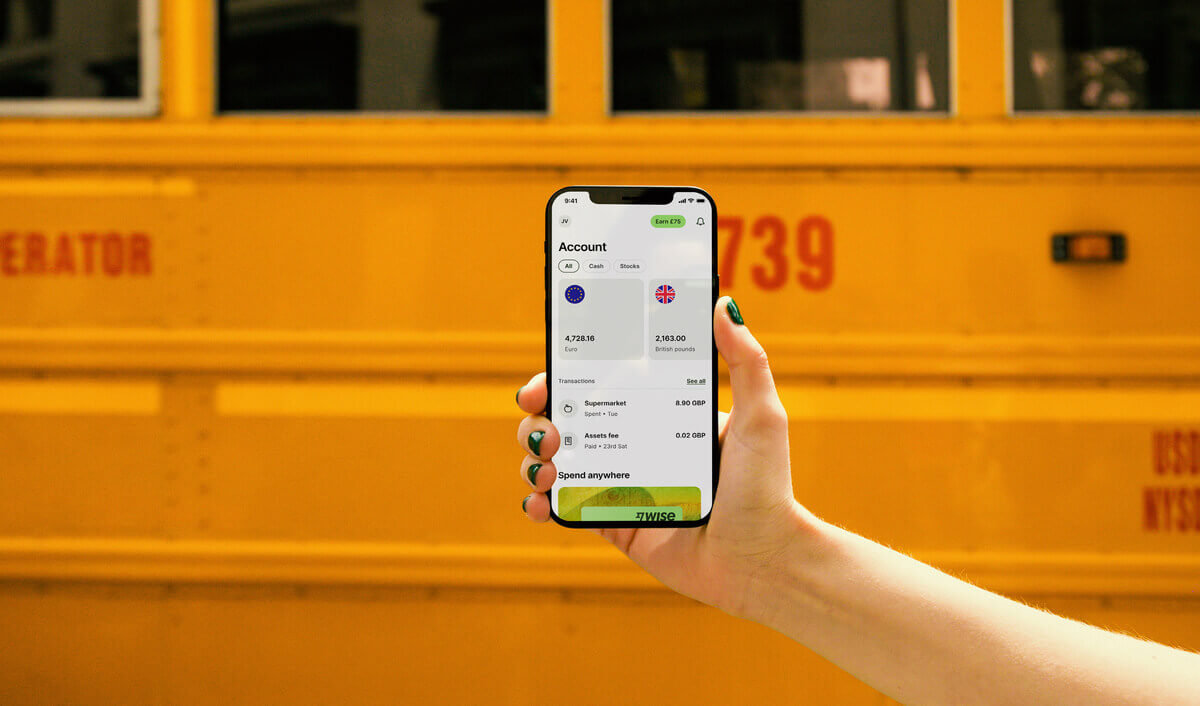
Virtual banking like ZA Bank is a great option for people looking for convenient and secure ways to manage their money! While ZA Bank currently supports only a few currencies, with Wise, users can directly send money in over 50 currencies to over 70 countries at a low cost, with faster and safer transaction processing and no hidden fees.
Sources:
Sources last checked on 28 Nov 2023
*Please see terms of use and product availability for your region or visit Wise fees and pricing for the most up to date pricing and fee information.
This publication is provided for general information purposes and does not constitute legal, tax or other professional advice from Wise Payments Limited or its subsidiaries and its affiliates, and it is not intended as a substitute for obtaining advice from a financial advisor or any other professional.
We make no representations, warranties or guarantees, whether expressed or implied, that the content in the publication is accurate, complete or up to date.

This ultimate guide runs through all you need to get started paying in and out of your Alipay HK wallet. Check it out!

Discover how to use WeChat Pay HK for international money transfers. This article covers exchange rates, fees, limits, and everything you need to know.

This article will introduce DBS Bank's overseas remittance services, especially DBS Remit, and explain the exchange rate, handling fees, time required and proce

Wise and Panda Remit are two examples of popular and safe international money transfer tools. Fully available online and via app, they are easy to use.

GCash offers a range of services including mobile wallets, mobile payments and branchless banking. This guide walks through how to use GCash from Hong Kong.

Interested in the TNG Wallet Hong Kong? We’ll walk through the features, fees and limits of the TNG Wallet and TNG Wallet Mastercard.