Do Visa and Mastercard work in China?
You can use Mastercard or Visa as forms of payment in China, but there are some limitations and pitfalls you should know about.

From shopping online to transferring money, Alipay in China is an accepted an E-wallet for many people in China. If you’re using Alipay to receive funds or manage your earnings in China, you’re likely to withdraw your money from Alipay to your bank at some point. In this article, we give you a step-by-step guide on how to withdraw money from Alipay in China, Hong Kong, USA, and Singapore. Plus, explain whether it is possible to withdraw money from Alipay China to a foreign card.
Below you'll also find details of Wise’s features for making international transfers -- which are not available on Alipay for expats. You can start by registering a Wise profile for free,and open a Wise multi-currency account (Eligibility is subject to verification of customers' identity). If you send money out of China using Wise, and convert currencies in your Wise account, you’ll find it fast and cheap.
Transaction speed claimed depends on individual circumstances and may not be available for all transactions.
If you are a foreigner who lives in China, there’s an Alipay English app that can make it easier for you to withdraw money from Alipay.
Step guide A: withdraw from Yu'E Bao to a Chinese bank card¹
Step guide B: Withdraw from Yu'E Bao to balance account²
Step guide C: Withdraw from Alipay balance to a Chinese bank card
No, you can't. Currently Alipay only supports withdrawals to bank debit card accounts opened in mainland China, not to any foreign bank cards.
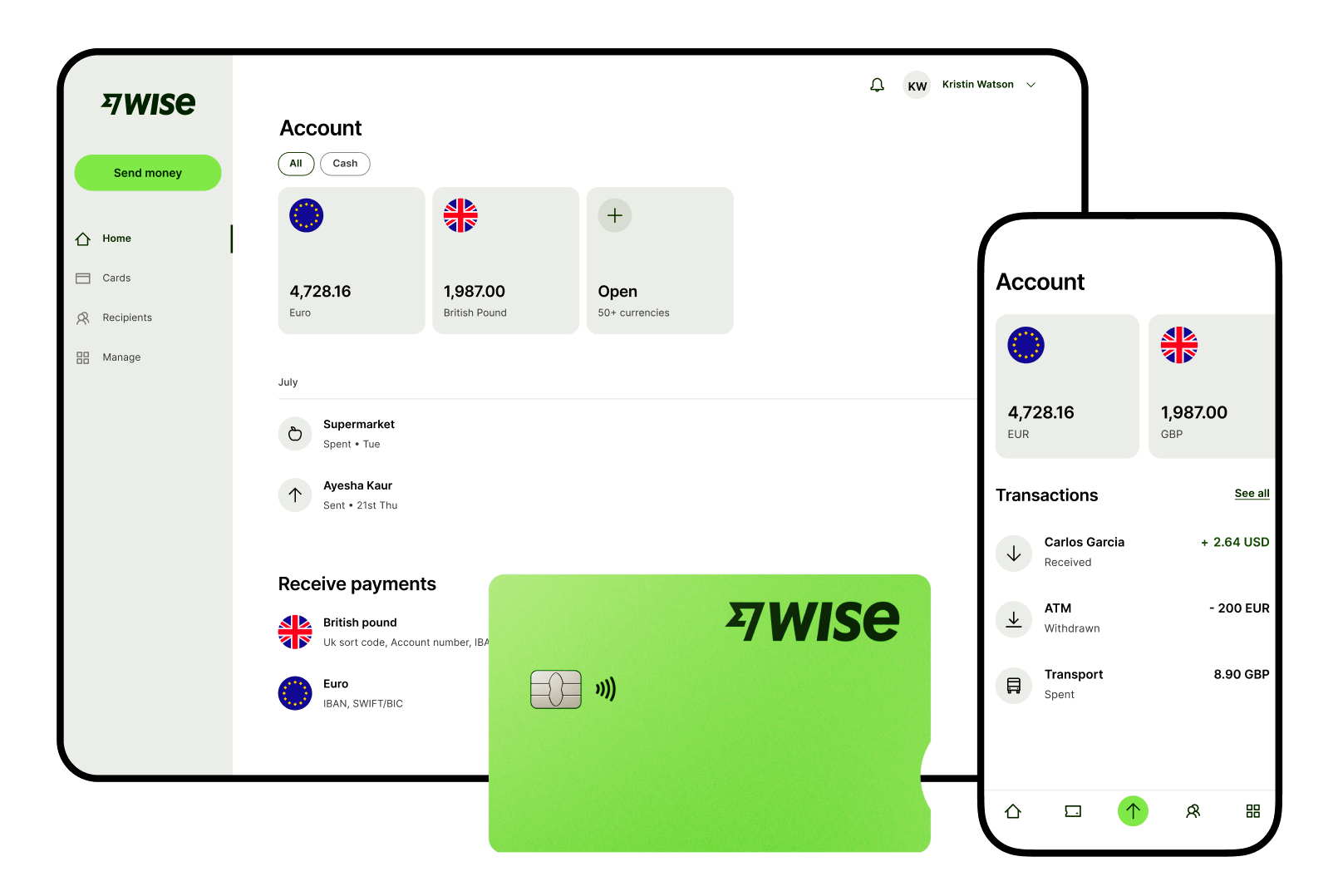
One of the biggest and most popular international money transfer apps worldwide, Wise is now helping more than 16 million users to make financial transactions. A welcome substitute for Alipay for expats in China. There are many things you can do with Wise when living in China: receiving and sending money, converting currencies, transferring RMB directly to Alipay and WeChat...
Go to the Wise pricing page and you’ll find that it is free of charge to receive AUD, CAD, EUR, GBP, HUF, NZD, SGD, TRY and USD and hold 40+ currencies in your account.
Even better, you can transfer your CNY income to other countries now! Sending money from China using Wise is really convenient and affordable. Simply choose a currency and the transfer method that meets your needs. Wise always uses the mid-market exchange rate to save you money.
For foreigners who live in Hong Kong, follow the step-by-step guide to withdraw money from Alipay HK version³:
If you are a registered merchant at Global Alipay, you may, at any time, request a withdrawal of all or a portion of the funds held in your Alipay Merchant Account to your account at a U.S. depository institution, under the terms of applicable law and Alipay US's policies and procedures.
To make a withdrawal, you need sign in the Alipay Global Merchant Portal, provide your bank account details and enter the amount to be transferred⁴.
If you are a registered merchant with Global Alipay, you have the option to request a withdrawal of all or a portion of the funds held in your Alipay MS Account to your bank account in Singapore at any time.
But there are two preconditions: 1) the bank is named the same as your Alipay MS account; 2) This must be done in accordance with applicable law and Paypal Software's policies and procedures.
Additionally, you must log into theAlipay Global Merchant Portal, enter the desired transfer amount, and supply the bank account details to complete the withdrawal.
If you are merchants in Malaysia or the Philippines and have registered with Global Alipay, and now wish to withdraw money from Alipay to a local bank, the process is quite similar to that of in Singapore.
You may contact Alipay Global Merchant Service to get business support by sending an email⁶:
Email address: global.service@alipay.com
Working hours: 9:00-18:00, Monday-Sunday, UTC+8
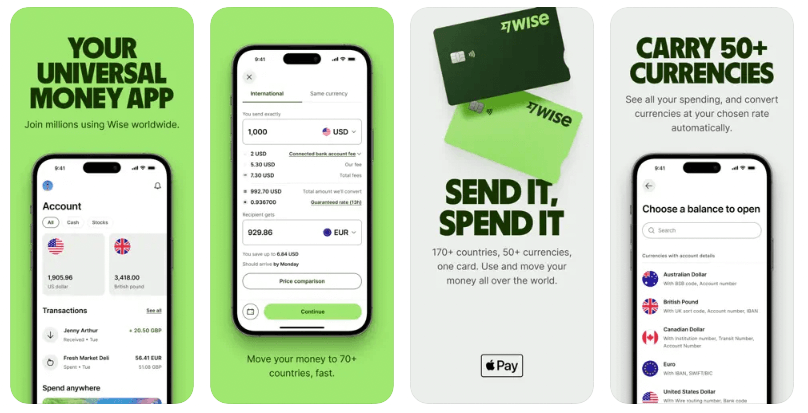
Alipay may be very useful for convenient money transfers in China, but when you need to receive and send money internationally, Alipay probably won’t do it. You will needWise, which has made sending RMB money out of China fast and cheap.
Currently, many of Wise’s competitors are pushing up their exchange rates to make more profits, but Wise the fair mid-market exchange rate. Enjoy Wise’s quality yet affordable service tosend money from China to over 160 countries!
If you’re new to Wise and have just opened a Wise account, you’ll find it extremely easy to use, being fully available 24/7 online or via its English language app. It only takes a few minutes to send money to a foreign card or convert one of the 40+ currencies Wise supports.
Nowadays, with Wise, you don’t have to worry about how to withdraw from Alipay outside China or to a foreign card.
Send money home using Wise today
Please seeTerms of Use for your region or visitWise Fees & Pricing for the most up to date pricing and fee information.
_ *This service is provided in partnership with a licensed third party payment provider in China._
Source:
*Please see terms of use and product availability for your region or visit Wise fees and pricing for the most up to date pricing and fee information.
This publication is provided for general information purposes and does not constitute legal, tax or other professional advice from Wise Payments Limited or its subsidiaries and its affiliates, and it is not intended as a substitute for obtaining advice from a financial advisor or any other professional.
We make no representations, warranties or guarantees, whether expressed or implied, that the content in the publication is accurate, complete or up to date.

You can use Mastercard or Visa as forms of payment in China, but there are some limitations and pitfalls you should know about.

Planning to use your AlipayHK in mainland China? You're not alone in wondering how seamless it truly is. This article is your quick guide to everything you...

WeChat Pay HK works in China, but it has some limitations and fees.

Does Venmo work in China? Can you use Venmo in China? This article will answer every question you might come up with about using Venmo in China.

Does Monzo work in China? This article will answer every question you might come up with about using Monzo in China.

As an expat in China, you might want to pay your own dining out bill at the end of a nice dinner with colleagues. Will Revolut work in China for you?