Tmall vs Taobao: Is Tmall and Taobao the same?
Explore the differences between Taobao vs Tmall, two popular e-commerce platforms. This guide helps expats in China choose the best site for their needs.
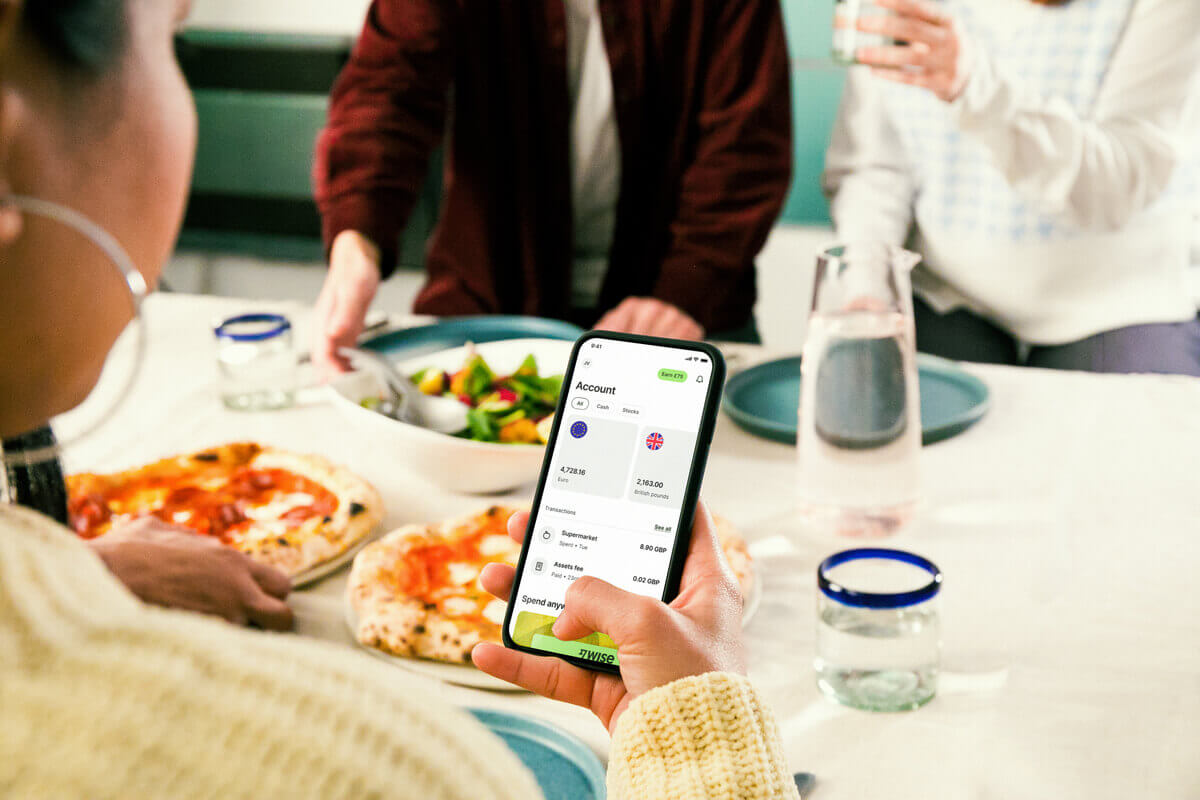
Alipay has been enhanced to meet the needs of foreigners travelling and living in China. With the Alipay English version, you can efficiently manage your essential living and travelling requirements, from booking flights, hotels or high-speed trains, to taking the metro, taxi or public share bikes, as well as ordering food and shopping online. You don't need to carry any cash in China these days, just scan the payment code and pay directly. Foreigners in China now can handle everything in the country with just their smartphones in hand.
Can’t wait to download the Alipay App and switch it to English? Let’s do it!
By the way, expats in China can also take advantage of the Wise services in China. With Wise’s multi-currency account, you can send your Chinese income out of China immediately, or convert and hold money in a more economical way.
Yes. However, the Alipay app was created first and foremost for China mainland users, so of course the default language setting is Chinese. You will need to switch it to English to make it more accessible by using the English version.






Setting the English language for Alipay is an easy job if you follow the step-by-step guide. Note: If you are residing in China, you may need to access the Alipay website. Currently, there is no way you can change language on the Alipay China mainland website. The good news is that Alipay Global Merchant Portal¹, the English version of Alipay, has been developed. But note that this has been devised for global business and offers digital payment solutions for merchants and partners of Alipay to serve their customers.
Now, let’s find out where you can download the Alipay English version app.
1. Alipay China mainland version home page
On the right corner of your computer screen, you may opt for the English language setting, so you may better view the previous versions.
2. Alipay China App Store³
For iPhone, iPad, and Apple Watch, the Alipay app is accessible through the App Store.
3. Google Play⁴
If you’re using an Android phone, go to Google Play and search for the Alipay app. Or you may skip this step, just hit the direct Google Play link for the Alipay app below:
Suppose you already have an Alipay account, let’s figure out how to use it in China.
We’ve explaines in the the step by step guide earlier in this article. Let's briefly summarize it again.
To perform the following tasks with the Alipay English app.
Yes, it is free to download and get an Alipay account, be it the Chinese version or the English version. However, there would be certain charges for money transactions, receiving money, and bill payments, if the set limits are exceeded.
The guidelines for transferring money from Alipay to a bank card — yours or another person's — are as follows:
Some expats may have not completed real-name authentication, in which case they might be charged for each transaction.
Life in China could be a lot easier to deal with using both Alipay and Wise in combination. While the Alipay English version offers you the fastest way to pay, Wise can help you to send the money you earn in China to 160+ countries without unnecessary hassle. Wise employs a fair mid-market rate for 70+ countries, so you will pay less in commission fees than using many other banks. Big plus: You don’t have to go to the bank physically. You can manage everything with the Wise app or its fully featured web platform.
As you live in China, and travel to neighbouring countries, being able to hold and convert currencies with your Wise multi currency account is another big plus; with low conversion fees.
Open your Wise account and avoid high bank fees now! You can transfer your RMB out of China with Wise online today.
*Please seeTerms of Use for your region or visit Wise Fees & Pricing for the most up to date pricing and fee information.
*This service is provided in partnership with a licensed third party payment provider in China.
*Please see terms of use and product availability for your region or visit Wise fees and pricing for the most up to date pricing and fee information.
This publication is provided for general information purposes and does not constitute legal, tax or other professional advice from Wise Payments Limited or its subsidiaries and its affiliates, and it is not intended as a substitute for obtaining advice from a financial advisor or any other professional.
We make no representations, warranties or guarantees, whether expressed or implied, that the content in the publication is accurate, complete or up to date.

Explore the differences between Taobao vs Tmall, two popular e-commerce platforms. This guide helps expats in China choose the best site for their needs.

Navigating China's e-commerce? Understand 1688 vs Taobao! This guide clarifies their differences for wholesale vs retail, plus tips for expats on payments.

Explore the differences between Taobao vs Temu, two popular e-commerce platforms. This guide helps expats in China choose the best site for their needs.

Explore the differences between Taobao vs AliExpress to find the best platform for your needs, focusing on audience, pricing, shipping, and more.

With our guide on how to buy from Taobao, you can easily find items you want and buy them, and find out if you can buy from Taobao directly as a foreigner.

Is there an English version of Taobao? How to change Taobao to English? Learn from this step-by-step guide plus the relationship between Ali Express and Taobao.