A comprehensive guide for Canadian businesses to choose between Alibaba and Amazon
This guide helps you pick between Alibaba and Amazon for selling products, while introducing the Wise Business account for international business transactions

Have you ever daydreamed about your products making a name for themselves across the globe? Thanks to Amazon’s vast international marketplace, there are countless opportunities for sellers across the world to do that. The total sales of Canadian sellers, specifically, increased by more than 20% year over year in 2021, making it a lucrative country to consider.1
And while entering international sales can be intimidating, we’re here to help you confidently transcend borders. We’ll show you how you can pair Wise, an international money services business (MSB), with Amazon to grow your business globally and what you need to know about selling internationally on Amazon in Canada.
Selling internationally on Amazon is made easy with Amazon Global Selling. Sellers can list their items on 1 of 21 stores in Europe, the Middle East, Asia-Pacific, and America.2 Luckily, you won’t need a country-specific registered business or bank account to get started. For sellers who want to venture into the Canadian marketplace, you’ll need to head over to the “Sell Globally” dashboard so you can select which Amazon stores you want to be active in.
Of course, while Amazon streamlines the global selling process, there are a few things you’ll want to take note of, including:
Understanding the ins and outs of these components relating to international selling will help you navigate the market. With every country coming with its own set of rules and regulations, international returns to consider, and all the logistics and shipping to get the hang of, there will likely be a learning curve when you expand into other countries.
Amazon opens the door to an e-commerce experience that lets you benefit from a big brand. That means not having to invest in your own marketing and advertising to provide exposure to your store and products.
There are 10 online marketplaces (sites) operated by Amazon worldwide, which allow you to grow your business regardless of where your business is physically located. These include
Note: If you’re a seller based outside of India or China, you won’t be able to sell to these countries.3
But international sales come with international considerations, which could include things like repositioning your marketing and copy to meet the needs of certain customers.
It might also mean modifying your products or considering whether or not your product could even be sold in a specific country. For example, there might be power plug differences, different standard sizing and measurements, and the need for localized descriptions and manuals.
Each country also has specific cultural values and consumer behaviour, which can completely change how you sell. You might need to align your message and references to suit the local language or reposition your product in general.
If you’re ready to start selling in Canada from your country of origin, here are a few simple steps to get started:
Once the orders start flowing in, it’s time to get paid. But if you’re selling in another country, how do you navigate currency conversion? Well, there are three ways to do so, including using Amazon’s own system. Let’s take a look.
Selling internationally on Amazon can be an exciting feat, but there are a couple of potential costs that you need to be aware of. We’ve touched on some of these previously, but here’s a bit more detail on pricing.
Selling plans – There are two selling plans available: the Individual plan for CA$ 1.49/item sold and the Professional plan for CA$ 29.99/month. This allows for some flexibility for those who either sell a low amount of units or a high amount of units.
Category referral fees – Referral fees are a percentage of the total price of every item sold, which includes the item price, shipping cost, and any gift-wrapping charges. These are determined by the category your product is in.12
| Category | Referral Fee Percentage12 | Minimum Referral Fee12 |
|---|---|---|
| 45% | CA$ 0.40 |
| 12% | CA$ 0.40 |
| 8% for products with a total sales price of CA$ 15 or less 15% for products with a total sales price of more than CA$ 15 | CA$ 0.40 |
| 8% for products with a total sales price of CA$ 20 or less 15% for products with a total sales price of more than CA$ 20 | None |
| 15% for the portion of the total sales price up to CA$ 100 8% for any portion of the total sales price over CA$ 100 | CA$ 0.40 |
| 15% for the portion of the total sales price up to CA$ 300 8% for any portion of the total sales price over CA$ 300 | CA$ 0.40 |
| 15% for the portion of the total sales price up to CA$ 300 10% for any portion of the total sales price over CA$ 300 | CA$ 0.40 |
| 20% for the portion of the total sales price up to CA$ 325 5% for any portion of the total sales price over CA$ 325 | CA$ 0.40 |
| 16% for the portion of the total sales price up to CA$ 1500 3% for any portion of the total sales price over CA$ 1500 | CA$ 0.40 |
| 12% | CA$ 0.40 |
| 17% | CA$ 0.40 |
| 8% | CA$ 0.40 |
| 10% | CA$ 0.40 |
| 96% | CA$ 0.40 |
| 15% | CA$ 0.40 |
There are also applicable fulfilment fees, which we’ll dive into in the next section.
Thanks to integrated e-commerce tools, managing orders and keeping up with customer relations is less of a chore and more of a smooth process – if you keep a close watch on it all.
There are two types of fulfillment options when you’re selling on Amazon – self-fulfillment and Amazon’s FBA option.
If you prefer to handle all the storage, packing, and shipping yourself, self-fulfilment could be the right choice for you. It involves:
There’s no question that self-fulfillment can involve more hands-on work, but it can offer you a bit more control and potential cost savings, especially if you’re a smaller business.
With Amazon’s Fulfillment by Amazon program, you’ll have Amazon take care of the logistics side of your business while you focus on other important tasks. You’ll ship your inventory to Amazon’s Fulfillment Centers, and Amazon will handle the rest – storage, packaging, shipping, and customer service, including returns!
Even after the sale is made, the services you provide afterwards will be important for building a successful e-commerce business and maintaining your seller’s reputation. Customer reviews can make or break your business, where positive reviews can create trust and negative reviews can drive away customers. As there’s always a possibility for negative reviews to come up, you should always try to respond and rectify the issue as best as you can.
When it comes to refunds, ensuring you have a clear, fair return policy is key to a customer who will buy again. That’s where Wise can be a real lifesaver, as it can be used to manage refunds in your customer’s local currency. This can make the process much more transparent and straightforward and provide another incentive for people to purchase from you over a competitor.
So, whether you’re venturing into international selling for the first time or just looking to expand your existing e-commerce footprint, consider everything from how to sell effectively to post-sales customer service!
Sources:
1 - Sell on Amazon CA
2 - Amazon Seller Central - Help
3 - Amazon Seller Central - Help
4 - Amazon CA pricing
5 - Amazon seller Central help
6 - Amazon North American marketplace handbook
7 - Fulfillment by Amazon
8 - Amazon currency converter
9 - Amazon currency converter - exchange rates
10 - Wise Business
11 - Mid market rate with Wise
12 - Amazon pricing
Sources verified on 29 November 2023
*Please see terms of use and product availability for your region or visit Wise fees and pricing for the most up to date pricing and fee information.
This publication is provided for general information purposes and does not constitute legal, tax or other professional advice from Wise Payments Limited or its subsidiaries and its affiliates, and it is not intended as a substitute for obtaining advice from a financial advisor or any other professional.
We make no representations, warranties or guarantees, whether expressed or implied, that the content in the publication is accurate, complete or up to date.

This guide helps you pick between Alibaba and Amazon for selling products, while introducing the Wise Business account for international business transactions

This guide shall cover how you can ship products from Canada to the US and save on currency conversions with Wise

This guide shall cover how you can ship products from Canada to China
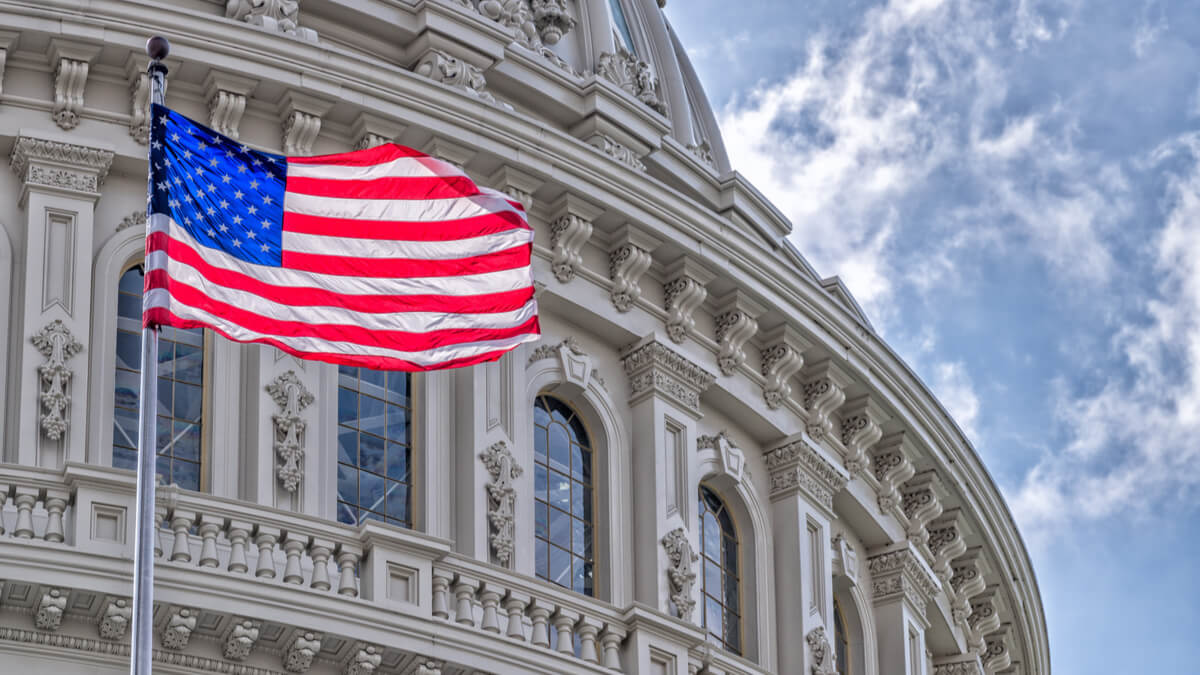
This guide shall cover how you can outsource your call center requirements to a company in India the US

This guide shall cover how you can ship products from China to Canada.

This guide shall cover how you can ship products from India to Canada