A comprehensive guide for Canadian businesses to choose between Alibaba and Amazon
This guide helps you pick between Alibaba and Amazon for selling products, while introducing the Wise Business account for international business transactions

If you’re sending goods to Canada, you may well find yourself needing to fill out a Canadian Customs Invoice (CCI). This isn’t quite the same as a standard invoice that you send to your domestic customers: the Canada Border Services Agency (CBSA) requires a little bit more information when it handles imports.
It’s not a difficult form to fill out, though. This article is a simple guide to how to complete the Canadian invoice form, including what information you’ll need to include.
The CCI ultimately shouldn’t be too much of a burden to your business. A potentially greater problem is how to get a decent deal when you’re sending or receiving money in foreign currencies like Canadian dollars. That’s because some foreign currency exchangers will rip you off with a bad exchange rate. But with Wise Business, you can take advantage of the real mid-market rate when sending money abroad, and avoid high international transfer fees through Wise’s interlinked system of local bank accounts.
Create your free Wise business account
But anyhow. Here’s how to fill out that form.
Don’t be put off by all the boxes. Just set the necessary time aside to get it right, and remember that if you don’t do it, your goods might get stuck at the border.
You should also remember that a Canadian customs invoice form isn’t actually your only invoicing option. The CBSA accepts any of the following:¹
So, while you don’t necessarily need to fill out the CCI itself, you do need to include all the information it requires. There’s no getting around that.
On a similar note, you can export your goods to Canada via “release on minimum documentation” (RMD) - which means that less information is required at the border. But that’s only an interim step, and they will eventually need full accounting data from you.²
How do you send and receive foreign payments? If your business involves a lot of money flying back and forth across the border, you’re going to want to make sure you’re not losing out via foreign transaction fees. A borderless account with Wise is a great way to do business internationally using the mid-market exchange rate, and Wise’s business offerings include seamless integration with Xero — a leading accounting software for small businesses — as well as features such as batch payments and monthly statements. It could save you a lot of time and money.
Here’s a step-by-step guide to filling out the CCI form.³
First of all, download a copy from the CBSA website.
Then, fill out each field like so:
So: 25 boxes in total, but you may well not have to fill out every single one. And if you’ve got the right paperwork to hand, it’s probably just the area around box 12 that’ll take much time to sort out. Once you’re used to doing it, it’ll be much the same as making up a regular invoice.
That’s how to fill out the form, then. Once that’s done, you’ll have more time to concentrate on the other stuff that matters to your business — like how to make sure you’re not losing out when you send money overseas.
See if you can save money on your international payments
Sources:
1.https://www.cbsa-asfc.gc.ca/import/acc-resp-eng.html
2.https://www.cbsa-asfc.gc.ca/import/release-dedouanement-eng.html
3.https://www.cbsa-asfc.gc.ca/publications/dm-md/d1/d1-4-1-eng.html
All sources checked 15 February 2019
*Please see terms of use and product availability for your region or visit Wise fees and pricing for the most up to date pricing and fee information.
This publication is provided for general information purposes and does not constitute legal, tax or other professional advice from Wise Payments Limited or its subsidiaries and its affiliates, and it is not intended as a substitute for obtaining advice from a financial advisor or any other professional.
We make no representations, warranties or guarantees, whether expressed or implied, that the content in the publication is accurate, complete or up to date.

This guide helps you pick between Alibaba and Amazon for selling products, while introducing the Wise Business account for international business transactions

This guide shall cover how you can ship products from Canada to the US and save on currency conversions with Wise

This guide shall cover how you can ship products from Canada to China
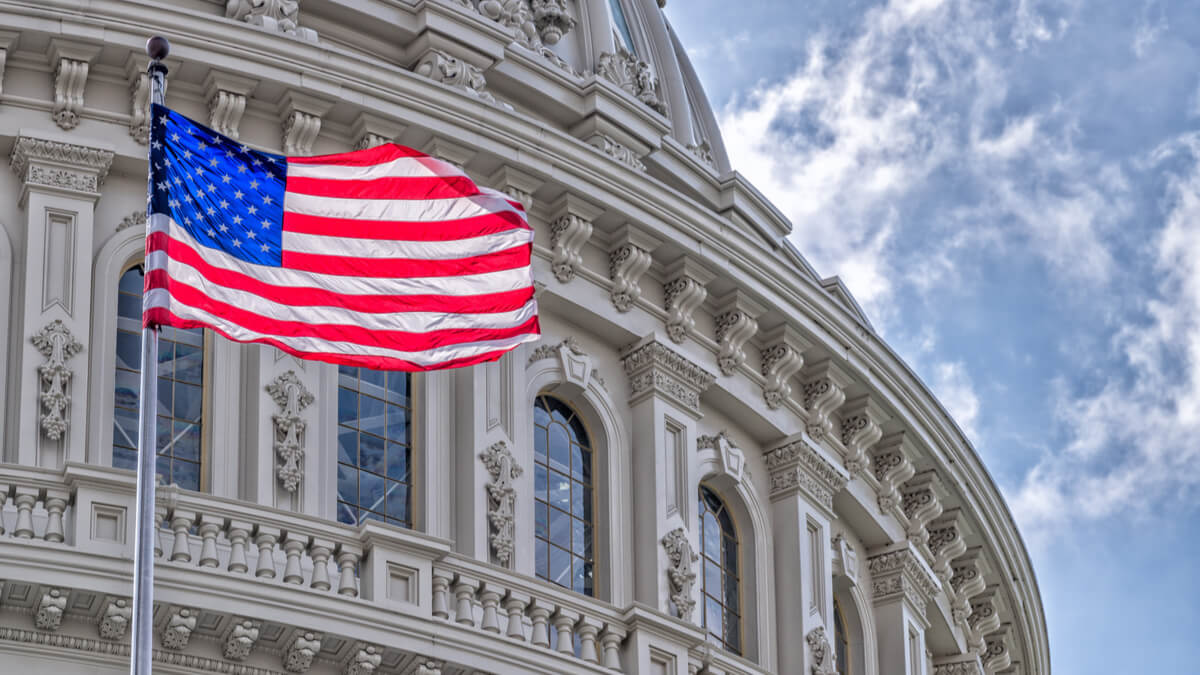
This guide shall cover how you can outsource your call center requirements to a company in India the US

This guide shall cover how you can ship products from China to Canada.

This guide shall cover how you can ship products from India to Canada