Top 7 rental property accounting software providers for American homeowners
What are the best rental property accounting software services for homeowners? Take a look at our list and choose the most suitable option for you.
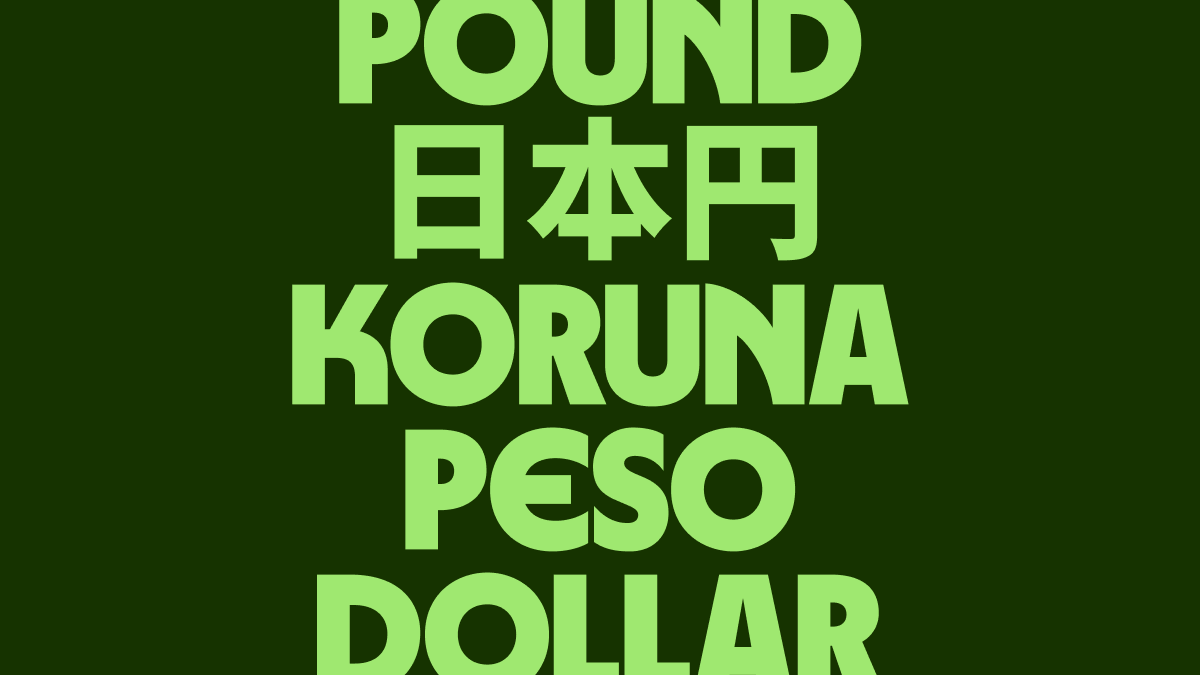
If you have an account with Wise (formerly TransferWise), you’ll be able to hold a currency in 40+ currencies, send payments to 140+ countries, and get paid like a local in major currencies like GBP, EUR and CAD as well as USD.
However, what happens when you want to use the money in your account from Wise to send a payment to someone else, or when you want to withdraw your money back to your regular US bank account?
This guide covers all you need to know, including how to withdraw money to your own bank account, and how to send a payment to another individual or business.
| 📑 Table of contents |
|---|
Let’s look first at how to withdraw a currency you hold with Wise to an account in your own name.
Open the Wise desktop site, or log in on the app for convenience. You’ll be taken to your account overview where you can check your balance and set up the withdrawal.
You’ll see the currencies you have open, and the funds you hold, on the left-hand menu if you’re using the website or along the top of the screen if you’ve logged in using the Wise app. Choose the currency you want to withdraw from, and tap or click.
Click Send — you’ll see it with an arrow icon in the menu — and enter the amount and currency you want to withdraw.
If you’re converting to another currency in order to withdraw it, you’ll instantly see the exchange rate and fee that’ll apply to the withdrawal, and how much you’ll get in the end.
Next you’ll need to add the details of the account you want to receive money to, or choose yourself as an existing recipient if you’ve withdrawn funds to that account before.
If you’re withdrawing to the account for the first time just follow the prompts to enter all the details required — this can vary a little depending on the currency, but will likely include:
- The name the account is held under
- The account number
- Bank name
- Other relevant information (such as routing number for USD transfers)
Check everything over, and once you’re ready to go, click or tap the Send money option.
Your money will be on the way, and you’ll get a notification when it’s been sent. You can also track your transfer by accessing your account.
➡️ This way to international transfers ⬅️
Let’s move onto the process to send money from your Wise account to someone else, or to a business.
The process is actually very similar to the way you’ll withdraw funds to your own account — and it can all be completed online or in the Wise app in just a few clicks.
Step 1. Log into Wise online or in the Wise app
Step 2. Select the currency you want to send from — this is on the left-hand menu if you’re using the Wise website or on the top of the screen in the app
Step 3. Click Send and enter the amount you want to pay, or the amount you want the recipient to get in the end
Step 4. Follow the prompts to add the recipient’s bank details, or choose an existing recipient if you’ve sent to this account before
Step 5. Check everything over and click Send money — you’ll be notified when your money is on the way, and can also track the payment from within your Wise account
💡Don’t forget, if the person you’re sending to has their own Wise Account, you can also make a Wise to Wise payment which arrives instantly, instead of sending money to their bank. There’s no fee if you’re sending in the same currency — dollars to dollars for example — and if you need to convert currencies to make your payment you’ll get the mid-market exchange rate with a low, transparent fee from 0.41%*. |
Step 1. Log into Wise online or in the Wise app
Step 2. Select the currency you want to send from — this is on the left-hand menu if you’re using the Wise website or on the top of the screen in the app
Step 3. Click Send and enter the amount you want to pay, or the amount you want the recipient to get in the end
Step 4. Select Business or Charity to confirm you’re paying an organization rather than an individual
Step 5. Follow the prompts to add the organization’s bank details, or choose an existing recipient if you’ve sent to this account before
Step 6. Check everything over and click Send money — you’ll be notified when your money is on the way, and can also track the payment from within your Wise account
If you don’t hold a Wise currency — or if your balance doesn’t cover the payment you want to make, it’s no problem.
You can still make a regular Wise transfer, and pay with your preferred bank account or card. Here’s what to do:
Step 1. Log into Wise online or in the Wise app
Step 2. Click Send and enter the amount you want to pay, or the amount you want the recipient to get in the end — don’t forget to set both the currency you want to send, and the currency you want the recipient to get
Step 3. Confirm the type of payment — a transfer to an individual, or to a business
Step 4. Follow the prompts to add the recipient’s bank details, or choose an existing recipient if you’ve sent to this account before
Step 5. Check everything over and click Send money — you’ll be notified when your money is on the way, and can also track the payment from within your Wise account
Wise fees vary by the type of transaction you need to make. However, no matter which service you need, you’ll always be able to see the full costs before you confirm, with no surprises and no hidden charges.
We’ll run through some key details next — and you can also get a full view of Wise charges for the US or wherever else in the world you may be, in the Wise fees and pricing calculator.
| Payment type | Variable fee | Fixed fee | Total fee* |
|---|---|---|---|
| Same currency withdrawal or transfer | No fee | Low fee, varied by currency. | Calculate in seconds with the Wise fees and pricing calculator |
| Different currency transfer | Low fee, varied by currency from 0.41% | Low fee, varied by currency. | Calculate in seconds with the Wise fees and pricing calculator |
| Payment type | Variable fee | Fixed fee | Total fee* |
|---|---|---|---|
| Same currency withdrawal | No fee | 0.39 USD for a withdrawal from USD to USD | 0.39 USD for a withdrawal from USD to USD |
| Same currency transfer | No fee | 0.39 USD for a transfer from USD to USD | 0.39 USD for a withdrawal from USD to USD |
| Different currency transfer | Low fee, varied by currency. For example: 0.47% for a transfer from USD to GBP or EUR | Low fee, varied by currency. For example: 0.37 USD for a transfer from USD to GBP 0.28 USD for a transfer from USD to EUR | Fees vary by currency and payment value. For example: Sending 1,000 USD to GBP: 5.05 USD total fee Sending 1,000 USD to EUR: 4.96 USD total fee |
Note: data correct at the time of writing, 12.12.2022
| Payment type | Variable fee | Fixed fee | Total fee* |
|---|---|---|---|
| Send in the same currency | Fee varies by payment method. | Low fee, varied by currency and payment type. | Calculate in seconds with the Wise fees and pricing calculator |
| Send in a different currency | Low fee, varied by currency and payment type from 0.41% | Low fee, varied by currency and payment type. | Calculate in seconds with the Wise fees and pricing calculator |
| Payment type | Variable fee | Fixed fee | Total fee* |
|---|---|---|---|
| Send in the same currency | Fee varies by payment method. For USD to USD payments for example:
| Fee varies by payment method. For USD to USD payments for example:
| Fee varies by payment method. For example: Sending 1000 USD: 4.94 USD - 46.32 USD total fee |
| Send in a different currency | Low fee, varied by currency and payment type. For example: 0.48% - 0.67% for a transfer from USD to EUR 0.47% — 4.77% for a transfer from USD to GBP | Low fee, varied by currency and payment type. For example: *0.63 USD - 4.15 *USD for a transfer from USD to EUR 0.73 USD - 3.69 USD for a transfer from USD to GBP | Fees vary by currency and payment value. For example: Sending 1,000 USD to EUR: 7.30 USD - 46.44 USD total fee Sending 1,000 USD to GBP: 7.40 - USD 46.44 USD total fee |
Note: data correct at the time of writing, 12.12.2022
Withdrawing or sending money from your Wise account is easy to do, and can be managed on the move with your smartphone.
You’ll be guided through every step by onscreen prompts — whether you choose to use the Wise app or desktop site — and can see any fees that apply instantly, before you confirm.
*Please see terms of use and product availability for your region or visit Wise fees and pricing for the most up to date pricing and fee information.
This publication is provided for general information purposes and does not constitute legal, tax or other professional advice from Wise Payments Limited or its subsidiaries and its affiliates, and it is not intended as a substitute for obtaining advice from a financial advisor or any other professional.
We make no representations, warranties or guarantees, whether expressed or implied, that the content in the publication is accurate, complete or up to date.

What are the best rental property accounting software services for homeowners? Take a look at our list and choose the most suitable option for you.

Foreign Investment in Real Property Tax Act guide: understand FIRPTA withholding, rates, exemptions, timelines, forms, and compliance requirements.

Wondering is EverBank safe? Our full guide explains security features, fraud protection, FDIC coverage, and tips to protect your money and data.

Wondering is Santander safe? Our full guide explains security features, fraud protection, FDIC coverage, and tips to protect your money and data.

Wondering is Vanguard safe? Our full guide explains security features, fraud protection, FDIC coverage, and tips to protect your money and data.

Wondering is TD Bank safe? Our full guide explains security features, fraud protection, FDIC coverage, and tips to protect your money and data.