Is EverBank safe? Full guide
Wondering is EverBank safe? Our full guide explains security features, fraud protection, FDIC coverage, and tips to protect your money and data.

Wise (previously called TransferWise) offers fast and secure low cost transfers in 50+ currencies, with the mid-market exchange rate every time.
You can have money deposited into a bank account — or if the person you’re sending money to also uses Wise, you can make an instant Wise to Wise transfer, from your Wise Account to theirs.
All you need is your friend’s contact details — and if you’re sending the same currency there’s no fee to pay, either.
Here’s what you need to know.
If you already have a Wise Account up and running it’s easy to send money to another Wise Account in just a few taps.
You can always enter the recipient’s Wise local account details for the currency they need and use these to pay — but Wise also makes it even easier to send your payment using just the recipient’s name, email or phone number.
All you need to do is log into Wise and look up your recipient in your contacts, or enter their details manually, for an easy payment in a few taps.
Payments are sent instantly*, from whichever currency balance you select within your Wise Account. There’s no fee to pay if you’re sending a same currency transfer — that means sending dollars to dollars, or British pounds to another recipient in pounds for example.
If you need to convert currencies for the Wise to Wise payment you’ll get the mid-market exchange rate, and Wise’s low conversion fees based on the currencies involved.
Here’s a step by step guide to making a Wise to Wise payment, depending on whether you already have the recipient’s number or email.
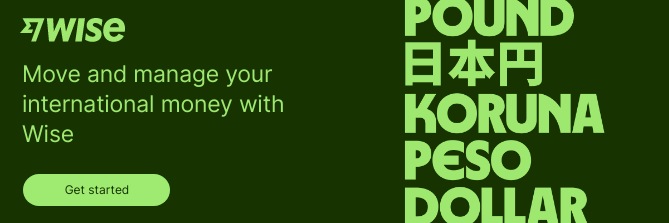
|
Open the Wise app or desktop site, and log into your account
Tap the currency you want to send, and then select the Send button
Enter the recipient’s phone number
Select the currency and enter the amount you want to send — or the amount the recipient needs to receive
Tap Continue, and add a reference or message if you want to
Check everything over, confirm and you’re done
It’s good to know that if you’re sending the payment in the Wise app, you’ll be able to compare prices between Wise and other money transfer services before you confirm the transfer, simply by selecting the Price comparison button on the app.
If you already have the recipient’s email, you can follow the same process as we’ve outlined above. Simply enter the recipient’s email address instead of their phone number when you’re adding the details of the person you want to pay.
If your recipient already has a Wise address the system will automatically match their Wise Account with the email you’ve entered.
And if they don’t have a Wise Account just yet they’ll get an email letting them know there’s money waiting for them, with a prompt to sign up for a new Wise Account.
If the recipient doesn’t sign up for Wise within a week the payment is returned to you — and if they do, the payment is deposited seamlessly into their new Wise Account to hold or spend, any way they want.
You can also use Wise to request a payment from someone. Let’s start with how to generate a request — we’ll move onto how to pay someone using a Wise payment request after.
|
Log into Wise and tap Manage
Next look for Payment requests if you’re on the desktop site, or Requested payments in the app
Now click Create and follow the on-screen instructions to enter the amount you’re requesting and a message
This generates a payment link which you can copy and send to anyone you like
| If you’ve received a Wise payment request, this is what to do: |
|---|
|
If you decide to make the payment with Wise, there’s no fee if you’re sending the same currency — and just a low charge from 0.41% for currency conversion if you need to switch currencies to make the payment.
And don’t forget — if you’re not sure who the person asking for money is — or why they’ve requested a payment — get in touch with the sender directly to get more information. As with all money transfer services, don’t send money to someone you don’t know, or if you don’t understand why the payment is being requested.
* The speed of transaction claim depends on funds availability, approval by Wise’s proprietary verification system and systems availability of our partners’ banking system, and may not be available for all transactions.
*Please see terms of use and product availability for your region or visit Wise fees and pricing for the most up to date pricing and fee information.
This publication is provided for general information purposes and does not constitute legal, tax or other professional advice from Wise Payments Limited or its subsidiaries and its affiliates, and it is not intended as a substitute for obtaining advice from a financial advisor or any other professional.
We make no representations, warranties or guarantees, whether expressed or implied, that the content in the publication is accurate, complete or up to date.

Wondering is EverBank safe? Our full guide explains security features, fraud protection, FDIC coverage, and tips to protect your money and data.

Wondering is Santander safe? Our full guide explains security features, fraud protection, FDIC coverage, and tips to protect your money and data.

Wondering is Vanguard safe? Our full guide explains security features, fraud protection, FDIC coverage, and tips to protect your money and data.

Wondering is TD Bank safe? Our full guide explains security features, fraud protection, FDIC coverage, and tips to protect your money and data.

Explore Xoom vs Venmo: a detailed comparison of their features, fees, security, and more to help you choose the best money transfer service.

Looking for a Fidelity alternative? Compare the top 5 options in 2025 and find the best app for international payments, spending, and saving.