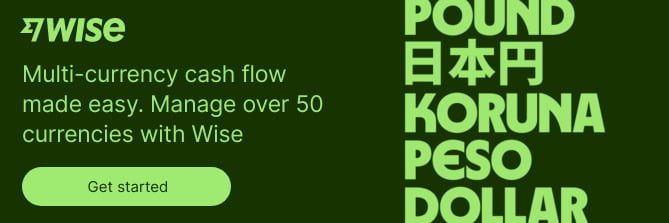If you’re a freelancer, entrepreneur, or have your own startup or small business, you’ll need a solution to make managing, analysing and reporting your finances easy. Cloud based accounting software can do just that - with tools to reconcile payments, sort out GST, invoice, manage employee payroll and more.
If you’re on the lookout for a great cloud accounting tool you’ve probably come across a few options like QuickBooks Online and Xero. But which will win the QuickBooks vs Xero battle for your business?
This guide compares Xero vs QuickBooks Singapore, looking at features and fees, as well as integrations with companies like Wise which can help you save time and money when you transact internationally.
What is Xero?
Xero¹ was started in 2006 in New Zealand, and is now used by over 3 million customers, in 180 countries.
Xero cloud accounting solutions are offered for a monthly fee - in Singapore Xero pricing runs from 33 SGD a month² for small businesses and freelancers, to 65 SGD a month for more established companies. The exact services you get may vary based on your Xero plan - but can include³:
- Pay bills and accept payments from customers
- Manage inventory, quotes, purchase orders and invoices
- Run reports, review and analyse your company finances
- File GST reports directly to IRAS
- Connect to bank accounts for quick reconciliations
- Track projects and manage contacts
- Manage expenses
- Run payroll
- Capture data and store files
- Multi-currency functionality
|
|---|
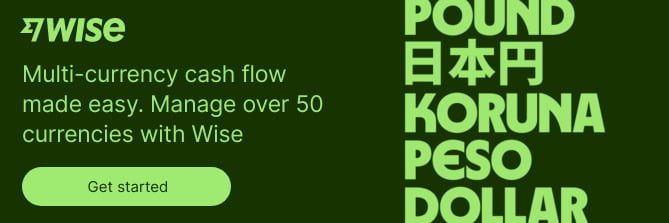
What is QuickBooks?
QuickBooks⁴ accounting software has been around in one form or another since 1983, through accounting company Intuit. QuickBooks is a very established company and product, with both desktop accounting software you can install, and cloud based options which can be accessed from anywhere.
We’ll concentrate on QuickBooks Online in this guide, which is more of a direct competitor to cloud based Xero. QuickBooks Online has a monthly fee which can run from just over 24 SGD a month to just over 50 SGD a month, with discounted fees for new customers which can bring down the initial costs.
Exactly what you get for your money will depend on the plan you pick, but features can include:
- Send invoices and quotes to your customers
- Track your company income and expenses
- Connect your bank account for quick reconciliations
- Analyse your financial health, to generate insights and reports
- Manage employees and budgets, and give access to up to five users, plus your accountant
- Track inventory, projects and locations
- Track your VAT
- Multi-currency functionality
|
|---|
QuickBooks desktop vs QuickBooks Online
You might come across both QuickBooks desktop⁵ and QuickBooks Online. In this guide we’ll mainly look at QuickBooks Online - which is the cloud based version of QuickBooks. You can also choose the desktop version, which you can install on your desktop, if you’d prefer. This product is recommended for mid sized and large businesses, including manufacturers and other companies with large inventory needs. Features and fees do vary between these products, and they’ll each suit different customer types, so compare them both if you’re not sure which to pick.
Xero vs QuickBooks: features available in Singapore
Here’s a run through of some key features side by side. Both offer free trials or large new user discounts which can also be helpful if you’re still trying to settle the debate and want to give one or other a go. Offers and promotions change from time to time so check out what’s available from each before you get set up.
| Feature | Xero | QuickBooks |
|---|
| Monthly plan fee | Starter - 33 SGD/month Standard - 50 SGD/month Premium - 65 SGD/month | Simple Start - 24.61 SGD/month Essentials - 37.45 SGD/month Plus - 50.29 SGD/month |
| Send quotes and invoices | Available - Starter plan only allows 20 invoices/month | Available |
| Enter bills | Available - Starter plan only allows 5 bills/month | Available |
| Reconcile transactions | Available - Starter plan doesn’t allow bulk reconciliations, higher tier plans do | Available |
| Use multiple currencies | Available on Premium plan only | Available on Essentials and Plus plans only |
| Integrate to Wise Business | Available | Available |
| Claim expenses | Available for an additional fee | Available |
| Track projects | Available for an additional fee | Available on Plus plan only |
| Access analytics tools | Basic reporting offered within plan - Analytics Plus available for an additional fee | Available on Essentials and Plus plans only |
| GST tools | Available | Available |
QuickBooks vs Xero pricing in Singapore
Of course whichever accounting option you pick, it needs to be cost effective. Here’s a look at Xero pricing for Singapore first off, covering account tiers and options add-ons.
| Xero account tier or add-on | Xero pricing |
|---|
| Starter Plan | 33 SGD/month |
| Standard Plan | 50 SGD/month |
| Premium Plan | 65 SGD/month |
| Claim expenses | From 6 SGD/month |
| Track projects | From 10 SGD/month |
| Analytics plus | 10 SGD/month |
And then here’s what you’ll pay per month if you choose QuickBooks.
| QuickBooks account tier | QuickBooks pricing |
|---|
| Simple Start Plan | 24.61 SGD/month |
| Essentials Plan | 37.45 SGD/month |
| Plus Plan | 50.29 SGD/month |
Manage your international cash flows easily with a Wise Business integration
Wise Business accounts can be linked with both Xero and QuickBooks Online accounting software to automatically sync all activity on your account directly. It's like connecting your favourite cloud accounting software with your bank — but better, thanks to Wise’s low fees, flexible currency options, and handy time saving perks.
Whether you’re already operating internationally, or planning for future growth, a Wise Business account is the perfect way to cut your costs as you transact internationally.
Learn more about Wise Business
Please see Terms of Use for your region or visit Wise Fees & Pricing: Only Pay for What You Use for the most up-to-date pricing and fee information.
When to choose Xero for your Singapore business?
Whether Xero or QuickBooks is right for you may ultimately come down to your personal preferences and the business type you have.
Xero is popular with entrepreneurs and startups who want good looking reporting and an easy to use interface. If you’re working with an accountant here in Singapore, the chances are that they’ll be familiar with Xero, as it’s a popular product with a broad fan base. It’s marginally more expensive to use compared to QuickBooks online - but you can always opt for a month free trial (available at the time of writing), to check how it works for you if you’re unsure.
When to choose QuickBooks for your Singapore business?
QuickBooks is a more established business compared to Xero, which dominates the US market for cloud based software. This means that it can be particularly handy if your business trades in the US and you need to file taxes there via a local US accountant. QuickBooks also offers some more complex reporting options as part of the all-in account fee, whereas Xero users may need to pay an extra fee to get all the reporting options for their account.
Conclusion
The good news is that whichever cloud based accounting solution you pick from QuickBooks vs Xero, you’ll be able to seamlessly integrate it with a Wise Business account to expand your options to trade internationally with low fees and the real mid-market exchange rate. This can help you save money when transacting internationally, so you can take your products and services global.

Sources:
- Xero Singapore
- Xero pricing
- Xero features
- QuickBooks
- QuickBooks desktop
Sources checked on 10/11/2022
*Please see terms of use and product availability for your region or visit Wise fees and pricing for the most up to date pricing and fee information.
This publication is provided for general information purposes and does not constitute legal, tax or other professional advice from Wise Payments Limited or its subsidiaries and its affiliates, and it is not intended as a substitute for obtaining advice from a financial advisor or any other professional.
We make no representations, warranties or guarantees, whether expressed or implied, that the content in the publication is accurate, complete or up to date.