Comparison of the best online brokerage accounts in Singapore
Looking for the best online brokerage in Singapore? Compare platforms like IBKR, Saxo and Moomoo on fees, features and more to find the right account.

BigPay Singapore¹ is a free ewallet which lets you view and manage your money, and spend or withdraw with a linked card at home and abroad. You’ll also be able to send payments to a select range of countries for a flat fee. If you’re not sure whether BigPay is a fit for you, you’re in the right place.
Read on for our full BigPay review, plus some quick comparisons including BigPay vs Wise and other multi-currency accounts, so you can check out the competition as well. We’ll dive into how to use BigPay, how to top up BigPay - and more. Let’s get started.
BigPay isn’t the only option if you want an online account and card for spending and withdrawals here or overseas. Let’s compare BigPay vs a few other providers, to give a quick guide to what you can expect from other options if BigPay isn’t right for you.
| BigPay | Wise* | YouTrip² | Revolut⁴ | |
|---|---|---|---|---|
| Monthly fee | No fee | No fee | No fee | Standard accounts are free, or upgrade for up to 19.99 SGD/month |
| Available currencies | Hold MYR only, spend wherever the Visa/Mastercard network is accepted | Hold 50+ currencies, spend in 170+ countries | Exchange 10 currencies in the app, spend in 150 currencies with the card | Hold 27+ currencies, spend globally with the card |
| Card options | Physical and virtual | Physical and virtual | Physical | Physical and virtual |
| Foreign transaction fees | Up to 1% + network charges | Free to spend currencies you hold Currency conversion uses mid-market exchange rate, + low fees starting from 0.41% | Free to spend currencies you hold If you don’t hold the currency you need, the YouTrip exchange rate applies, which may include a markup³ | Free to spend currencies you hold Convert currencies fee free up to your plan limits - 0.5% fair usage fee above limits⁵ Out of hours and exotic currency fees apply |
| ATM fees | Local withdrawals are free 1 free international withdrawal/month, then a 2% fee is applied | No fee for 2 withdrawals up to 350 SGD/month 1.5 SGD + 1.75% after that | 5 SGD | Free withdrawals up to plan limit - 2% fee above limits⁶ |
| Send money to | 40+ countries | 80+ countries | Not available | Broad range of countries and currencies |
| Transfer fee | Flat fee by currency - 0 MYR to 6 MYR | Low, transparent fee, which varies by currency | Not available | 0.3% - 2% depending on the currency |
| Business account options | Not available | Available | Available | Available |
| Other features | Earn AirAsia points on spending | Get local account details to get paid fee free from 30+ countries | Co-branded with EZ Link | Get a good range of account features, plus accounts for children under 18 and budgeting tools |
Please see Terms of Use for your region or visit Wise Fees & Pricing for the most up-to-date pricing and fee information.
Learn more here about the best multi-currency accounts in Singapore, including foreign currency accounts offered by banks.
BigPay is a Malaysian fintech company which was set up by entrepreneur and AirAsia CEO Tony Fernandes. BigPay offers account and card services, including ATM withdrawals and international bank transfers to select markets. You can use BigPay anywhere Visa is accepted - giving you great global coverage with your BigPay card.
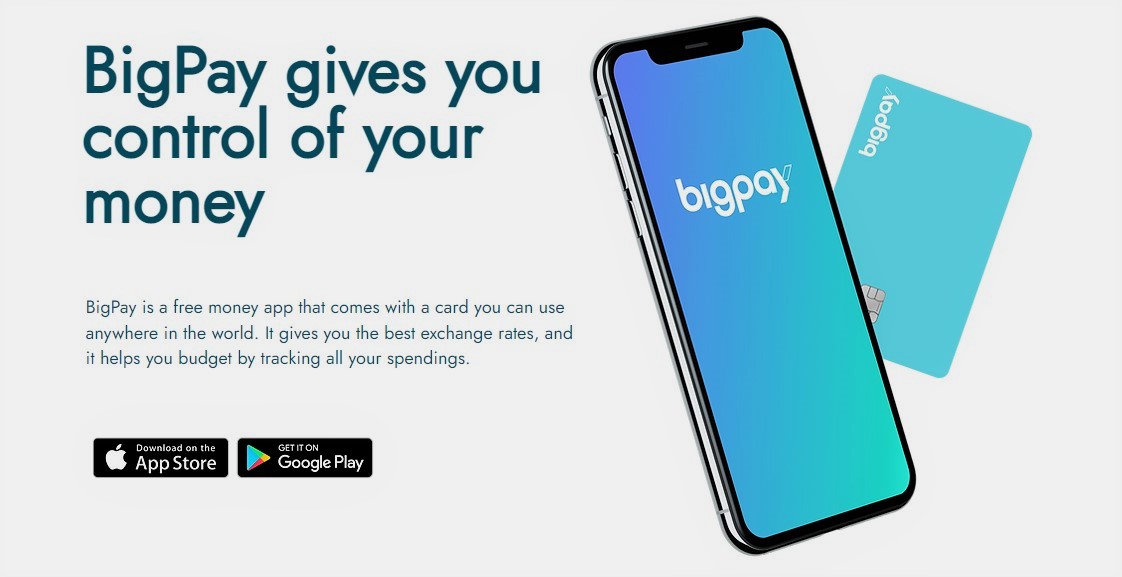
To get started you’ll need to download the BigPay app and verify your account using Singpass. Once you’ve verified your account you can have your BigPay card sent to your home address in a few days⁷.
With a BigPay account you’ll be able to hold and send money, and you can also spend and make ATM withdrawals around the world with your linked debit card. BigPay accounts also offer budgeting analytics, categorising your spending by type so you can easily see where your money goes.
BigPay is regulated by the Monetary Authority of Singapore (MAS) and Bank Negara Malaysia.
Let’s look in a bit more detail at what BigPay SG has to offer.
Once you have a BigPay account you’ll be able to order your card, and access the following features⁸:
You can’t hold more than 5,000 SGD in your BigPay account at midnight on any given day, and you’re limited to 30,000 SGD in transfers annually.
BigPay also has some local and international payment services⁹ - first, let's look at the limits related to sending and spending money with your BigPay account.
| Service | BigPay account limit |
|---|---|
| ATM withdrawals in Singapore | Not available |
| International ATM withdrawals | 2,500 SGD/day |
| Maximum payWave payments | 300 SGD/day |
| Maximum account balance | 5,000 SGD |
| Maximum annual account usage | 30,000 SGD/year |
| Bank transfers within Singapore | 100 SGD/day and 300 SGD/month |
| International bank transfers | 5,000 SGD/day and 10,000 SGD/month |
Local transfers in Singapore cost 1 SGD each. You can also send payments to some international markets.
Here are the international transfer options - and the transfer fees you’ll pay¹⁰:
You can order your BigPay card when you set up your BigPay account. Here’s what to do:
Once you have your BigPay card you need to activate it:
Once you have your PIN set up you’re good to get started with your BigPay card. The BigPay withdrawal limit is 2,500 SGD per day. This is for international withdrawals only as you can’t make withdrawals from BigPay locally here in Singapore.
| Interested how BigPay compares to a similar e-wallet in Malaysia? Check out our in-depth BigPay vs Wise comparison! |
|---|
BigPay is handy if you’re looking to earn AirAsia rewards points - but if you’re looking for a more flexible way to handle your money across currencies, you may find you’re better off with a Wise Account.
With Wise you can hold and exchange 50+ currencies within the same account. You can also send money to 80+ countries, with low fees and the mid-market exchange rate. Order your Wise card online, to spend in 170+ countries with no foreign transaction fees, and an auto-convert feature which ensures you’ll get the lowest conversion fee every time.¹¹
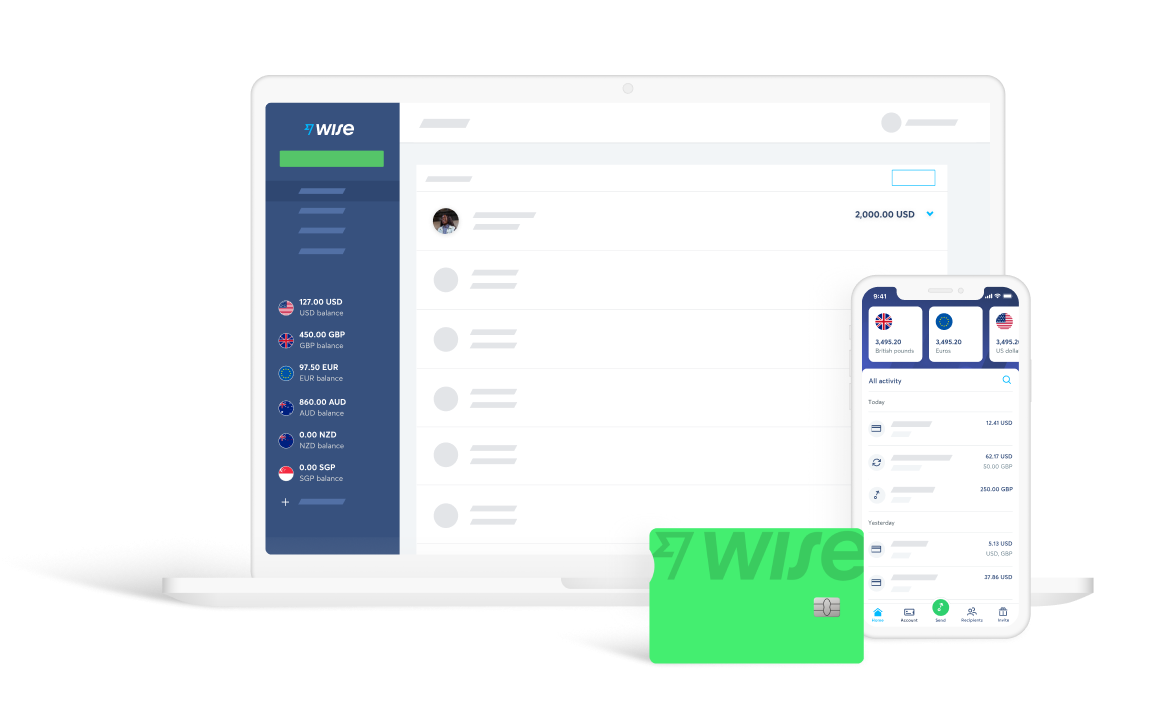
Set up your Wise account online or in the Wise app using Singpass, to be up and running in no time. There’s no monthly fee, and no minimum balance - just cheap, secure and easy ways to send, spend, exchange, receive and hold 50+ currencies.
Wondering how to transfer money to BigPay? It’s easy:
Open the BigPay app and look for Report lost and stolen card. You’ll be able to order a replacement here, for a 10 SGD fee.
BigPay has a good range of features including a linked payment card, some international transfer options, and rewards on spending. However, there are fees and limits to be aware of, which mean it’s not the right option for everyone.
Compare BigPay to a few other ewallet services available in Singapore to make sure you’re getting the best fit for your personal needs - and don’t forget to check out the Wise Account to cut the costs of currency conversion when you send and spend money around the world.
Learn mo
Sources:
*Please see terms of use and product availability for your region or visit Wise fees and pricing for the most up to date pricing and fee information.
This publication is provided for general information purposes and does not constitute legal, tax or other professional advice from Wise Payments Limited or its subsidiaries and its affiliates, and it is not intended as a substitute for obtaining advice from a financial advisor or any other professional.
We make no representations, warranties or guarantees, whether expressed or implied, that the content in the publication is accurate, complete or up to date.

Looking for the best online brokerage in Singapore? Compare platforms like IBKR, Saxo and Moomoo on fees, features and more to find the right account.

Looking to start trading? Check out our guide which compares top platforms like Moomoo, Tiger Brokers, and more to help you start investing

Learn how to invest in the S&P 500 in Singapore. Discover S&P 500 ETFs to buy, compare top brokers, and get tips on minimizing fees and tax considerations.

Considering the Maybank Family & Friends card? Read our 2025 review on its cashback, benefits, and fees. Find out if it's the right fit for your spending.

Compare the OCBC 90°N, VOYAGE and Premier Visa Infinite cards to find Singapore’s best OCBC miles credit card for your spending habits and travel goals.

Looking for the best credit card with free travel insurance in Singapore? Compare top cards like UOB and AMEX to get complimentary coverage and save on trips.