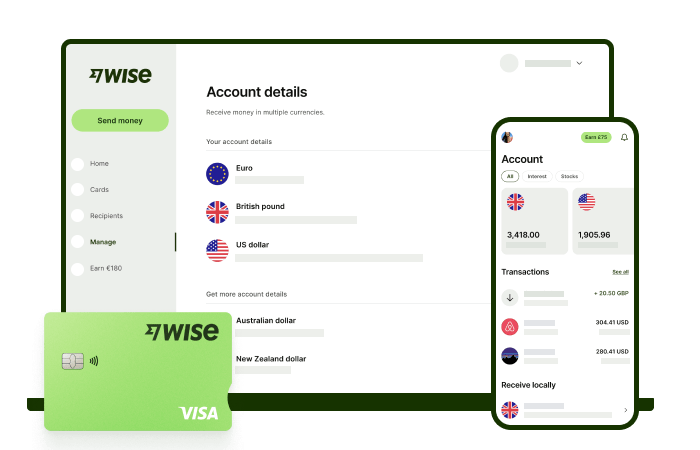If you’re new to the service, you might be wondering:does PayPal1 work in NZ? And if so, what are the PayPal fees, features and services on offer?
This guide on how to use PayPal tells you all you need to know. As a bonus we’ll also touch on Wise - a digital account service which lets you hold, send, spend and exchange 40+ currencies with low fees and the mid-market exchange rate2.
What is PayPal?
PayPal is a super popular digital platform for online shopping and international transfers. It’s available in more or less every country on the planet and is reputed to have over 400 million users globally.
The services offered by PayPal do vary based on the location you’re in. Here in New Zealand, individual customers can spend online and in apps, and send or receive friends and family payments. PayPal offers different services to merchants - primarily supporting business owners with ways to take frictionless digital payments through ecommerce sites.
PayPal International Transfers in New Zealand.
You can send money from your PayPal NZ account to other PayPal accounts all over the world. You can not send money with PayPal direct to a bank account, so it’s worth checking if the person you’re sending to uses PayPal before you get started. Once your recipient gets their money on PayPal, they can choose to withdraw it to a bank account. Fees may apply for this service, depending on the currencies involved, where they are, and whether they choose a standard or instant withdrawal type.
It’s also really important to note that PayPal has currency conversion costs which are usually 3% - 4%. These apply whenever currency conversion is needed. That could mean you pay the costs as the sender if you’re sending money in a currency other than NZD. Or it could mean the recipient has to pay this fee to convert currencies within their PayPal account after deposit if they need a different currency to the one received.
If you’d rather cut out the hassle - and the potential fees - consider using an alternative to PayPal, like Wise.
How to send money abroad with PayPal from NZ
You can send money with PayPal to other PayPal account users with just their name, PayPal username, email or phone number.
Here's how to send money abroad with PayPal from NZ3:
- Log into your account online or in the PayPal app
- Go to Send and Request
- Enter the recipient's name, PayPal username, email address, or mobile number, then Next
- Enter the amount and currency, and click Continue.
- Choose how you want to pay, review the information and click Send Payment Now
PayPal Transfer Limits and Payment Methods
You can pay for a PayPal NZ transfer (local or international) using any of the following:
- An existing PayPal balance
- Your linked bank account
- A linked credit or debit card
Fees can vary depending on the way you pay, and where your money is headed - we’ll cover that in more detail a little later.
PayPal generally doesn’t impose an upper limit on the amount of money you can send once you have a verified account. The maximum you can send per transaction is usually the equivalent of either 10,000 USD or 60,000 USD, depending on your account status. However, other limits may apply depending on the payment type and currencies4.
How long does PayPal take internationally?
PayPal to PayPal payments can happen quickly or more or less instantly, depending on how the sender chooses to pay. Usually the fastest option is to use a PayPal balance or card. Bear in mind though, that once the money has been deposited to a PayPal account it might take some time to initiate a withdrawal to a bank.
If your recipient wants to withdraw their PayPal balance to a bank it’s likely to take 3 to 5 business days, depending on where in the world they are. In some PayPal countries, instant withdrawals are also an option - but for this service there’s usually a fee to pay.
How to receive money with PayPal in NZ
PayPal offers a variety of different ways to receive money, although the options available can vary a bit depending on whether you have a personal or merchant account.
Let’s take a look at the options to receive money on PayPal in New Zealand, split out by account type:
- Get paid by friends and family with your email or phone number5 (personal customers only)
- Use PayPal.Me6 (personal customers can get paid by friends and family, business customers can only accept goods and services payments)
- Send a payment request7 (both business and personal customers)
- Use a PayPal invoice8 (both business and personal customers)
- Use PayPal checkout if you’re a PayPal merchant (business customers only)
To receive a payment using most of these options, the person sending you money needs to have a PayPal account themselves. If you’re not sure whether or not the person you’re expecting to send you money uses PayPal, you’ll need to double check.
If they don’t want to pay with PayPal, or if you just want to compare your options based on flexibility and cost, check out alternatives like Wise. Wise can be a smart choice if you’re getting paid from overseas in particular, as the overall costs can be far lower compared to using PayPal. More on that later.
PayPal Fees in New Zealand
Before you start to transact it’s important to understand the PayPal fees in NZ. The costs which apply can vary slightly depending on whether you’re a personal9 or business customer10, so do be sure to review your specific account terms and conditions before you make a payment, withdrawal or transfer. Here’s an overview of the key PayPal NZ fees:
| Service | PayPal NZ fees |
|---|
| Shopping online or in app with PayPal | No fee as long as no currency conversion is required |
| Sending a domestic payment to friends and family | Funded from linked bank account or PayPal balance: No fee as long as no currency conversion is required Funded with a card: 3.4% + fixed fee |
| Sending an international payment to friends and family | Funded from linked bank account or PayPal balance: 6.99 NZD Funded with a card: 6.99 NZD + 3.4% + fixed fee |
| Receiving money from friends and family | No fee as long as no currency conversion is required |
| Receiving money as a business | Standard commercial transaction rates: 3.4% + fixed fee for domestic payments 4.4% + fixed fee for international payments |
| Withdrawing money to a NZD bank account | No fee as long as no currency conversion is required |
| Withdrawing money to a USD bank account | 3% |
| Currency conversion | 3% - 4% depending on the transaction type |
PayPal Exchange Rates
We’ve mentioned that PayPal has a currency conversion fee which can be 3% or 4% depending on the exact transaction type. This applies whenever you convert currencies - within your account, when sending a payment or when you receive money and need conversion. It can also apply when you receive a refund from a merchant or when you shop overseas.
To understand this fee it helps to know a bit about the mid-market exchange rate. That’s the rate you’ll find for your currency pair if you use a currency conversion tool or a Google search. The mid-market rate is a useful benchmark because it’s the one that large companies and banks will usually be able to get when they buy or sell large volumes of currency on wholesale markets.
To calculate the exchange rate you get as a retail customer, PayPal will take the mid-market or wholesale rate, and add a fee to that. That means it’s harder to figure out the costs of your transaction - and it can also get pretty expensive, pretty quickly. Not all services do that. Wise, for example, uses the mid-market rate that you’d find on Google and splits out the fee you pay transparently. Wise fees can be as low as 0.2%, and it’s always easy to see the costs you pay so you can check and compare. For more on that, read on.
Sending money internationally? Wise could help you save.
Before you send money overseas with PayPal, check out Wise.
With Wise you can send money to 160+ countries, for deposit directly to your recipient’s bank account. You can set up your payment online or in an app, and pay for your transfer from a bank or with a card - just like with PayPal. However, when it comes to converting your money for deposit to your recipient’s bank, Wise and PayPal work a little differently.
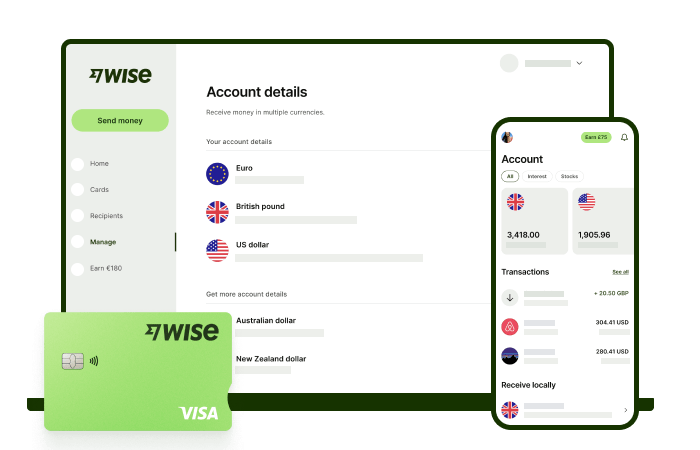
Wise will convert your money using the mid-market rate and a low conversion fee starting from 0.23%. The cost of your transaction is split out from the exchange cost, and shown clearly before you confirm your payment - so you can shop around and decide if it’s the best value for your needs.
Finally, Wise is quick. 50% of Wise payments are instant, and 90% arrive in your recipient’s bank account in 24 hours11. While PayPal can get money to another PayPal account pretty much instantly, a standard bank withdrawal takes 3 to 5 business days, which means Wise may be able to get your money to your recipient’s bank far quicker.
Summary
Use this full guide to PayPal NZ to understand how PayPal works, what you can do with your PayPal account, and how to send and receive money with PayPal. And before you start to transact, remember to check out Wise too, as an alternative option for sending and receiving payments, all over the world.
Sources:
- PayPal NZ
- Please see Terms of Use for your region or visit Wise Fees & Pricing for the most up-to-date pricing and fee information.
- PayPal FAQ - how to send money
- PayPal FAQ - PayPal limits
- PayPal FAQ - how do I receive money on PayPal
- PayPal FAQ - What is PayPal.Me
- PayPal FAQ - how to send a money request
- PayPal FAQ - how to send an invoice
- PayPal consumer fees
- PayPal merchant fees
- Speed: The speed of transaction claim depends on funds availability, approval by Wise's proprietary verification system and systems availability of our partners' banking system, and may not be available for all transactions
*Please see terms of use and product availability for your region or visit Wise fees and pricing for the most up to date pricing and fee information.
This publication is provided for general information purposes and does not constitute legal, tax or other professional advice from Wise Payments Limited or its subsidiaries and its affiliates, and it is not intended as a substitute for obtaining advice from a financial advisor or any other professional.
We make no representations, warranties or guarantees, whether expressed or implied, that the content in the publication is accurate, complete or up to date.