How to open a Citibank business account in Hong Kong?
Explore how to open a Citibank business account in Hong Kong with our comprehensive guide. Learn about eligibility, document requirements, and potential fees.

If you’re setting up your own business in Hong Kong, you’ll know how important it is that you already have a convenient and easy-to-track system in place for managing all your finances. Setting up a business banking account is one of the simplest solutions for this.
You might be looking at Mox Bank business account - due to its fully digital nature and strong backing by reputable partners like Standard Chartered, HKT, PCCW and Trip.com. Mox is indeed an excellent personal banking option, with flexible combined credit and debit cards, cashback on spending, and competitive savings interest rates.
Yet many people want to know if Mox has a business account. In this post, you will find out if there is a Mox business account, and if not, what the best alternatives are.
| Table of contents |
|---|
While Mox Bank is one of the best virtual banks in Hong Kongfor personal needs, Mox Bank currently doesn’t have any business accounts.
Since there is not yet a Mox business account, you’ll have to look around to find the best alternatives. Don’t worry, if you are still keen on opening a virtual bank account in Hong Kong, there are still plenty of other business accounts that you can look at!
To save you the effort of tracking them down, this article will cover some of the top options for business banking:
Founded in 2019, ZA Bank Limited (“ZA Bank”) is one of the first virtual banks in Hong Kong, and currently serves more than 800,000 users both individuals and businesses.1 The bank has been recognised as SME Digital Innovation of the Year - Hong Kong by Asian Banking & Finance.
ZA Bank is also one of the virtual banks that offer a comprehensive business account, with hassle-free opening requirements. A ZA Bank business account is especially good if your business is in an early stage: It’s fast, it’s affordable, and it’s secure.
You can open an account online with just a few clicks away, and the requirements to open a business account with ZA Bank is not complicated at all. The bank charges you just some minimal fees for your business account. ZA Bank is fully licensed by the Hong Kong Monetary Authority (“HKMA”) and a member of the Deposit Protection Scheme. This means each of your deposits of up to 800,000 HKD is insured! So while its entire operation is digital, ZA Bank is still highly secured.
Here are some top features of a ZA Bank business account:
There is one downside of ZA Bank. While ZA Bank is pretty innovative, it only supports international transfers in HKD, RMB, and USD. If you're regularly trading internationally with countries that don’t use those currencies, you might need to look for another account to handle those transfers.
Founded in 2019, livi Bank is another virtual bank that also gives innovative financial solutions to business. Backed by three big names: BOC Hong Kong (Holdings), JD Digits, and Jardines, livi Bank gives you the the best of all these three big corporations: secure and reliable financial services from BOCHK, top-notch digital tech and innovation from JD Digits, and a huge network of businesses across the region from Jardines. Livi bank is also fully licensed by the HKMA and a member of the Deposit Protection Scheme!
livi Bank is also an excellent choice if you are running a SME. In fact, the bank has received ‘Outstanding SME Banking Service Award (Virtual Bank)’ in the Ming Pao Awards for Excellence in Finance.
Here are some key features associated with a livi Business account:
However, a livi Bank business account can only support deposits and transfers in HKD and RMB via the FPS system and in USD via the RTGS system. Unfortunately, you won’t be able to use it for cross-border fund transfers or remittance services for now. If you often need to send money abroad, you’ll likely need to set up another account to handle those types of transactions.
Ping An OneConnect Bank (PAObank) is a subsidiary of Lufax Holding Ltd and a Ping An Insurance Group member.3 The business account from PAObank is called a SME account. Like the name suggests, this account mainly supports serving SMEs. You will find the PAObank business account is quite easy to apply for: you will be eligible to open it as long as your company is incorporated and registered in HK.
PAObank's business account has some similar features like its personal accounts, such as making bank transfers and time deposits.But what really sets PAObank business account apart is its focus on lending to small and medium-sized businesses, offering a variety of loan packages tailored to your needs.
Like the other banks we’ve talked about, PAObank is licensed by the Hong Kong Monetary Authority (HKMA) and is part of the Deposit Protection Scheme. Here are some top features about a PAObank business account:
It is worth noting that PAObank currently only offers CHATS and SWIFTinward remittance services for personal banking, so you won’t be able to send money to other countries or receive international money transfers through their business accounts.
By now, you’ve probably come across the usual pros and cons of the three virtual banks we’re talking about. They’re all quick, secure, and convenient. Virtual banks, in particular, can be a great option if your business is still in the early stages, thanks to how easy it is to set one up.
But when it comes to sending money internationally, virtual banks can fall short. So, if your business is frequently involved in international trade but you’re not keen on dealing with traditional banks, you might want to think about adding another option to the mix, like Wise.
Wise stands out a bit from the other three because it’s not a bank. But don’t worry—your money is still fully protected. It’s regulated by Hong Kong’s Customs and Excise Department (CCE) and holds a license as a Money Service Operator (MSO).
Similar to the other virtual banks, you can open a Wise account online. What makes Wise might be a good option to add to the mix is that it lets you send international payments in over 40 currencies to more than 70 countries and receive in more than 8 currencies with local account details without additional fees. You’ll also not need to worry about high currency conversion fees as Wise is using the mid-market rate.
Learn more about Wise Business
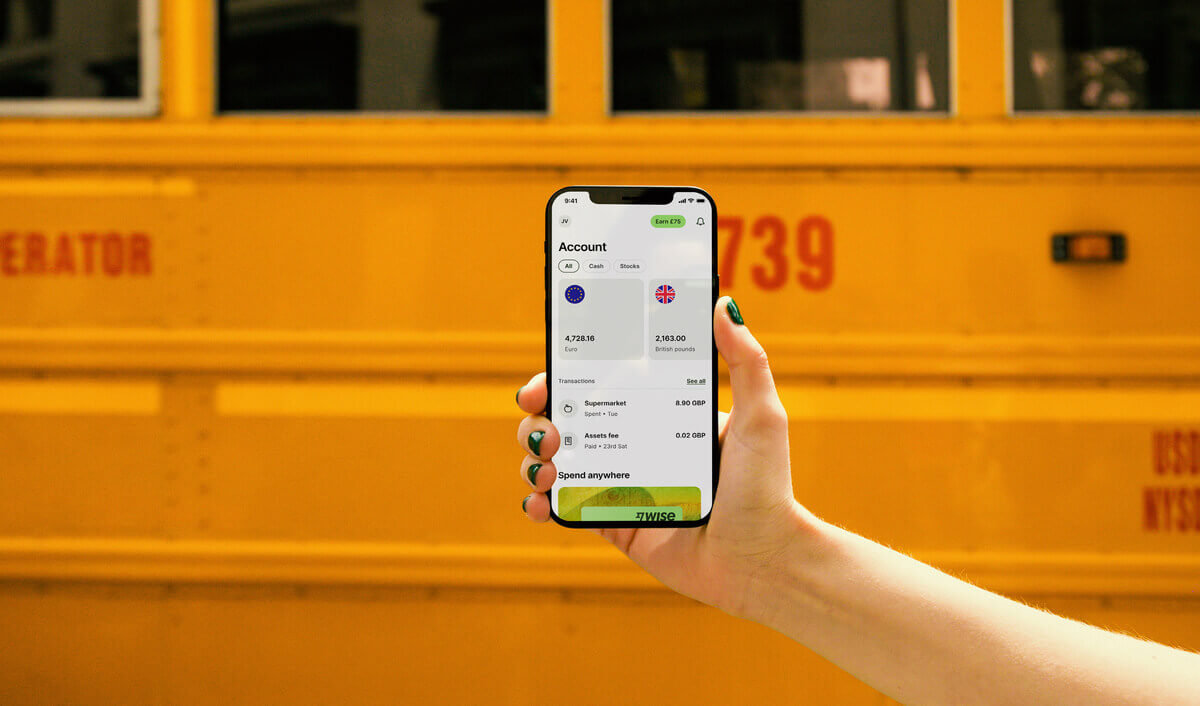
While Mox doesn’t have a business account in Hong Kong, there are still plenty of great options for your business. This article covers three of the top virtual banks in Hong Kong, but there are actually even more to choose from — and more will be rolling out soon.
That said, when it comes to managing your international money, virtual banks in Hong Kong can be a bit limited. This is where adding a Wise Business account to your virtual bank setup can really make a difference. With Wise, you can easily make and receive international payments anywhere in the world, and the best part is — there are no hidden fees. What you see is what you pay!
Here are the great features that come with a Wise Business account:
- Free self-service account setup: Open your account online in minutes with no monthly fees and start enjoying hassle-free payment services right away.
- Manage global funds with ease: Get paid in 23+ currencies in one account, including local account numbers for 8+ major currencies, so you can receive local transfers for free.
- No hidden exchange rate markups: All fees are transparent, with real-time market exchange rates, and fees as low as 0.26%. Save more on every transaction.
- Instant cross-border payments: Send moeny to 140+ counrties. Quick processing — over 60% of remittances arrive within 20 seconds. Track your payments in real-time.
- Easily handle bulk payments: Upload a CSV file and the system will process up to 1,000 payments at once. You can also integrate Wise’s API for fully automated payment workflows.
- Professional invoicing tool: Create and send invoices, add your account details or payment links, making payments simpler and quicker.
- Boost team collaboration: Add team members to your account, work together on payments, download statements, and track transactions more efficiently.
It’s quick and easy to open a Wise Business account, with a fully digital application, verification and on-boarding process. Sign up today to experience an efficient cross-border payment platform that helps streamline your business operations and improve your company’s competitiveness.
Get started with Wise Business
Sources last checked on 11-Feb-2025.
*Please see terms of use and product availability for your region or visit Wise fees and pricing for the most up to date pricing and fee information.
This publication is provided for general information purposes and does not constitute legal, tax or other professional advice from Wise Payments Limited or its subsidiaries and its affiliates, and it is not intended as a substitute for obtaining advice from a financial advisor or any other professional.
We make no representations, warranties or guarantees, whether expressed or implied, that the content in the publication is accurate, complete or up to date.

Explore how to open a Citibank business account in Hong Kong with our comprehensive guide. Learn about eligibility, document requirements, and potential fees.

Explore how to open a Bank of China business account in Hong Kong with our comprehensive guide. Discover the key features and benefits.

Open a livi Bank business account in Hong Kong with fast approval, easy online setup, and secure services. Learn more about fees and features.

Learn how to set up a PayMe business account in Hong Kong, explore features, fees, and start collecting payments seamlessly for your business.

Learn how to open an Interactive Brokers business account for your company. Discover fees, features, and how to manage investments globally with IB.

Find out all you need to know about opening a business account with Standard Chartered in this article - from their fee structures to the process of applying.