How to open a Citibank business account in Hong Kong?
Explore how to open a Citibank business account in Hong Kong with our comprehensive guide. Learn about eligibility, document requirements, and potential fees.

As a port city located at the heart of Asia, Hong Kong is indeed an attractive city to start a business - with over 360,000 SMEs already established here¹. So if you’re also diving into the start-up scene here, you will need to spend some time figuring out how to settle up your own business in Hong Kong. One thing to get right early on is opening a business bank account in Hong Kong to manage all your finances.
If you are looking for a bank offering fast, simple and personalised services, a virtual bank like livi Bank Limited should be your go-to bank. Read on to learn more about the key features of their accounts and how to open a business account with livi Bank in Hong Kong.
If you are still browsing your options, you can also consider adding another international financial service, like Wise, a non-bank alternative that enables you to send money in over 50 currencies with zero monthly fees. More on that later!
| Table of contents |
|---|
livi Bank is backed by three big names: BOC Hong Kong (Holdings), JD Digits, and Jardines. Whether you have a personal account or open a business account with livi Bank, you get the best of all three big corporations: secure and reliable financial services from BOCHK, top-notch digital tech and innovation from JD Digits, a huge network of businesses across the region from Jardines.
A livi Bank business account provides a range of distinctive features tailored to meet the needs of Hong Kong's underserved SMEs, such as2:
Plus, while livi Bank operates entirely digitally, it is fully licensed by the Hong Kong Monetary Authority (“HKMA”) and is a member of the Deposit Protection Scheme. This means each of your deposits in a livi Bank business account, up to 800,000 HKD, is insured!
A livi Bank business account is truly a perfect blend of security, technology, and connections.
A livi Bank business account, while extremely convenient, only supports deposits and transfers in HKD and RMB via the FPS system and in USD via the RTGS system. So, a livi Bank business account does not offer cross-border fund transfer services via RTGS or any cross-border remittance services.
That said, if your business needs to send or receive money overseas frequently, you might want to consider another service, like Wise, which lets you receive money in over 23 currencies and send money in over 50 currencies to more than 70 countries worldwide, including mainland China.
Learn more about Wise Business
Unlike many traditional banks, the livi Bank business account doesn't require you to maintain a minimum deposit amount. If you want to open a time deposits account, however, you will need a minimum deposit amount of 500 HKD, with a maximum limit of 10,000,000 HKD.
Here are some other fees related with a livi Bank business account in Hong Kong:
| Service | livi Bank Fees |
|---|---|
| Account Opening |
|
| Additional Account Opening Fee (Special Type of Company) |
|
| Local funds transfer to other local banks through FPS |
|
| Local funds transfer to other local banks through RTGS |
|
| Account Closure Fee |
|
| Company information amendment |
|
livi Bank fees are subject to change. To check the latest service charges or learn more about other bank services, you can refer to the bank's website or in the livi app.
The conditions for opening a livi Bank business account are rather straightforward. As long as you meet the following requirements, you can easily open a business account with livi Bank:
During the account opening process, you won’t need to upload any documents initially. However, livi Bank may request additional documents depending on the specific circumstances of individual applications. And the additional documents might include:
Depending on your company’s background and when it was established, you might need to provide some additional documents like:
For Hong Kong Company incorporated for less than 1 year:
For Hong Kong Company that have non-Hong Kong directors/shareholders or non-Hong Kong associated companies:
It is also worth noting that you will need to have a livi personal saving account first in order to open your livi Bank business account. If you don’t have a livi personal account, here’s how you can open an account:
Then you can proceed to open and livi Bank business by following these steps:
And there you have it, your liviBank business account!
Getting started with a livi Business account is super easy! You can apply anywhere, 24/7, and straight from your phone—and you might not even need to upload any documents. After you pay the application fee, the bank will review your application. Once it’s approved, you’ll get an email, SMS, or push notification (depending on your preference) to activate your account. Most of the time, you can have everything set up and ready to go within 24 hours!3
However, it is worth noting that in cases where there are any special circumstances, opening a livi Bank business account might take a bit longer. So, if you're the main contact person, make sure to keep an eye on your application for any updates.
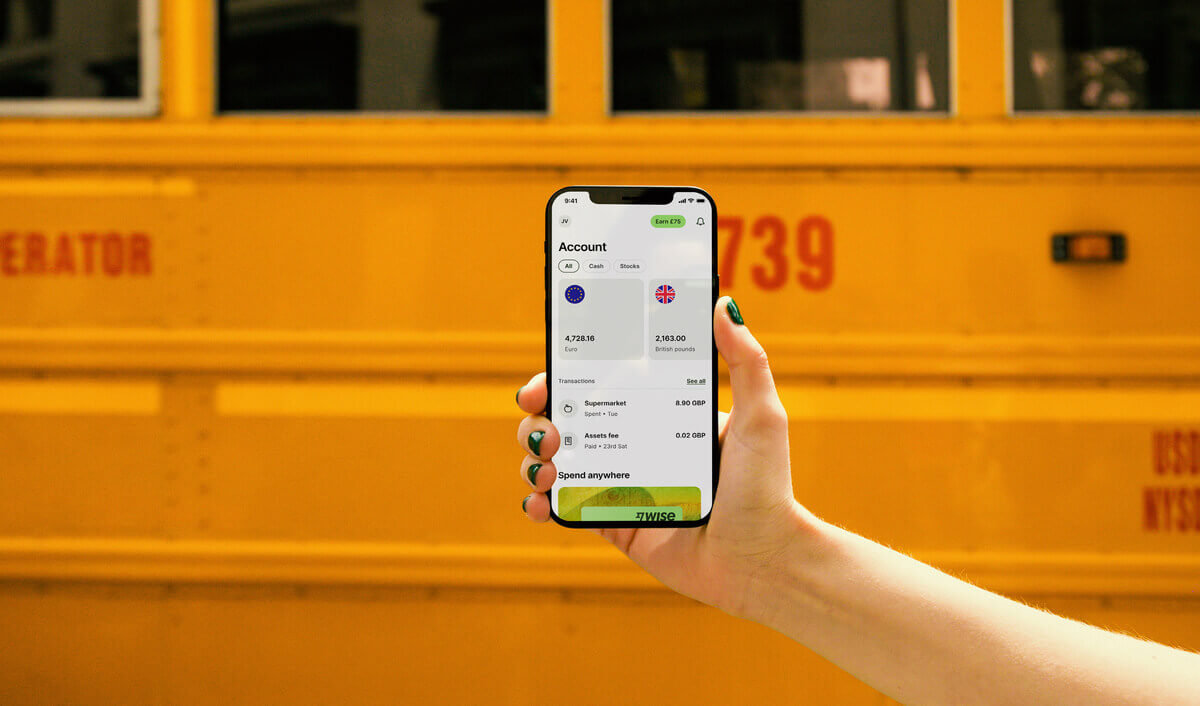
Virtual banking, like livi Bank, is an innovative financial solution for your business. You can easily open an account anytime, anywhere, and the requirements for opening a business bank account are also simpler than those of a traditional bank. Additionally, it is protected under the HKMA. A livi Bank business account is fast, convenient, secure, and affordable—covering nearly everything you might need to manage your business finances with ease!
While livi Bank is an excellent choice for SMEs, it does not support overseas remittances. If you frequently need to send money abroad and prefer not to open a traditional business bank account, consider Wise!
Similar to livi Bank, you can conveniently open your Wise Business account and manage your money through the Wise app or Wise web browser. Unlike traditional banks, Wise always uses real-time mid-market exchange rates without any markup. Instead, you only pay a transparent transfer fee, which is shown to you before you make any transfers. Many payments made with Wise are instant or arrive in an hour and you can pay up to 1,000 people in one click. This makes Wise not only cost-effective but also incredibly efficient, allowing you to manage your business seamlessly, 24/7.
Here are the great features that come with a Wise Business account:
- Free self-service account setup: Open your account online in minutes with no monthly fees and start enjoying hassle-free payment services right away.
- Manage global funds with ease: Get paid in 23+ currencies in one account, including local account numbers for 8+ major currencies, so you can receive local transfers for free.
- No hidden exchange rate markups: All fees are transparent, with real-time market exchange rates, and fees as low as 0.26%. Save more on every transaction.
- Instant cross-border payments: Send moeny to 140+ counrties. Quick processing — over 60% of remittances arrive within 20 seconds. Track your payments in real-time.
- Easily handle bulk payments: Upload a CSV file and the system will process up to 1,000 payments at once. You can also integrate Wise’s API for fully automated payment workflows.
- Professional invoicing tool: Create and send invoices, add your account details or payment links, making payments simpler and quicker.
- Boost team collaboration: Add team members to your account, work together on payments, download statements, and track transactions more efficiently.
It’s quick and easy to open a Wise Business account, with a fully digital application, verification and on-boarding process. Sign up today to experience an efficient cross-border payment platform that helps streamline your business operations and improve your company’s competitiveness.
Get started with Wise Business
Sources last checked on 24-Jan-2025.
*Please see terms of use and product availability for your region or visit Wise fees and pricing for the most up to date pricing and fee information.
This publication is provided for general information purposes and does not constitute legal, tax or other professional advice from Wise Payments Limited or its subsidiaries and its affiliates, and it is not intended as a substitute for obtaining advice from a financial advisor or any other professional.
We make no representations, warranties or guarantees, whether expressed or implied, that the content in the publication is accurate, complete or up to date.

Explore how to open a Citibank business account in Hong Kong with our comprehensive guide. Learn about eligibility, document requirements, and potential fees.

Explore how to open a Bank of China business account in Hong Kong with our comprehensive guide. Discover the key features and benefits.

Learn how to set up a PayMe business account in Hong Kong, explore features, fees, and start collecting payments seamlessly for your business.

Learn how to open an Interactive Brokers business account for your company. Discover fees, features, and how to manage investments globally with IB.

Looking for a Mox business account? Mox doesn't offer business accounts yet, but discover the best alternatives for virtual business banking in Hong Kong.

Find out all you need to know about opening a business account with Standard Chartered in this article - from their fee structures to the process of applying.