
Visa Number Australia: All you need to know
When traveling to Australia on a visa, you may get a TRN, a Visa grant number and then asked to go to VEVO. What do all these things mean for you and your visa?
Read on to learn more about what to expect with your Australian Visa Number, and why you probably shouldn’t expect a visa label. Be sure to check the FAQs for common questions about the Australian Visa Number.
🚦Every visa application to Australia is unique and so is your journey. It is best to consult an immigration specialist or agency for professional advice tailored to your particular Australian immigration needs. This article is to help clarify questions but is in no means to replace professional advice on the manner.
| 📝 Table of contents |
|---|
| More than 10 million people use a Wise account to send money globally easily 🚀 |
|---|
Open your free Wise account now
🔐 What is the Visa Grant Number on Australian Visa?
The Visa Grant Number is a unique 13 digit number given to each approved applicant’s individual visa.
It can be found on any documentation or correspondence about the approval or granting of a visa received from the Australian Depart of Home Affairs.
So whether you came to Australian as a permanent or temporary resident or any following visas since, you would have a Visa Grant Number. It does have a set time for it to be valid and expires post the date stated. ¹
| ⚠️ The Visa Grant Number changes with every new visa you get in Australia.² |
|---|
You can also find it on the ImmiAccount portal, or give a call to the Australian Department of Home Affairs call centre.
If you forgot your Visa Grant Number or have misplaced it, you can also complete the VEVO Request for Reference Number form.
📋 There are actually 3 different visa numbers that you may get or have from the Australian Department of Home Affairs³:
- TRN or transaction reference number when you have applied for an Australian Visa
- Visa Grant Number when you have been granted a visa.
- Visa Evidence Number from the previous system, where you were given a physical visa label that would have a Visa Evidence Number.
🔎 Where is the Visa number on Australian Visas?
To start, Australian immigration has moved to an entirely electronic system. So your approved visa and the subsequent visa number are registered in the Department of Home Affairs.
Previously you would have a physical visa label or evidence number on your visa. Some visa-holders may still have the visa label in their passport⁴.
But now, you will be given an electronic number and not a visa label for your passport.
So when you are travelling to Australian, your departing airport will check using your passport number to verify that you have a valid and legal visa to travel to Australia.
If you have gotten approved for an Australian visa, you can go on VEVO to get your visa details. Schools and places of employment will also have access to VEVO in Australia to verify your visa.⁵
💻 How to check visa details on VEVO
VEVO is short for the Visa Entitlement Verification Online system, set up by the Department of Home Affairs.
You can access VEVO online at any time to see your visa details and any conditions there may be. Be sure to have your passport or Immicard and either your TRN, Visa grant number or Visa evidence number ready.
| ⚠️ VEVO is only for current, valid and granted visa applications. You will not be able to look up old visas or new applications on the system. |
|---|
Here is the step by step guide to VEVO:
- Go to the VEVO website
- Choose “Check your own visa details with VEVO”
- Choose the type of travel document you have
- Enter in either your TRN, grant number or visa evidence number in the “Reference Type” field
- Submit your date of birth next along with your passport number or Immicard number. For a passport, select the country that issued your passport.
- Accept the VEVO terms and conditions and press Submit. Your visa details should appear on screen.
📲 You can also access VEVO through the myVEVO app on iOS or Google Play Store⁶.
✅ What Visa details can I find on VEVO
VEVO is comprehensive in providing you details on your approved Australian visa application. Here is what you can find on VEVO in regards to your visa⁷:
- Current date and time you are on VEVO
- Your Name
- The travel document number
- Visa class and subclass granted
- Visa stream (tourist, education etc.)
- Type of visa
- Visa primary and secondary applicants
- Visa grant date
- Visa expiry date for temporary visa holders
- Visa status
- Visa grant number
- Entries allowed
- Must enter before date
- Must not arrive after date
- Period of stay
- Location
- Work entitlements
- Workplace rights
- Study entitlements
- Visa conditions for temporary visa holders
💸 Wise Account- Your free international wallet
Whether you need to sending money overseas, or to a bank account in Australia, Wise is there to make it fast, easy and cheap. A free Wise account lets you deposit money directly into local bank accounts in over 60 different countries with just one low transfer fee.
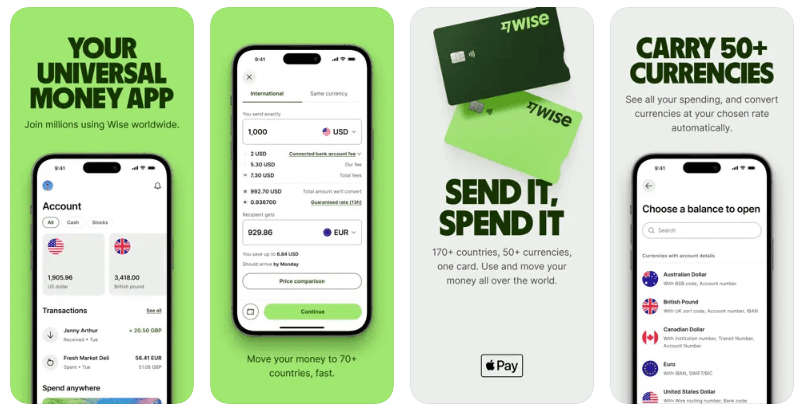 (https://wise.com/au/account/)
(https://wise.com/au/account/)
Open your free Wise account now
With WIse you will always get the real exchange rate, which is the same one you see on Google. See how much you can save on your next global transfer with Wise, with the honest comparison tool.
📣 Frequently Asked Questions
Here are answers to common questions about the Australian Visa Grant Number.
Is Visa number the same as Visa Grant Number Australia?
Yes, the visa number, also goes by visa grant number, is what identifies your particular visa. It is the number for the approved visa by the Australian Department of Home Affairs.
Is the Visa number the same as the Passport number?
No, the Visa number is not the same as your passport number. Your passport number is the specific number given to you by the country that granted your passport. The Visa grant number or visa number is the one given to you by the Australian government.
What if I’m not sure what my visa conditions are?
You can easily check that on VEVOby choosing your particular visa from the dropdown bar on the left. Select the visa that you have to see the conditions of your particular visa, or you can check your visa grant letter.⁸
What if my passport details have changed?
If your passport details have changed, head to your ImmiAccount and select “Updated Details” >”Change of passport details'' to update your account with your new passport number. If you prefer to do it through a paper form, you can complete the Form 929 - Change of address and/or passport details form (172KB PDF). ⁹
Should I carry my visa grant letter with me when I travel?
While the Australian system is electronic so your visa grant number is recorded in the database and can be verified at any time, some governments abroad recommend carrying your visa grant letter with you as you travel.¹⁰
How can I find out more about which visa will be right for me?
You can look at the visa options for Australia on thewebsite for the Department of Home Affairs. Whether you are looking to visit, join your family, work, live permanently or immigrate for humanitarian reasons, the website will be able to guide the way.
Sources
- Visa Grant Number
- Visa Grant Number 2
- Australian Visa Numbers
- Previous Visa Label
- Visa Label Policy
- VEVO
- Visa details on VEVO
- Check visa conditions
- Passport details change
- Carrying visa grant letter
*Please see terms of use and product availability for your region or visit Wise fees and pricing for the most up to date pricing and fee information.
This publication is provided for general information purposes and does not constitute legal, tax or other professional advice from Wise Payments Limited or its subsidiaries and its affiliates, and it is not intended as a substitute for obtaining advice from a financial advisor or any other professional.
We make no representations, warranties or guarantees, whether expressed or implied, that the content in the publication is accurate, complete or up to date.
