Se o seu endereço cadastrado na Wise for no Japão, você poderá enviar transferências de grandes quantias usando a Wise para valores de até 150.000.000 ienes japoneses equivalentes, de e para qualquer moeda que aceitamos.
Devido a regulamentações, o novo limite para grandes transferências de até 150.000.000 JPY ou equivalente se aplica apenas ao envio de dinheiro com a nossa licença tipo 1. Se você tentar enviar uma grande transferência de outra forma, como a partir dos seus saldos, ela não funcionará.
Se você estiver enviando dinheiro direto dos seus saldos ou adicionando dinheiro aos seus saldos, vale o limite anterior de 1.000.000 JPY ou o equivalente.
Aqui está um resumo para você se familiarizar com nossos limites:
| Método de transferência | Limite |
|---|---|
| Enviar dinheiro do seu banco, cartão ou métodos de pagamento alternativos para outro banco, cartão ou método de pagamento alternativo | Até 150.000.000 JPY ou equivalente em outras moedas |
| Guardar dinheiro na sua conta | Um limite padrão de 1.000.000 JPY em todos os saldos. Você pode aumentar esse valor até 20.000.000 JPY — veja limites para manter dinheiro se você mora no Japão |
| Adicionar dinheiro ao seu saldo da Wise | Até 1.000.000 JPY de uma vez |
| Retirar dinheiro da sua conta da Wise | Até 1.000.000 JPY ou equivalente por retirada |
Se você mora no exterior, esses limites de envio e de saldo não se aplicam a você. Nesse caso, consulte a página de moedas para verificar os limites correspondentes.
Como enviar uma grande transferência
No aplicativo:
Na Página inicial, selecione Enviar.
Selecione o seu beneficiário, se aplicável
Informe o valor que você deseja enviar
Escolha como pagar tocando no botão Alterar na seção Pagando com.
Clique em Continuar para terminar de configurar sua transferência e pague usando o método de pagamento que você escolheu.
No site
Na Página inicial, escolha Enviar
Selecione o seu beneficiário, se aplicável
Informe o valor que você deseja enviar
Escolha como pagar tocando no botão Alterar na seção Pagando com.
Clique em Continuar para terminar de configurar sua transferência e pague usando o método de pagamento que você escolheu.
Certifique-se de usar a opção “Enviar” para transferências de alto valor
Se estiver enviando mais de 1.000.000 JPY de uma vez, não será possível usar seu saldo da Wise como métodode pagamento. Nesse caso, você verá a seguinte mensagem de erro:
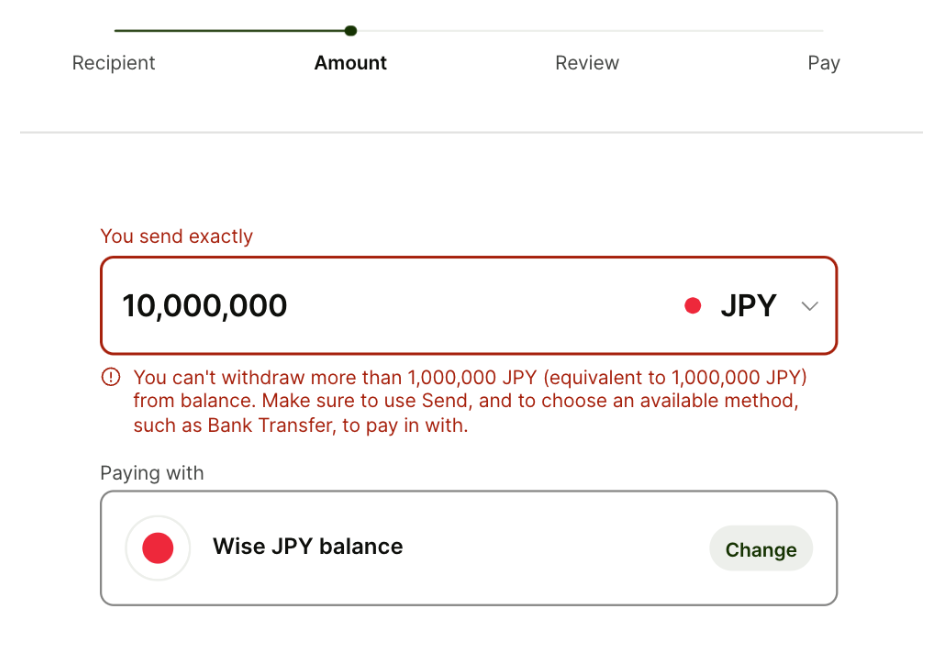
Siga os passos acima e selecione outros métodos de pagamento disponíveis, como transferência bancária, clicando em "Alterar" na seção "Pagando com" logo abaixo do valor da transferência digitado.
Se você não conseguir ver o botão Alterar ou a seção Pagando com, certifique-se de que está configurando sua transferência escolhendo Enviar na sua página inicial da Wise. Devido às regulamentações, você não poderá alterar o método Pagando com se tiver selecionado Adicionar ou Enviar do seu saldo Wise.