To add Wise as your withdrawal method (for India only)
1. After you sign up on Wise and get verified, you'll find your Account Details
2. On Deel, select your Avatar to open the Account Menu
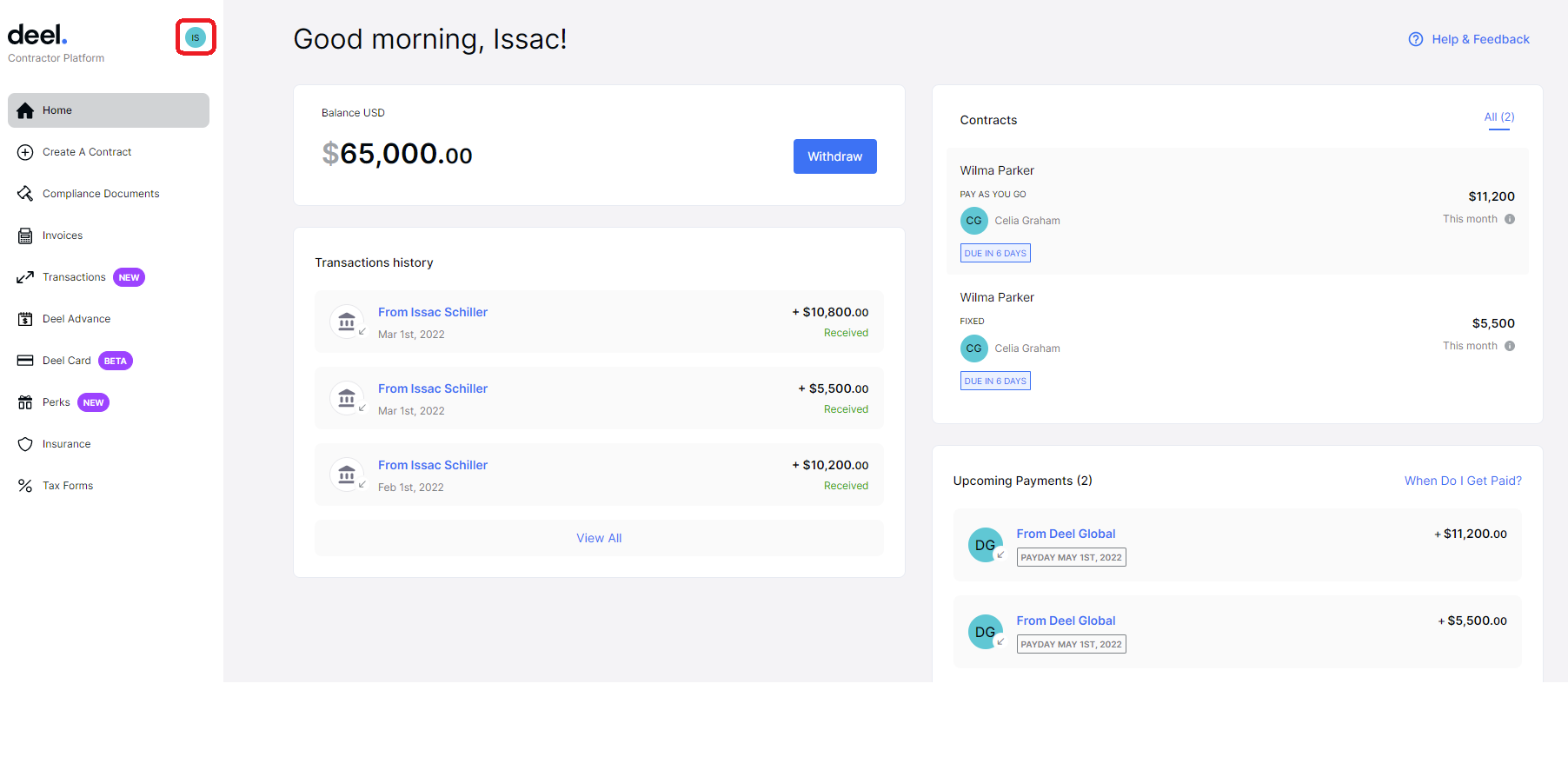
3. Select Account Settings
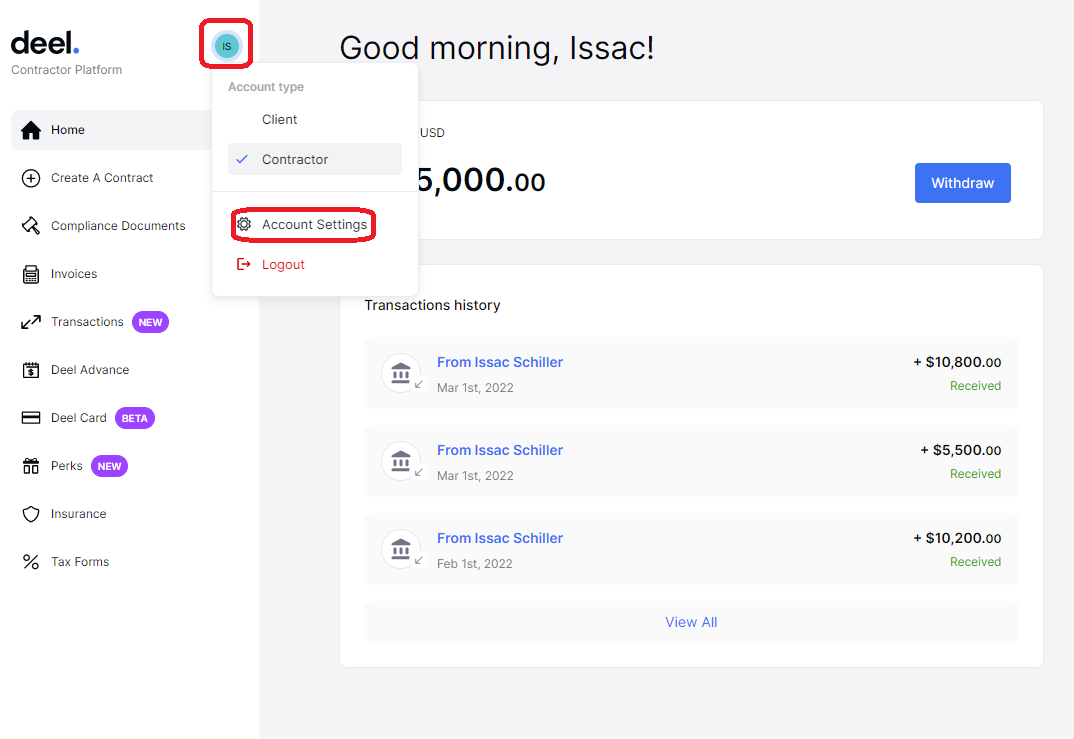
4. Select Withdrawal Methods then Add Method
5. Select Bank Transfer
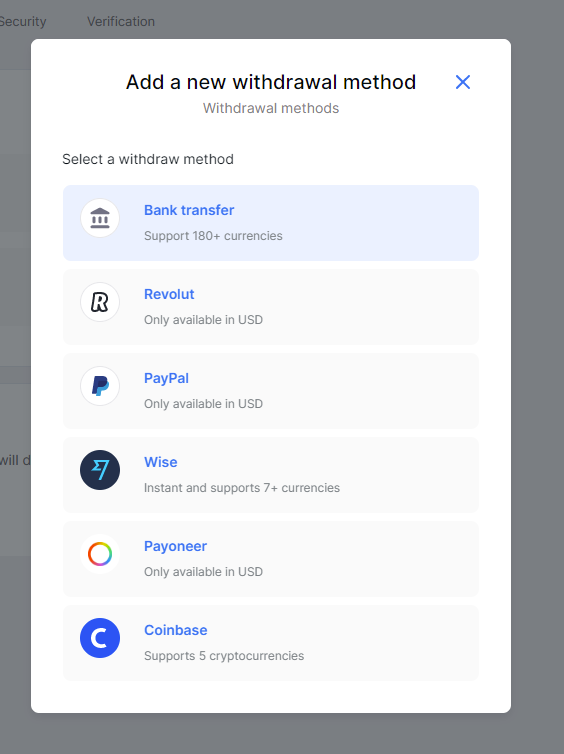
6. Enter your details as prompted. Remember to set your Wise account details as your Preferred Payment Method.
7. Withdraw your balance to the account.