Europeans have a €30 billion problem
From holidaymakers, students funding their student loans, people sending money to support loved ones back home, to small businesses working with overseas...
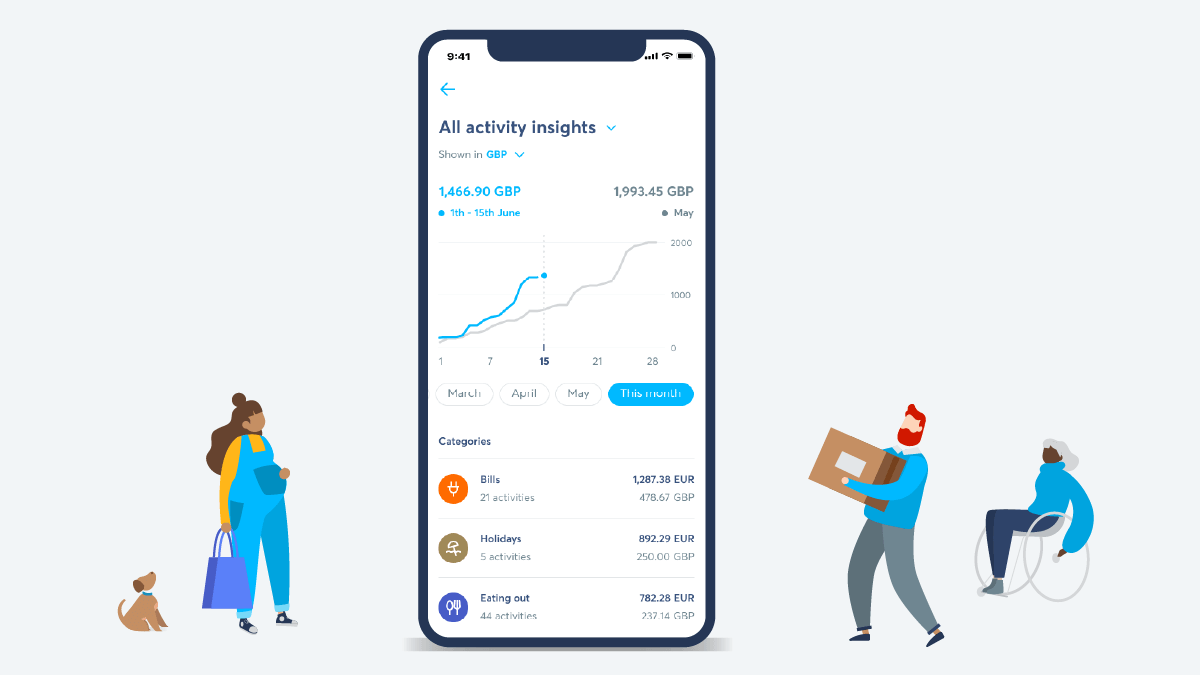
We've just launched Insights – a feature that gives you visibility and control of your sending and spending by category, currency, and time period. So whether you're a business or a personal user, you can check where the biggest chunks of your money are going into.

Once you’re there, you can play around with different filters, see how you’re spending your money every month, and compare between months. You can also choose which currency you want to see your spendings in, and keep an eye on both your transfers and card purchases.
You can scrub the graph to see the difference between your spendings in different months.
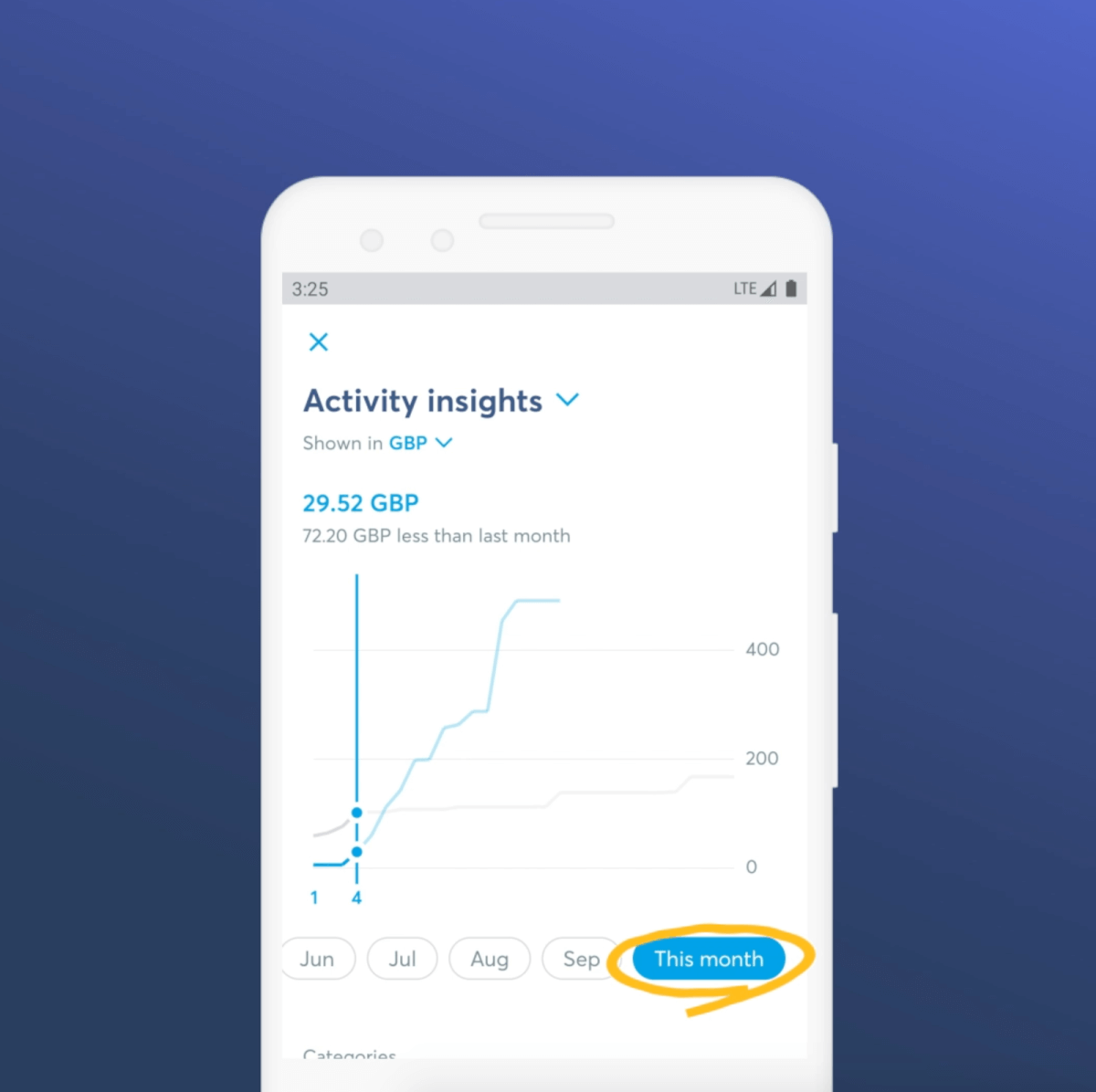
There are fifteen categories in total for both personal and business users and you’ll see all categories that you’ve spent on in a given month at the bottom of the page. To see specific activities in any category, just tap on the needed one.
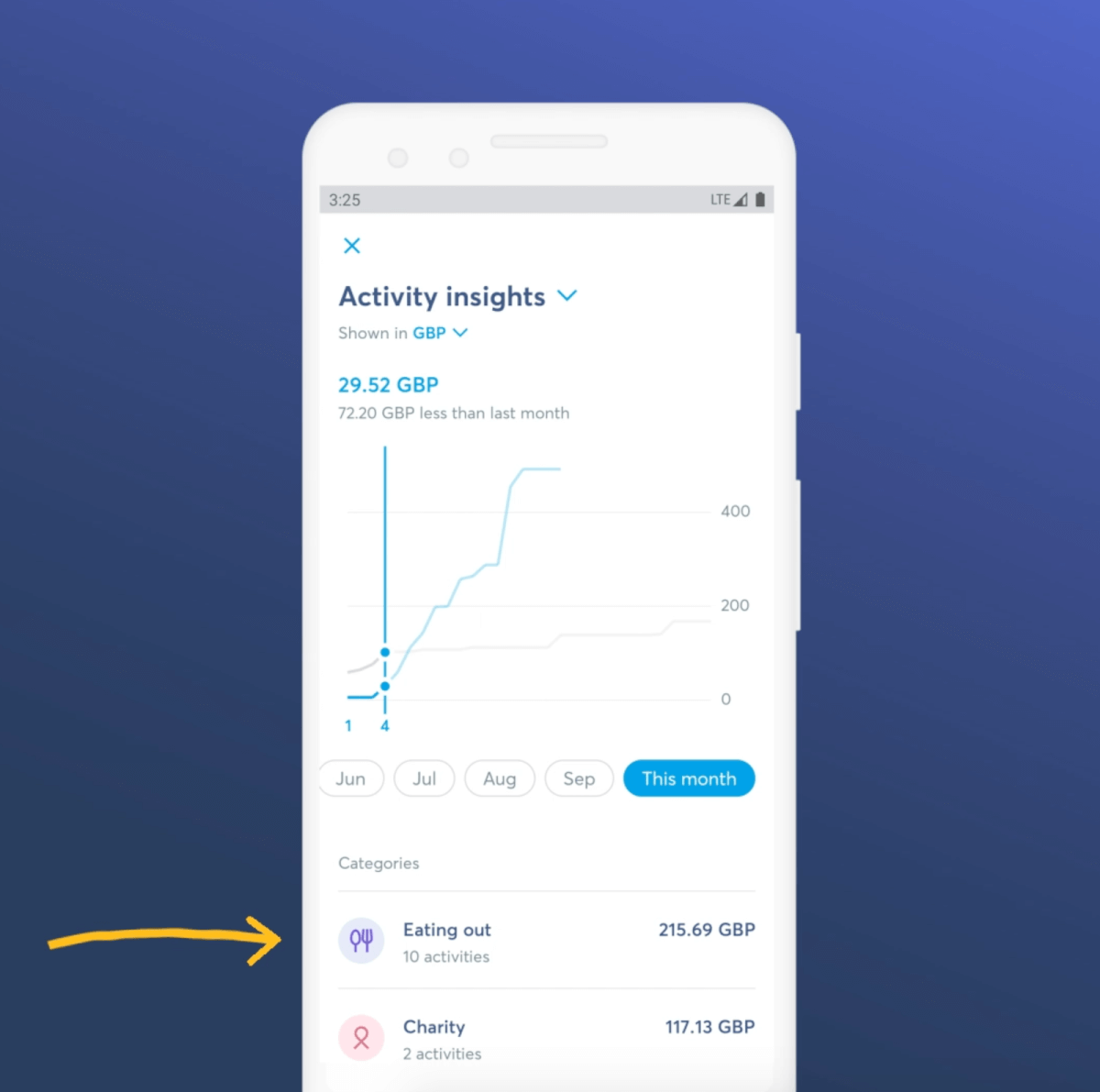
You can again switch the currency and month you’re checking, and see actual activities in this category on the bottom of the page.


Here are just some of the exciting things we’re working on for Insights:
Pretty exciting, right? As we roll out more features, we’d love to get your feedback, so don't hesitate to reach out.
*Please see terms of use and product availability for your region or visit Wise fees and pricing for the most up to date pricing and fee information.
This publication is provided for general information purposes and does not constitute legal, tax or other professional advice from Wise Payments Limited or its subsidiaries and its affiliates, and it is not intended as a substitute for obtaining advice from a financial advisor or any other professional.
We make no representations, warranties or guarantees, whether expressed or implied, that the content in the publication is accurate, complete or up to date.

From holidaymakers, students funding their student loans, people sending money to support loved ones back home, to small businesses working with overseas...

Discover how Wise outperforms 5 major New Zealand banks, PayPal, and Western Union, offering savings of up to 6x on international transactions.

Discover how Wise compares to major banks and money transfer services, saving you up to 4x on international transactions.

Discover how Wise compares to 5 major Japanese banks and Revolut, offering savings of up to 6x on international transactions.

Detailed research by Wise reveals substantial savings compared to Singapore banks and services like Instarem, Revolut, and Youtrip by EZ link.

Our average price stayed at 0.67% in Q4 2023. Overall, this quarter we 😞Increased fees on sending USD to countries outside the USA when using the SWIFT...