Wise ACH vs wire guide
Everything you need to know about using Wise for USD transfers and paying via ACH vs wire

Wise offers low cost multi-currency accounts you can use to hold, send, spend and exchange 40+ currencies with just your phone1. But what if you want to get your Wise Account balance as cash instead of using it for digital payments or purchases?
You can go from Wise to cash in several different ways depending on your needs and preferences. You could order a Wise card and use it to make a cash withdrawal in the US or abroad, or you could send your money to a bank account in the US or overseas to withdraw from there instead. This guide tells you how.
Order a Wise card which is linked to your active Wise account and you can go from Wise to cash by making an ATM withdrawal in the US to get USD, or if you’re overseas you can get the local currency. You can use your card in an ATM wherever the card’s network is supported - look out for the Visa® and Mastercard® symbols displayed on the ATM terminals wherever you are.
There’s a one-time cost of 9 USD to order your Wise card, but there’s no ongoing fee to keep and use the card - and it’s free to replace once it expires. You can withdraw any currency you hold in your account with no foreign transaction fees.
If you need to convert between currencies - for example, because you’ve got a USD balance but you want to withdraw money in MXN during a trip to Mexico - your balance is converted to the required currency with the mid-market exchange rate and a low fee which varies by currency, from 0.42%.
Here’s an overview of the fees involved in getting and using a Wise card:
| Service | Wise card cost* |
|---|---|
| Order a Wise card | 9 USD |
| Make ATM withdrawals in the US and abroad | Up to 2 withdrawals to the value of 100 USD/month for free 1.5 USD + 2% after that Wise will not charge you for these withdrawals, but some additional charges may occur from independent ATM networks |
| Withdraw overseas, or withdraw in the US from a Wise foreign currency balance | Your balance is converted to the currency you need to withdraw with the mid-market rate and low fees from 0.42% |
| Replace a lost card | 5 USD |
| Replace an expiring card | No fee |
Please see Terms of Use for your region or visit Wise Fees & Pricing for the most up to date pricing and fee information
You can also send your Wise balance to another account held at a local US or international bank if you’d like. To do this:
Step 1. Log into Wise on your phone or laptop
Step 2. Select Send money
Step 3. Enter the currency and amount you want to send or receive
Step 4. Choose the transfer method Send from Wise balance from the dropdown box
Step 5. Follow the prompts to enter the account details where the money should be deposited
You’ll see an estimate of the delivery time when you enter your payment details, as well as the fee. If you’re sending money with no currency conversion - USD to USD for example - there’s a low fixed fee* to cover the payment.
For USD this is around 0.39 USD per transfer. If you need to convert currencies for the transfer there will be a low conversion charge, from 0.42%, plus any applicable fixed fee for the payment*.
Once you have the money from your Wise balance in your preferred bank account you can withdraw it as cash in person at your bank, or using your bank debit card - bear in mind ATM fees may apply here depending on your bank.
No. You can’t add money to Wise directly in cash. In the US you can add a balance to Wise by ACH or wire, or by using your debit or credit card.
If you need to add cash to Wise and you have a local US bank account you could consider depositing your cash into your bank account and then making a transfer from there to Wise, using ACH, wire or your card.
If you have a balance in Wise, in USD or another currency, and you need to get your money as cash, you can do so in a few different ways. Use this guide to review your options and pick the one that suits you best.
*Please see terms of use and product availability for your region or visit Wise fees and pricing for the most up to date pricing and fee information.
This publication is provided for general information purposes and does not constitute legal, tax or other professional advice from Wise Payments Limited or its subsidiaries and its affiliates, and it is not intended as a substitute for obtaining advice from a financial advisor or any other professional.
We make no representations, warranties or guarantees, whether expressed or implied, that the content in the publication is accurate, complete or up to date.

Everything you need to know about using Wise for USD transfers and paying via ACH vs wire

Learn all about how the Wise card compares to no FTF ones.

Can you use a Wise Account to convert money you earn?

See how the Wise card compares with Chase Sapphire in our complete guide
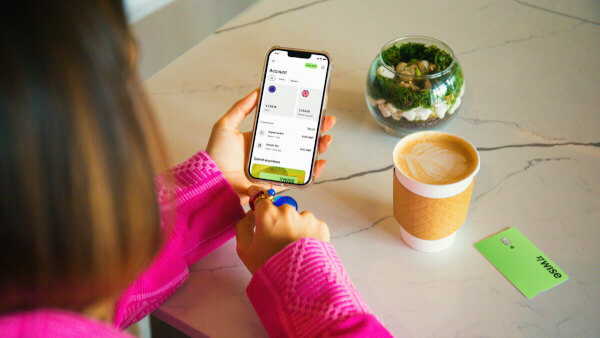
Discover in detail whether your account information is visible to the recipient when you make a payment through Wise.

Not sure if Instarem or Wise is the best option for you in the US? Check our guide and find out.