Where to exchange currency without paying huge fees?
Going abroad and in need of foreign currency? In this article, we'll explore where to exchange currency - from good deals to the places you should avoid.

Want to make your hard-earned savings go a little further? You need a good savings account.
But you don’t necessarily need a bank account to make your savings grow. Services like PayPal also offer savings accounts, but are they any good?
Find out everything you need to know in our PayPal Savings Account review. We’ll cover interest rates, fees and more.
We’ll also talk about the Wise Account – it could help you save money when sending money abroad, but more on this later.
Yes, PayPal launched its new savings account in 2021. It’s only available for customers in the US at the moment.
PayPal Savings is available directly on the PayPal website, or through its mobile app.
You can make deposits in a number of ways:¹
There’s no minimum deposit or balance, which is good to know. The account pays interest on your balance, paid straight into the PayPal Savings account. And you can set up goals, to help track your progress if you’re saving for something specific.
At the moment, PayPal Savings pays interest of 4.30% APY. According to the company, this is 10 times the national average.²
But remember, this is a variable rate, and it can change at any time, even after your account has been opened.
There are no initial or monthly fees with the PayPal Savings Account.
But there are some fees associated with using PayPal in general. For example, if you want to use your PayPal account to send money. For example:³
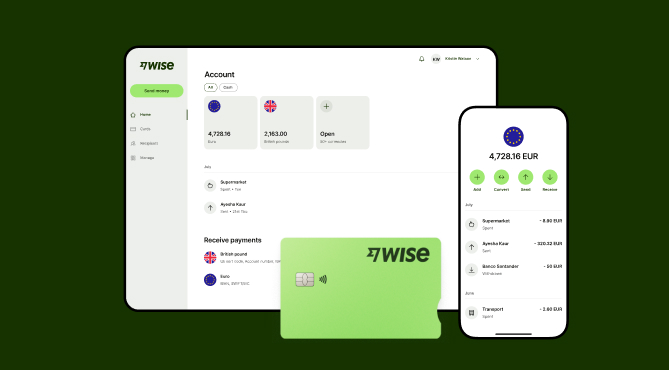
If you like the idea of a multicurrency account, with a low-cost international transfer services, check out Wise.
Wise is a money service business, offering a multi-currency account, international money transfer services and a debit card.
With Wise, you can:
See how much you can save with Wise:
Please see Terms of Use for your region or visit Wise Fees & Pricing: Only Pay for What You Use for the most up-to-date pricing and fee information.
You should find it pretty quick and easy to open a PayPal Savings Account. You can either:
You’ll need to have a verified PayPal balance account already, or you won’t be able to use PayPal Savings. This must be a personal account, as business and seller accounts aren’t eligible.
Your account must also have been opened in the US.
With some savings accounts, you might find it difficult to access your money when you need it. For example, access may only be available during business hours, or you’ve signed up to a fixed deposit account.
The good news with PayPal Savings is that you can access your savings whenever you want. You can go online or use the app 24/7, to deposit or withdraw money.
However, the only way to make withdrawals from PayPal Savings is to transfer money to your standard PayPal account. It’ll be added to your balance, and you can then withdraw it to your bank account. You can’t send it straight to your bank directly.
To make a withdrawal, follow these steps:¹
PayPal isn’t a bank, but it uses the services of one to keep your money safe and insured. It deposits money from PayPal Savings at Synchrony Bank, a financial services company headquartered in Connecticut.
Synchrony Bank is a member of the Federal Deposit Insurance Corporation (FDIC). This means your money has FDIC protection, up to $250,000 a person. ¹
PayPal is also known for its security features and technology. It protects your money through measures such as data encryption, fraud monitoring and the PayPal Security Key to safeguard access to your account.
So, is the PayPal Savings Account worth it? Well, the account is free to use, easy to set up and pays interest of 4.30% APY on your money. And you’ll enjoy FDIC cover and robust security features.
If you’re already a PayPal user, it could be a great way to help your money grow. Just remember that there are other options out there.
For example, Wise offers international transfer services for low fees – if you travel a lot or have family overseas, this could potentially be a cheaper option.
It is technically possible to use PayPal without a bank account, as you can link your account to a debit or credit card. But if you’re using PayPal Savings and you don’t have a bank account, you’ll only be able to withdraw it to your PayPal balance. There’ll be no option to then withdraw it to your bank.
Yes, you can keep money in PayPal Savings for no monthly fees and with no minimum deposit, while earning interest on your money. Just be aware that you can only withdraw money to your PayPal Balance account, before transferring it to your bank account.
For personal customers in the US, the PayPal Savings Account is available to open right now. It’s been available since 2021.
Sources used for this article:
Sources checked on 09-Aug-2023.
*Please see terms of use and product availability for your region or visit Wise fees and pricing for the most up to date pricing and fee information.
This publication is provided for general information purposes and does not constitute legal, tax or other professional advice from Wise Payments Limited or its subsidiaries and its affiliates, and it is not intended as a substitute for obtaining advice from a financial advisor or any other professional.
We make no representations, warranties or guarantees, whether expressed or implied, that the content in the publication is accurate, complete or up to date.

Going abroad and in need of foreign currency? In this article, we'll explore where to exchange currency - from good deals to the places you should avoid.

In this article, explore Sentbe: Its Features and Benefits. Discover how this service streamlines transactions & check out a great alternative option.

Should I exchange money before traveling to Europe? Gain insights in this article for making informed decisions about currency exchange before your trip.

Sendwave vs Wise: Comparing features, benefits, and more. Explore this article for insights on international money transfers.

Unlocking Nala Money Transfer: Explore this service's features and benefits in this article. Discover seamless ways & alternatives to send and receive funds.

In this article, dive into a Paysend vs Wise comparison. Discover the distinctions in features, costs & benefits of these international money transfer services.